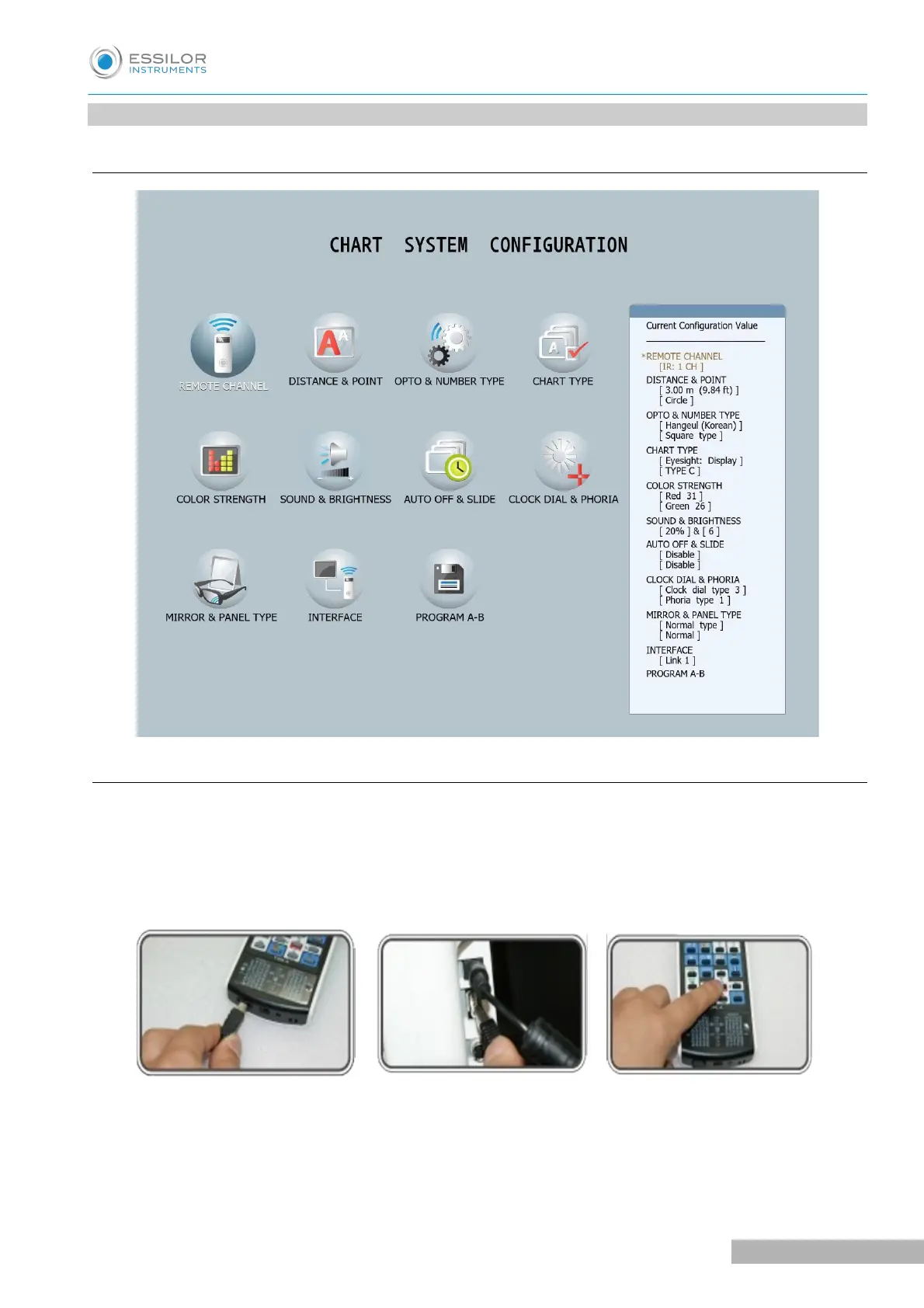3. FEATURE SET
a. Feature set mode menu
b. Feature set mode setting method
1. Connect the USB cable to remote control bottom side and body right side (1
st
picture).
2. Push the "SETUP" button (3
rd
picture).
> After 3 seconds it will change to feature set mode.
3. However, use the cable only for selection of “Remotely channel” or “Program A-B”, the other settings
can be selected on the remote control without connecting cable.
