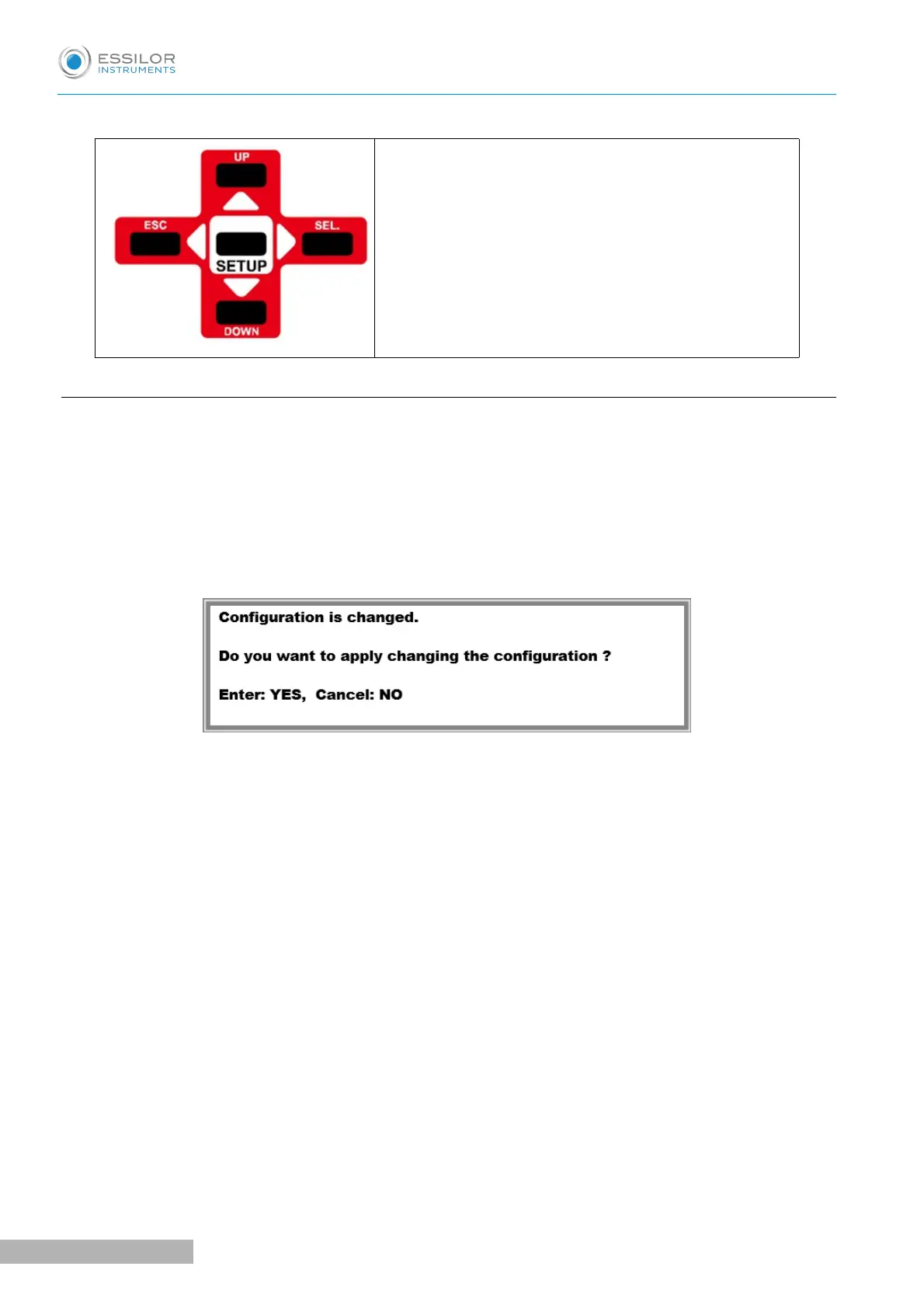Remote control key instructions
• "UP": select this button, can move the key top or
left.
• "DOWN": select this button, can move the key
bottom or right.
• "ESC": go to selected features used in the previous
step.
• "SEL" (ENTER): feature of selecting and saving
selected feature.
c. Feature set mode disable
1. Select the feature.
2. Push the "SEL" (ENTER) key and "ESC" key.
> It will show the initial mode.
3. Push the "ESC" key again and the following screen will show configuration is changed.
Do you want to change the configuration?
• Enter: YES
• Cancel: NO
• YES (SEL key): if this key is selected, it saves set-point with system booting and even changes
initialized.
• NO (ESC key): users can select this key to return to “Feature select” initialized mode.
If operator doesn't choose the new set point in the "Feature selecting mode" but doesn't show the above
message, push the "ESC" key again to go back to initial mode.
If operator has completed the feature setting by remote control like above, operator has to press the power
key (OFF then ON).
