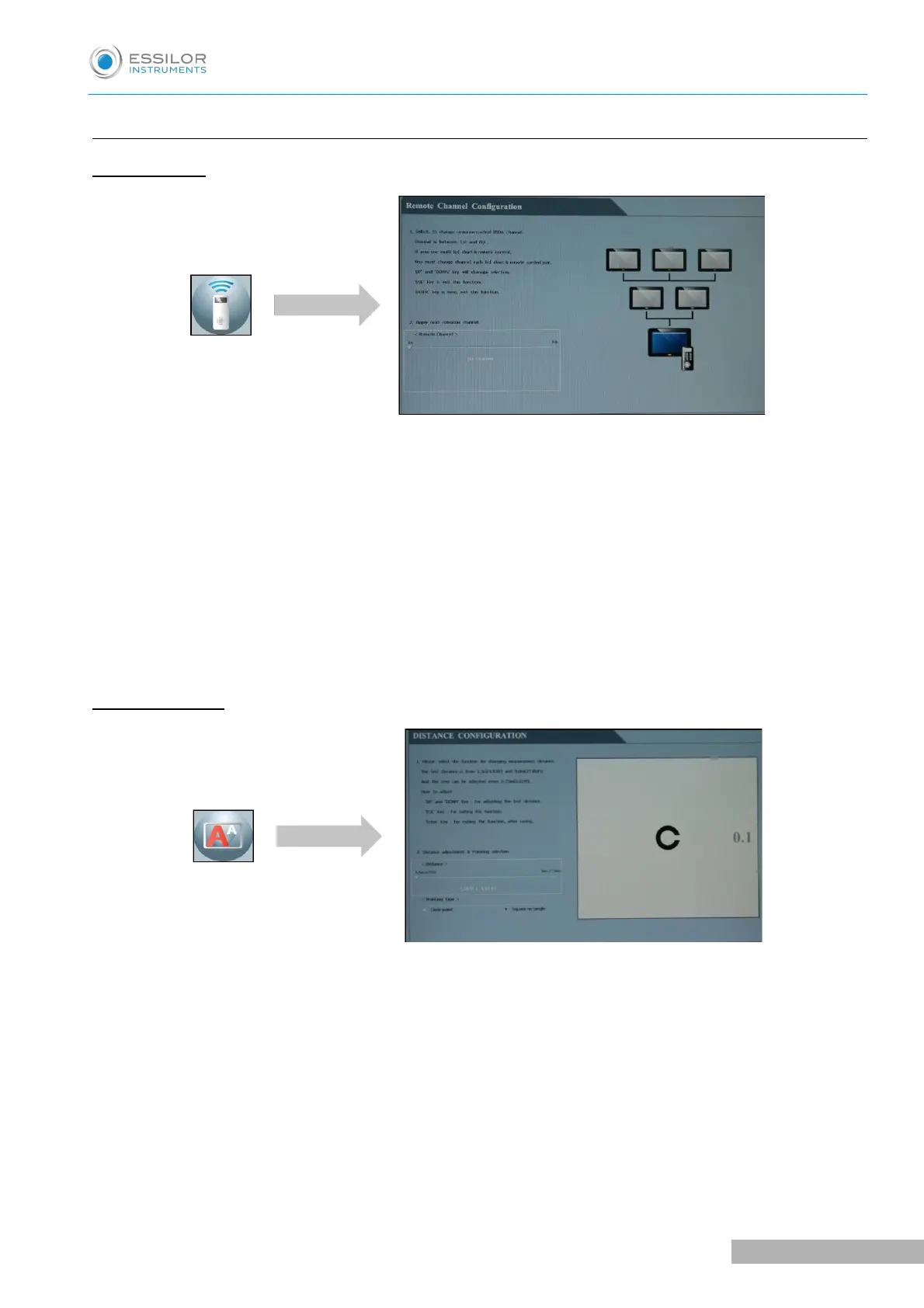d. Function set overview
Remote channel
If several LCD and remote control are installed at the same place, they have to match remote control and
channel to prevent communication error.
Operator can choose each channel, which was saved by remote control.
1. Connect the USB cable to the remote control then push "SETUP" button and it will go to engineer
mode.
2. Push the "SEL" key after selecting the “Remote control channel” bar.
3. The picture will appear like above, then operator can choose the channel through up or down.
4. If the "ESC" key is selected two times, the save message will pop up.
5. If operator wants to save he has to push the "SEL" key.
> The screen is updated.
Distance and point
It is easy to fine-tune the distance depending on autophoropter location.
RANGE: 1.5M ~ 6M (0.25m step)
Point type: circle or square type
1. Push the "SEL" key after selecting "Distance & Point" bar on the set mode screen.
2. Like the picture shown, you can choose the feature via "Up & Down" key on the environment setting
screen.
3. If the "ESC" key is pressed two times, the save message will pop up.
4. If the operator wants to save he has to push the "SEL" key.
> The screen is updated.
