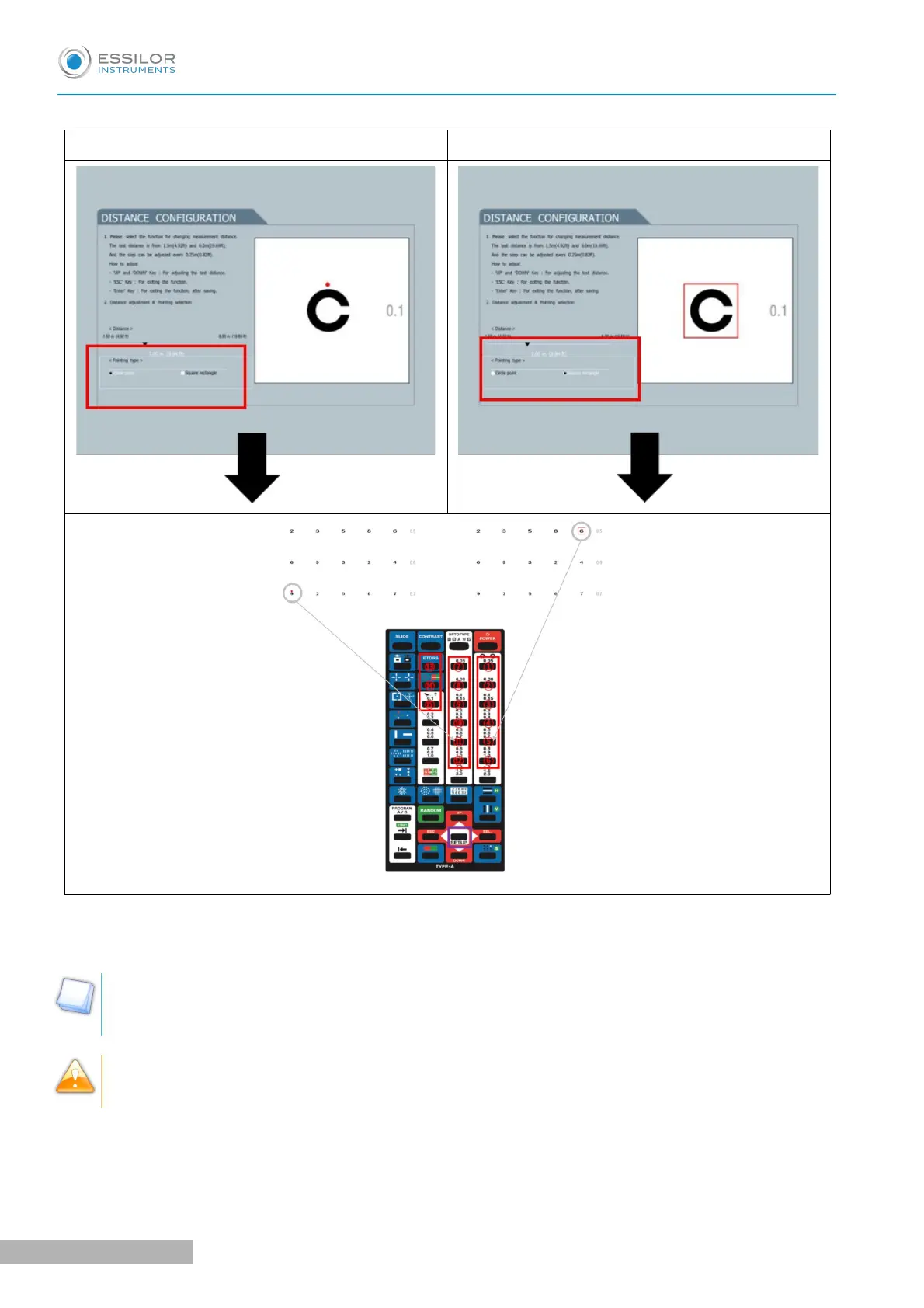How to use pointing functions
Circle point Square rectangle
1. Press "SETUP” button (bottom) then, press the number between 1 to 15 as indicated in the remote.
2. Then, the circled type or square rectangle type will be shown on the chart as above pictures.
This pointing function is available for minimum 1 illustration to maximum 15 illustrations on screen
and enable way to show it (circular type or square type) is the same on all screen.
• When using pointing type function, do not press number key during pressing "ENTER" key.
• Press number key after pressing "ENTER" key.
