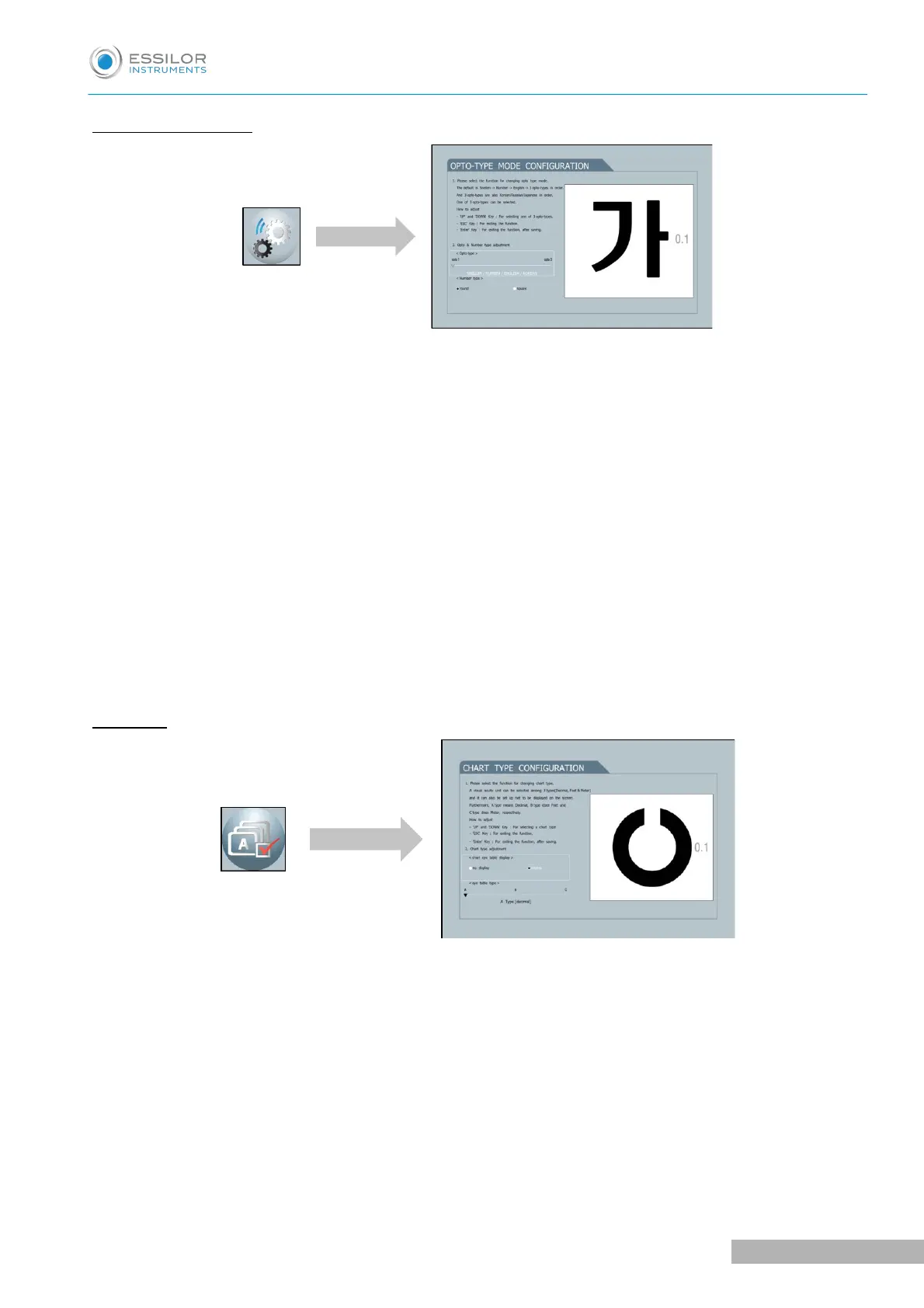Opto and number type
For user convenience, this mode can select the chart type like above.
OPTOTYPE mode
• MODE1: Numeral / Snellen / English / Korean
• MODE2: Numeral / Snellen / English / Russian
• MODE3: Numeral / Snellen / English / Japanese
NUMBER type
Can select the round or square type of numeral
1. Select the "Opto & Number" type bar and then push the "SEL" key on the set mode.
2. Like the picture shown, you can choose the feature via "Up & Down" key on the environment setting
screen.
3. If the "ESC" key is pressed two times, the save message will pop up.
4. If the operator wants to save he has to push the "SEL" key.
> The screen is updated.
Chart type
For zone (country), this mode can choose the chart type like above.
CHART TYPE: A (decimal), B (feet), C (meter)
Chart sight unit notation: "Non display" or "Display"
1. Select the "Chart type" bar and then push the "SEL" key on the set mode.
2. Like the picture shown, you can choose the feature via "Up & Down" key on the environment setting
screen.
3. If the "ESC" key is pressed two times, the save message will pop up.
4. If the operator wants to save he has to push the "SEL" key.
> The screen is updated.
