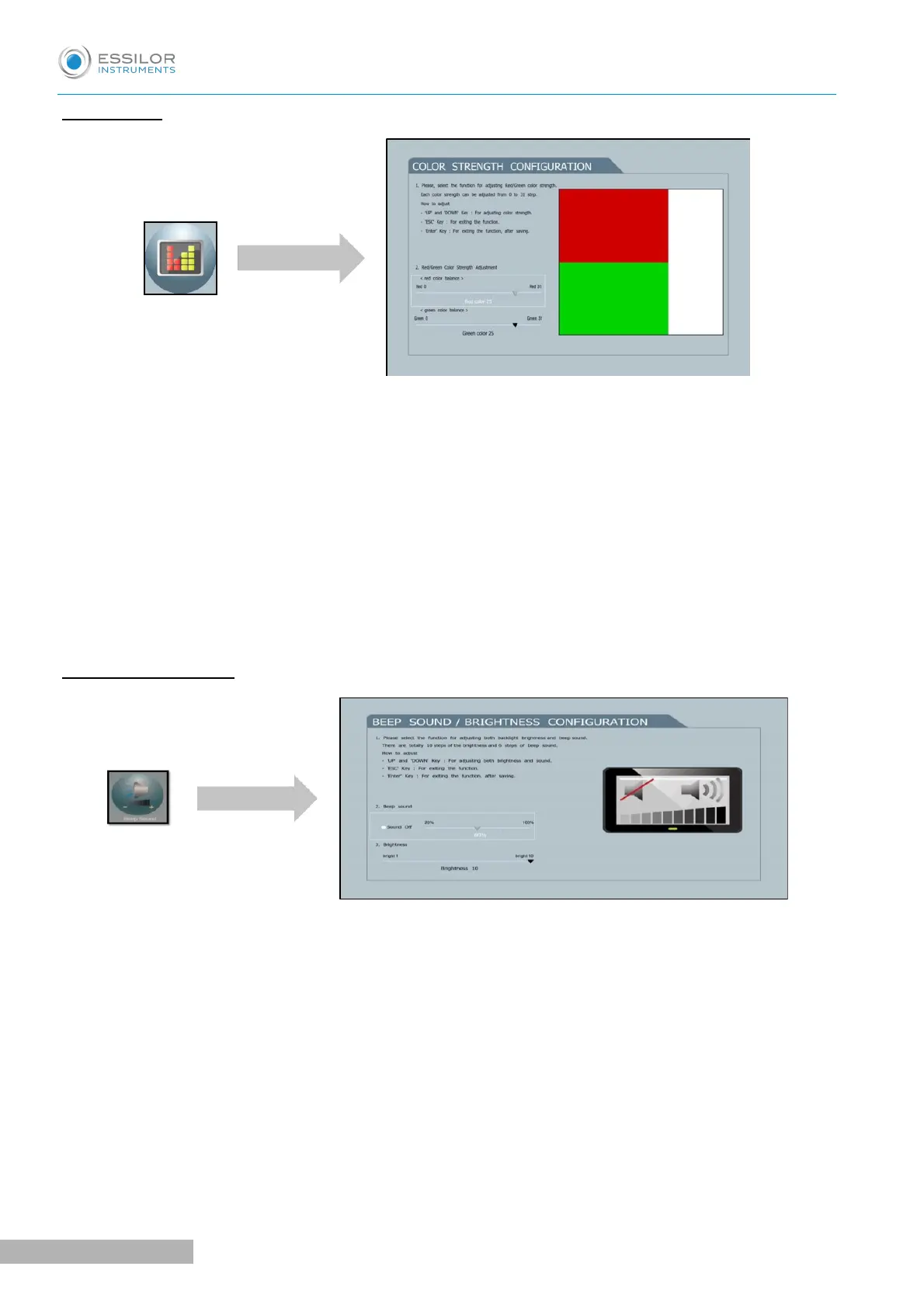Color strength
Red/Green filter adjustment function.
The chart system provides 31 steps of Red/Green filter density that can be used in accordance with test
circumstances.
All of Red/Green chart color charts can be adjusted.
1. Select the "Color strenght" bar and then push the "SEL" key on the set mode.
2. Like the picture shown, you can choose the feature via "Up & Down" key on the environment setting
screen.
3. If the "ESC" key is pressed two times, the save message will pop up.
4. If the operator wants to save he has to push the "SEL" key.
> The screen is updated.
Beep sound / Brightness
User can turn OFF the alarm or adjust the volume.
1. Select the "Beep sound" bar and then push the "SEL" key on the set mode.
2. Like the picture shown, you can choose the feature via "Up & Down" key on the environment setting
screen.
3. If the "ESC" key is pressed two times, the save message will pop up.
4. If operator want to save he has to push the "SEL" key.
> The screen is updated.
