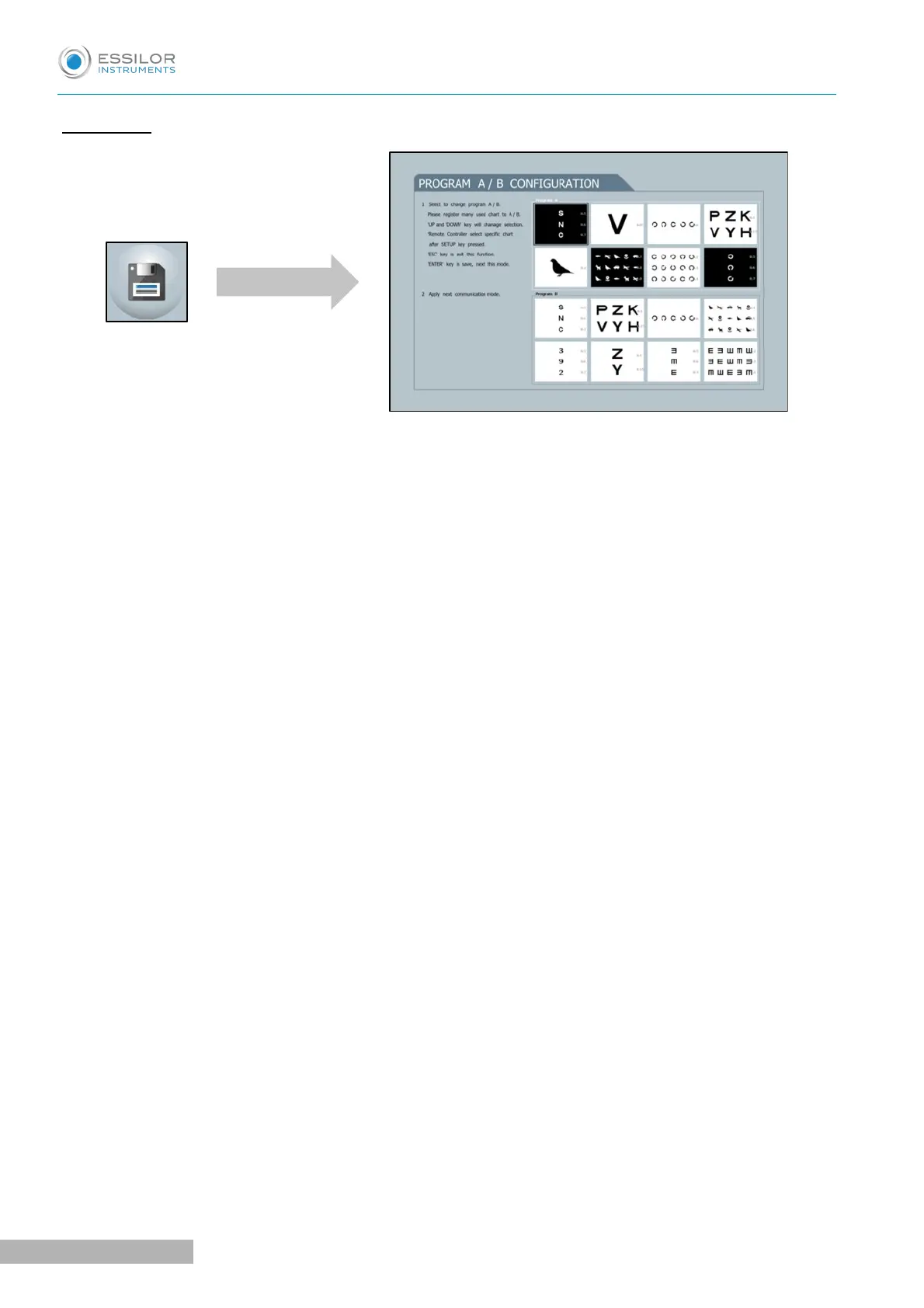Program A/B
Program A-B: program A or program B can save the specific visual acuity charts which user prefers in
advance and show the visual charts in sequence by pressing the specific button.
Following is the instruction.
• Insert the wire cable connector to the remote and enter the engineering mode by pressing the
"SETUP" button of remote for a few seconds.
• Press "SEL" button of the remote after selecting the "Program A-B" bar.
• When the setting mode shown right appears, select the "Program A" by pressing "SEL" button.
• When box cursor shows in "Program A", press "SETUP" button and press the button for specific visual
acuity chart shown on the remote, then the selected visual acuity chart appears in the box cursor. If
other visual acuity chart is preferred, it can be selected with the same procedure.
• All available visual acuity charts can be selected by moving the box cursor with "Up" (move left) or
"Down" (move right). Each program can save maximum 8 charts.
• When the "Program A" saves full charts (max 8 charts), press the "SEL" button then the box cursor
moves to "Program B".
• When "Program B" can save maximum 8 visual acuity charts with the same procedure, press "ESC"
button which will lead to initial setting mode. One more pressing the "ESC" button will show the short
message asking whether the changes shall be saved or not.
• For saving the new setting, press the "SEL" key and the screen is going to be changed to the initial
setting mode.
• When going back to the default screen for acuity chart, press "Program A" and press the arrow button
(=>l, l<=), then the visual acuity charts which are saved in "Program A" shows in sequence. It is the
same procedure for showing charts saved in "Program B".
