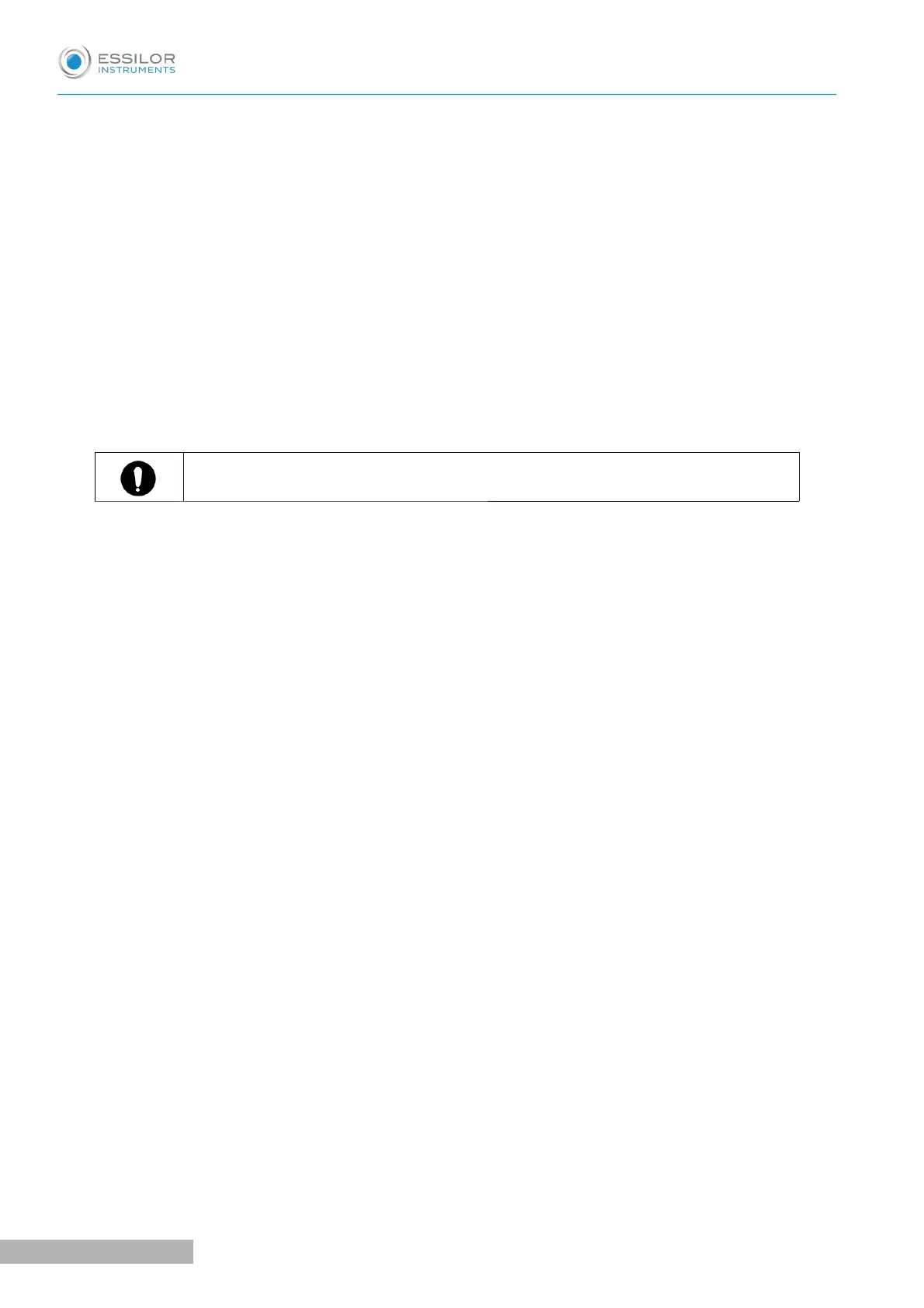1. You should adjust brightness as low level, in order to keep quality of screen remains good.
2. Some of consumable parts (LED panel, boards) will be worn out, due to its life time. Please, check
about its performance regularly. If you get any problem of performing, please contact your local
agent.
3. If the screen show same image in long time and change the image, there will be some afterimages for
few seconds. Please, enable screen saver or power saving mode to avoid to show same image in long
time.
4. If the screen is used for long period of time, there will be some stains, called burn-in phenomenon. If
you want have long life-time of screen, please turning off it when you don't use it.
5. There is a life-time of back-light on LED panel. If the screen is becoming dark or problem of it, please
contact local agent to solve the problem.
6. Please, don't scrape with shape object or press the panel. Panel will get damaged by this kind of
action. Please, don't wipe screen with tissue that also shorten the life-time of panel.
7. Use a soft cloth with 90% Isopropyl Alcohol to clean the product's screen and the unit. Cleaning of the
product should be performed when its screen is contaminated or dust level is bad in visual.
Do not use paper towels.
