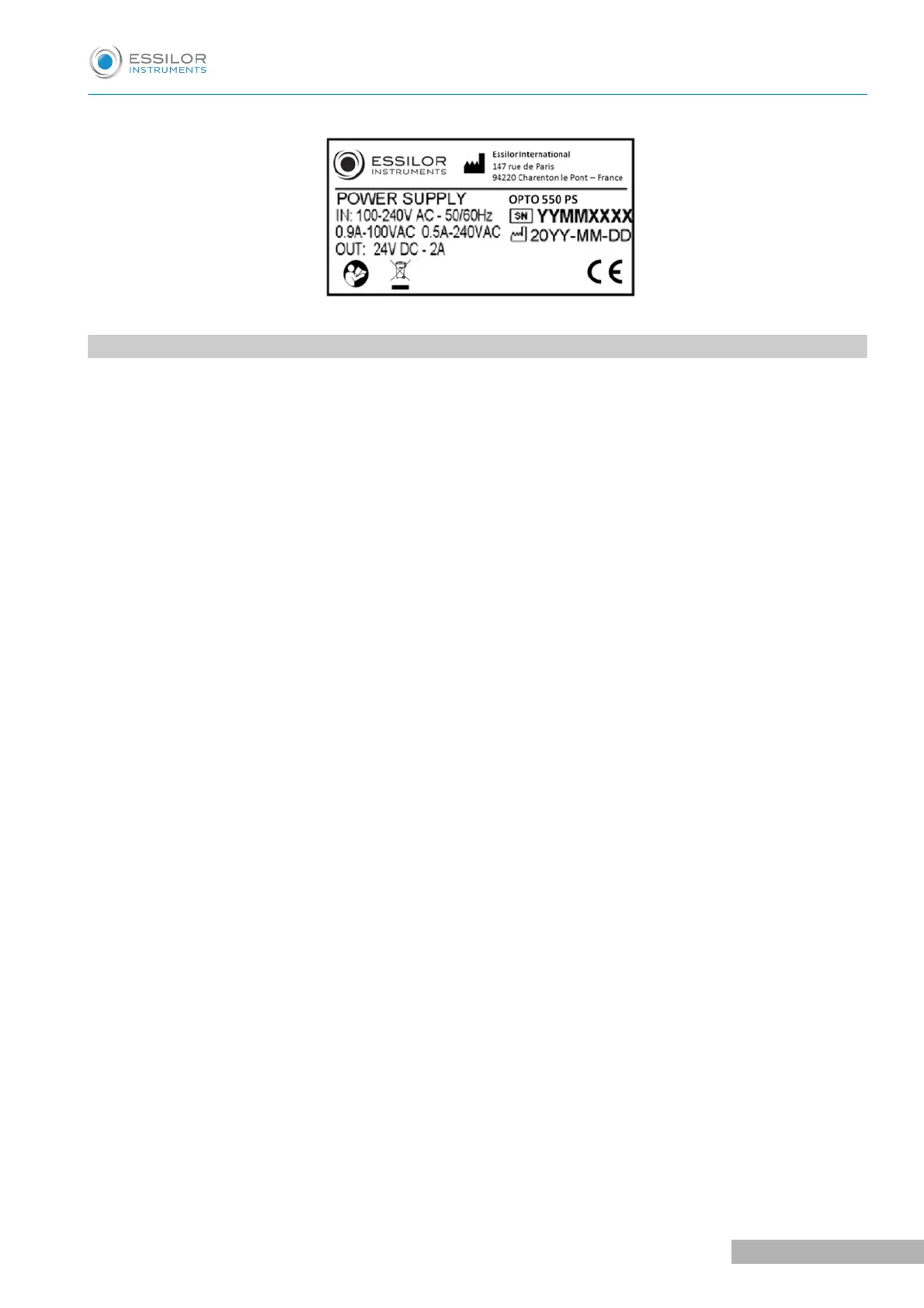Power suppliers data plate
3. INTENDED USE
The device Retina550 is a medical electrical device for the non-mydriatic fundus camera.
The device has been designed for the screening, the acquisition and the elaboration of an image of the retina
in the ophthalmic procedure. The device provides a clear and detailed vision of the whole image of the funds
with a real 60°x45° field of view. The device processes retinal images with a minimum flash exposition,
minimizing the discomfort for the patient. The device acquires the image of the retina even when the pupil is
constricted.
The device, with the software allows:
• A guided manual acquisition
• To manage the patients data and to effectuate personalization of researches and statistics
• Acquire simultaneously images in white light mode and IR mode
• Analysis of panoramic images on large field
• Image processing, drawing, measure
• Zoom effects
• Vertical and horizontal cup/disc
• Color control and filters simulation
• Overlay on the image
• Edge enhancement
• Contrast and luminance control and control of each RGB component and range correction
• Image in grayscale, ref fee, and channel separation
• Image with inverted colors
The device must be used only by practitioners, optometrist and opticians, within the limits of the law and the
regulations for the exercise of the profession.
The device must be used in combination with a PC and the software denominated AnaEyes.
Hardware minimum requirements:
• PC Desktop with processor Intel Pentium Dual Core
• 1 GB RAM (2 GB suggested for Windows Vista, Windows 7 and Windows 10)
• USB3.0
• Video board with 512 MB RAM (not shared) and minimum resolution 1280 x 1024 pixels
Software requirements:
Operating systems: Microsoft Windows XP Home, Windows XP Professional, Windows Vista (32 bits) Home
premium, Windows 7 (32 and 64 bits), Windows 10 (32 and 64 bits).
