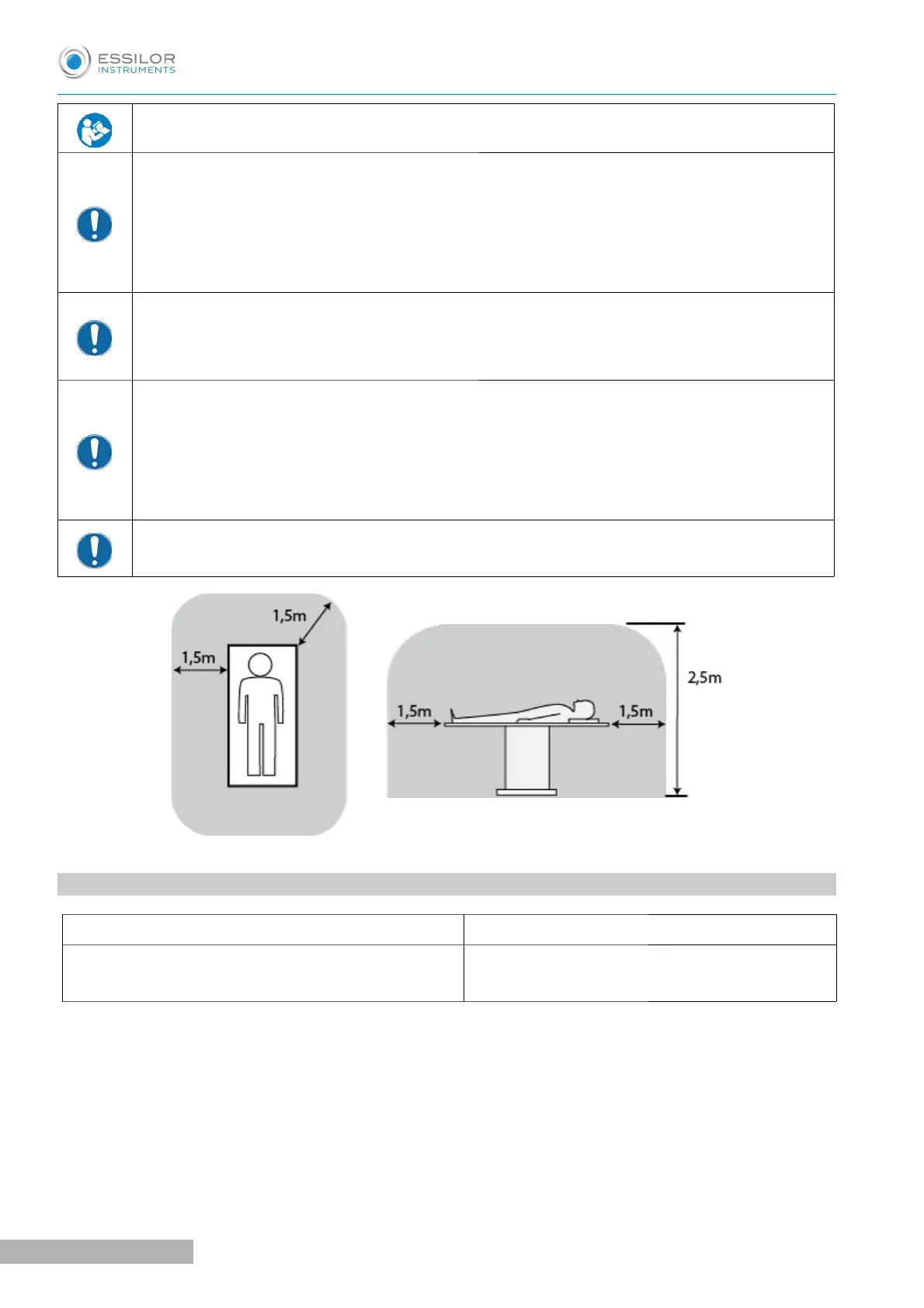Read the instructions for use of the software.
The PC must be compliant to the norm IEC 60950-1 Information technology equipment - Safety -
Part 1: General requirements.
If the PC is installed in the patient area it is necessary to install an isolation electrical supply
compliant with the directive IEC 60601-1 and 3.1 - Medical electrical equipment - Part 1: General
requirements for basic safety and essential performance.
It is possible to connect other accessories to the PC (printer, modem, scanner, etc) through the
analogical or digital interfaces.
The accessories (printer, modem, scanner, etc) must be installed outside the patient area.
The accessories must be compliant to the norm IEC 60950-1 Information technology equipment -
Safety - Part 1: General requirements.
If the accessories are installed in the patient area it is necessary to install an isolation electrical
supply compliant with the directive IEC 60601-1 and 3.1 - Medical electrical equipment - Part 1:
General requirements for basic safety and essential performance.
Patient are is the volume in which the patient can come into contact (intentional or not, direct or
through the operators) with medical electrical an other devices.
4. MEDICAL DEVICES CLASSIFICATION
Technical data Value
Classification in compliance with the attached IX to the
Directive 93/42/EEC and successive modifications
Class IIa
