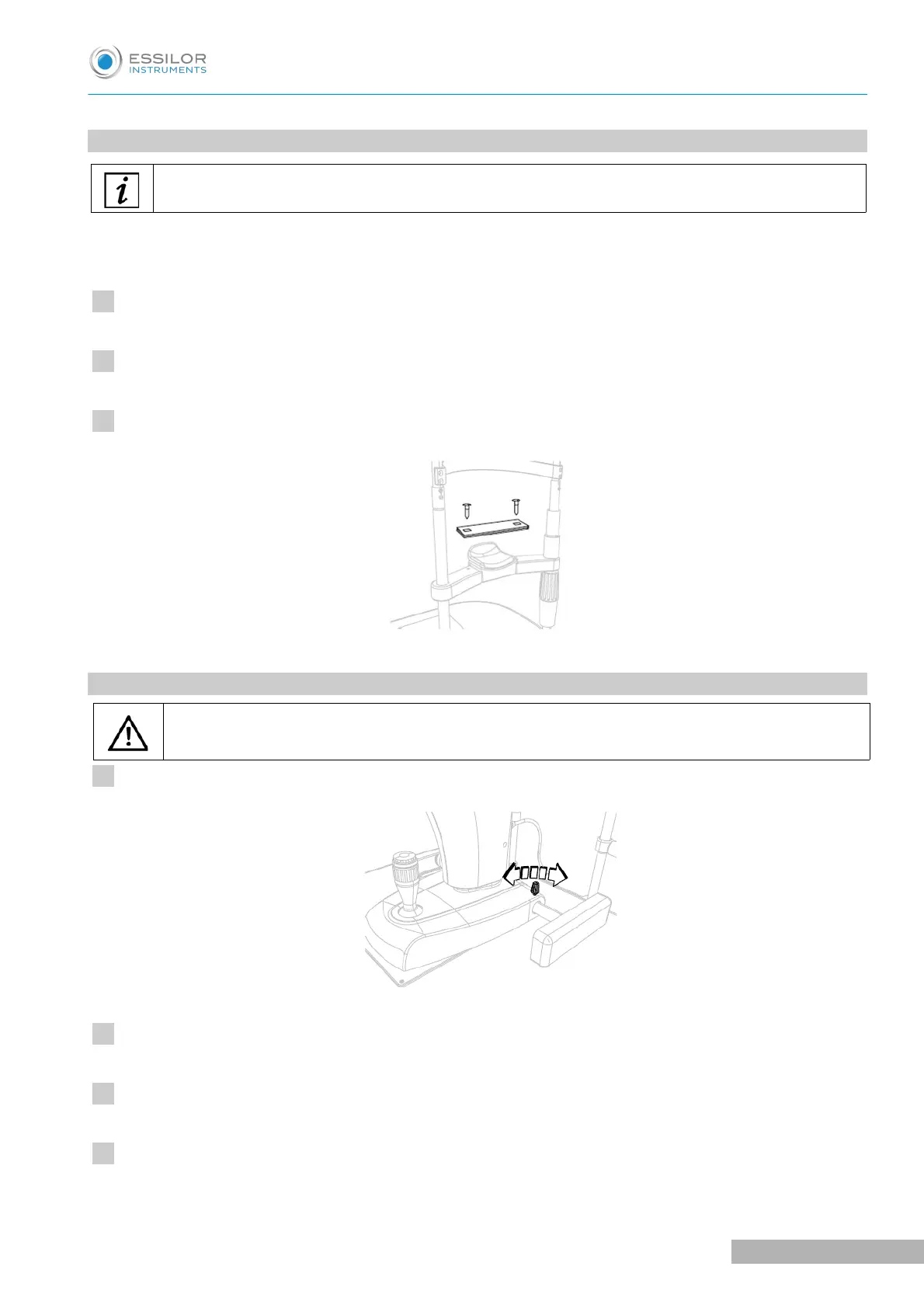6. HOW TO CHANGE THE PAPER FOR CHIN CUP
The chin cup paper must be changed for every patient.
This device is provided with a package of paper for chin cup. When you use the last paper change the
package.
Extract the two plastic rivets.
Place the new package of paper for chin cup.
Insert the plastic rivets in the holes of the package and in the holes of the chin cup.
7. HOW TO TURN OFF THE DEVICE
Do not turn off the computer and do not disconnect the connection cable between the computer
and the device when the program is in use.
Block the device wheels.
Exit the images management systems program. Turn off the computer.
Push the activation switch of the power supply on "OFF".
Place the protective cover on the device to prevent dust to fall on the device.
