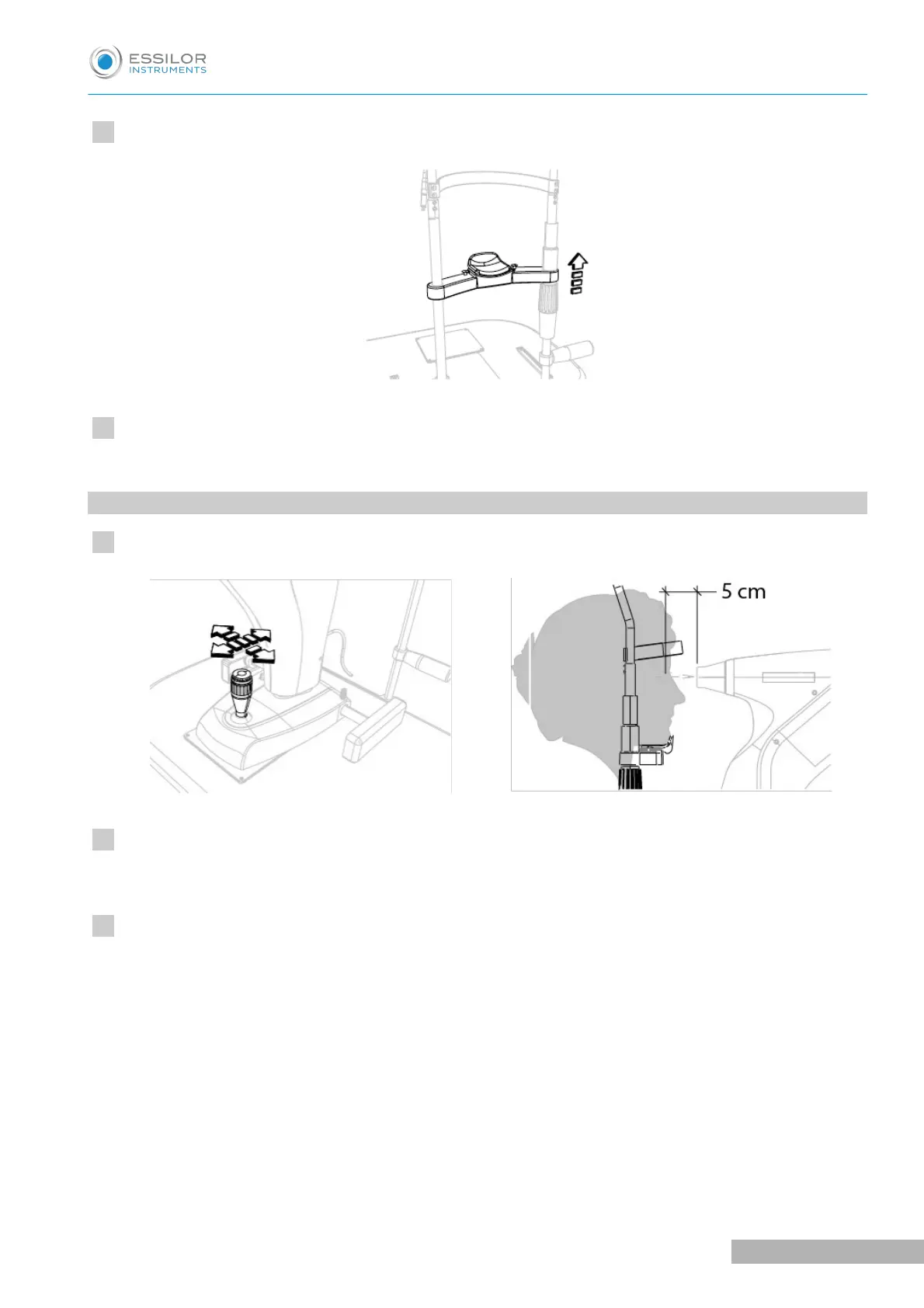Lift or lower the chin cup as needed.
Unscrew the knob.
5. HOW TO ACQUIRE THE IMAGE
Move the joystick and place the device with the shooting channel at 5 cm distance from the patient's eye.
Move towards the eye with the tool. Keep the reflection on the cornea until the image of the retina
appears.
Slightly move the joystick in order to obtain the best condition of the image, for what it concerns the
illumination homogeneity and the field wideness.