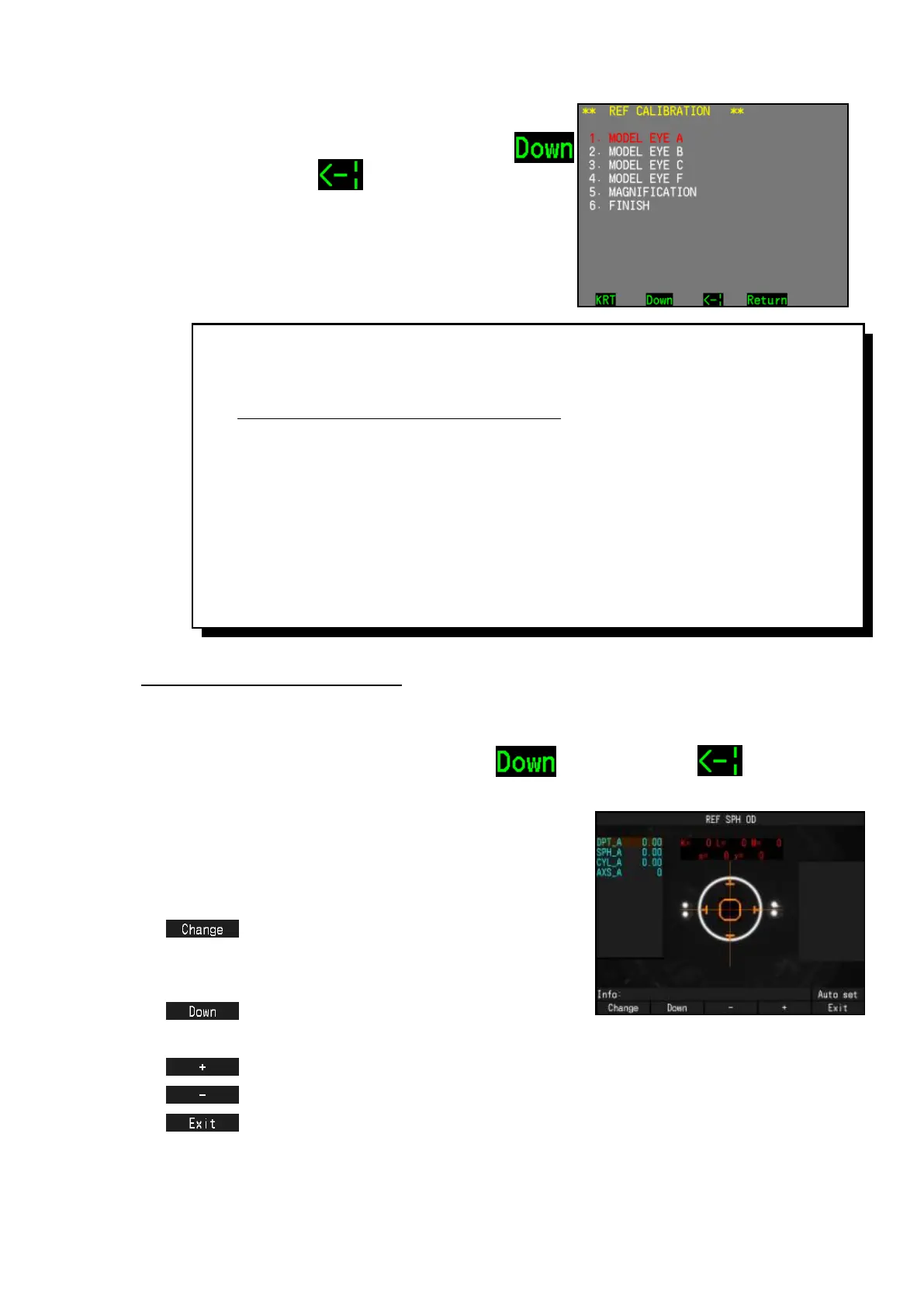7.2 REF Calibration
1) Move the cursor to the menu item to be adjusted
(refer to the descriptions below) by pressing
switch and press switch.
In case of [1. MODEL EYE A]
[1. MODEL EYE A] (mode eye equivalent to 0D) is described below.
1) Move the cursor to ‘1. MODEL EYE A’ with switch and press switch.
The screen is switched to the calibration screen as
shown on the right and the functions of the operation
switches are changed as described below.
: It switches the function of the
measurement start switch.
(It is not used normally.)
: The cursor moves downward.
(It is not used normally.)
: The value of the cursor is changed to ‘+’.
: The value of the cursor is changed to ‘-’.
: The content of calibration is stored, and it returns to the screen of ‘REF
CALIBRATION’.
The model eyes that correspond to the each item of ‘MODEL EYE A-F’ are as shown
below.
Do not use it with different combination.
1. MODEL EYE A : The model eye equivalent to 0D
2. MODEL EYE B : The model eye equivalent to -10D
3. MODEL EYE C : The model eye equivalent to +10D
4. MODEL EYE F : Accessory model eye
5. MAGNIFICATION : CYL correction
6. FINISH : Return to the screen of ‘MAINTENANCE MODE’.
Press it when calibration is achieved.
