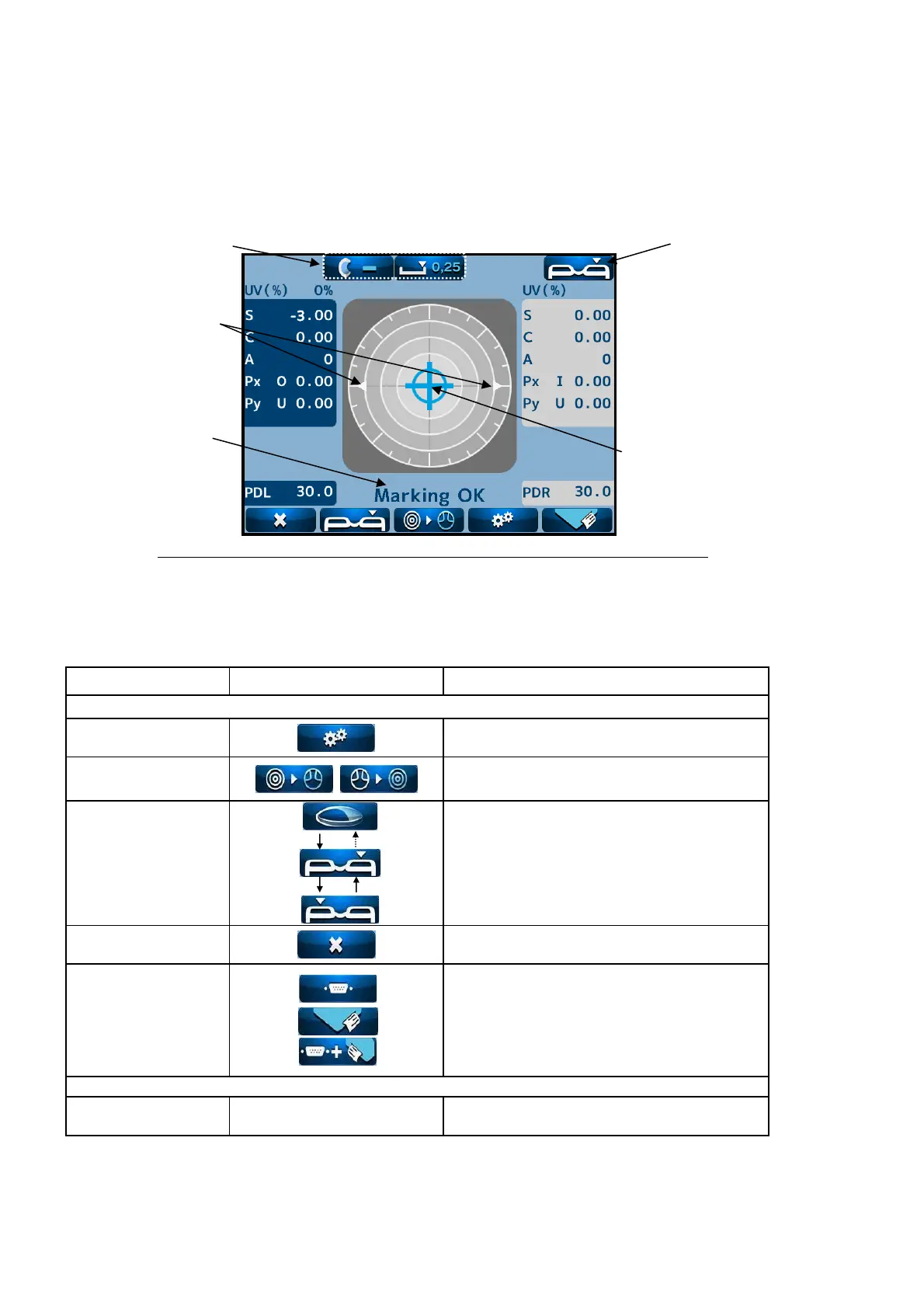12
4. Measurement Screen
4.1 Description of Measurement Screen
Measurement screen of single focus lens, multifocal lens and contact lens
※ The display of the measurement screen reflects the setting and condition of the device.
The touch panel is adopted. They are corresponding to the icons on the monitor.
【Explanation about switches】
Name of icon Icon Description of function
Bottom of monitor: 5
Device setting
Switch to the Setup (device setting)
screen.
Switch of
measurement
Switches to multifocal lens
measurement from single focus lens.
Unprocessed lens/
framed lens
selection switch
Selects unprocessed, left or right lens.
Clear
Deletes measurement values stored in
memory.
Measurement
value output
Prints out measurement result, outputs
data from RS232C or both.
Lens stand unit: 1
Memory/Add
switch
No icon
Stores measurement values in memory
and take a measurement of ADD.
-3
Display of alignment
condition or error
message
Type of lens: left/
right/ single
XIS mark
Cross cursor
Measurement setting
