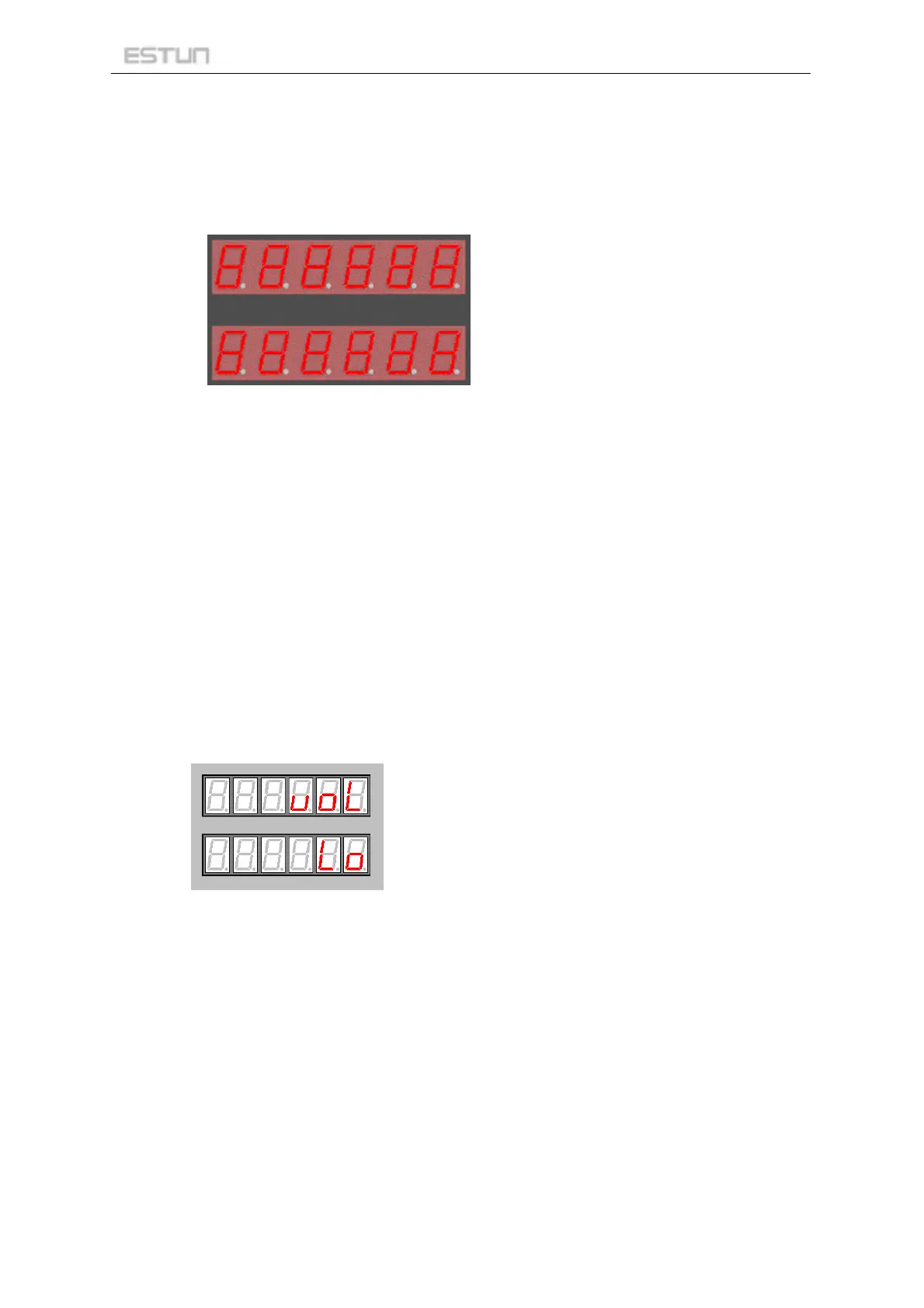E10 Operation Manual V1.15
4.2.3 Digital display
There are 12 characters displayed in two lines
Display in normal status:
The first line displays X-axis position.
The second line displays Y-axis position (shearing counters displayed in shearing
machine .)
Display in teach-in parameter and machine tool parameter modifications:
The first line displays parameter numbers.
The second line displays the content of corresponding parameter.
4.3 Operation process flow
The chart underside describes process of switching all operation interfaces, and how to
modify a parameter value.
This interface describes that the voltage is over-low:
Page 12 of 28
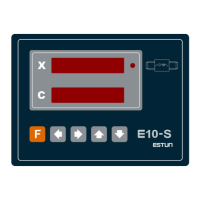