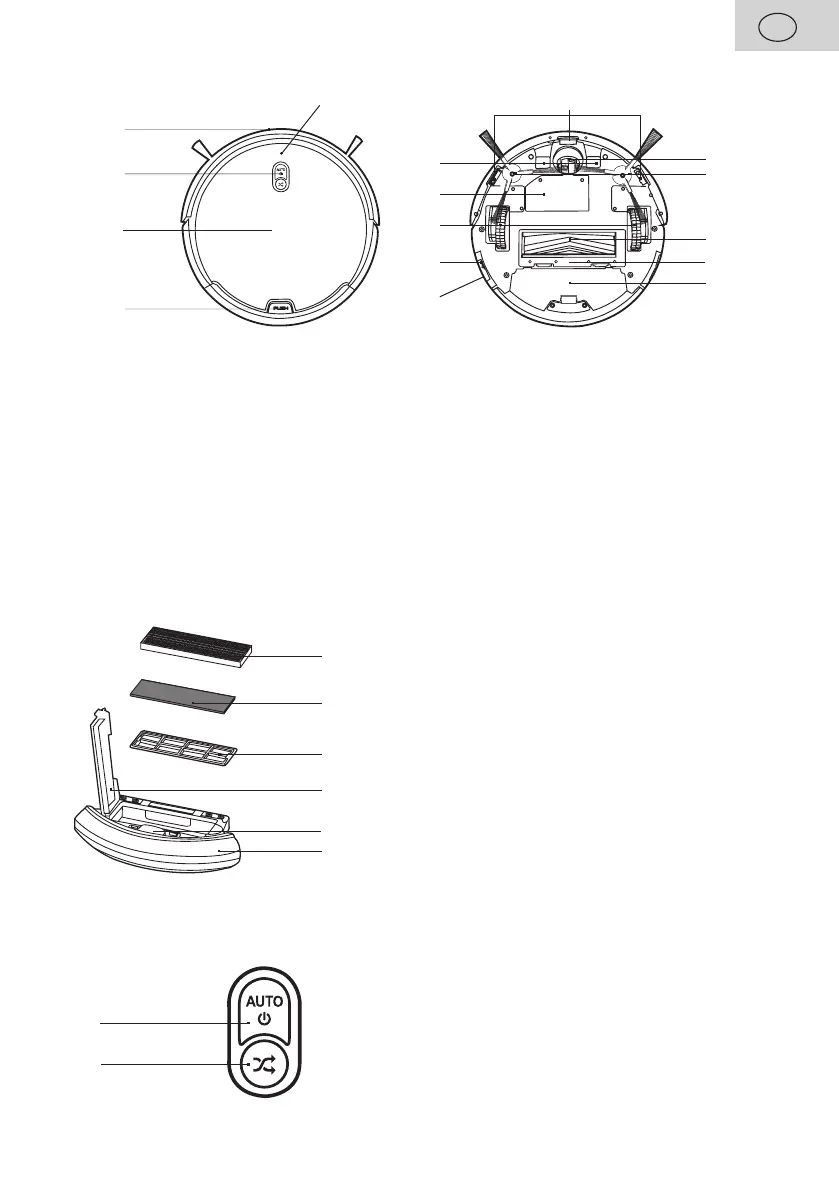EN - 49
EN
3.2 ROBOTIC VACUUM CLEANER
A2
A
A1
C
B1
A3
A4
A5
A6
A8
A9
A10
A11
B
A7
A12
A – Robotic vacuum cleaner
A1 – Front bumper
A2 – Sensors against falling downstairs
A3 – Charging contacts
A4 – Storage battery compartment cover
A5 – Drive Wheels (Left / Right)
A6 – Main ON / OFF Switch
A7 – Charging connector
A8 – Front wheel
A9 – Side brushes
A10 – Main brush
A11 – Main brush cover
A12 – Wifi connection signalling
B – Dirt hopper
B1 – Dirt tank release button
C – Control panel
3.3 DUSTBIN
B
B1
B2
B3
B4
B5
B – Dirt hopper
B1 – Dirt tank release button
B2 – Dirt tank
B3 – HEPA filter
B4 – Foam filter
B5 – Protective filter
3.4 CONTROL PANEL
C1
C2
C – Control panel
C1 – SMART(automatic cleaning) / STOP (PAUSE) /
button switch to sleep mode
C2 – Classic cleaning button