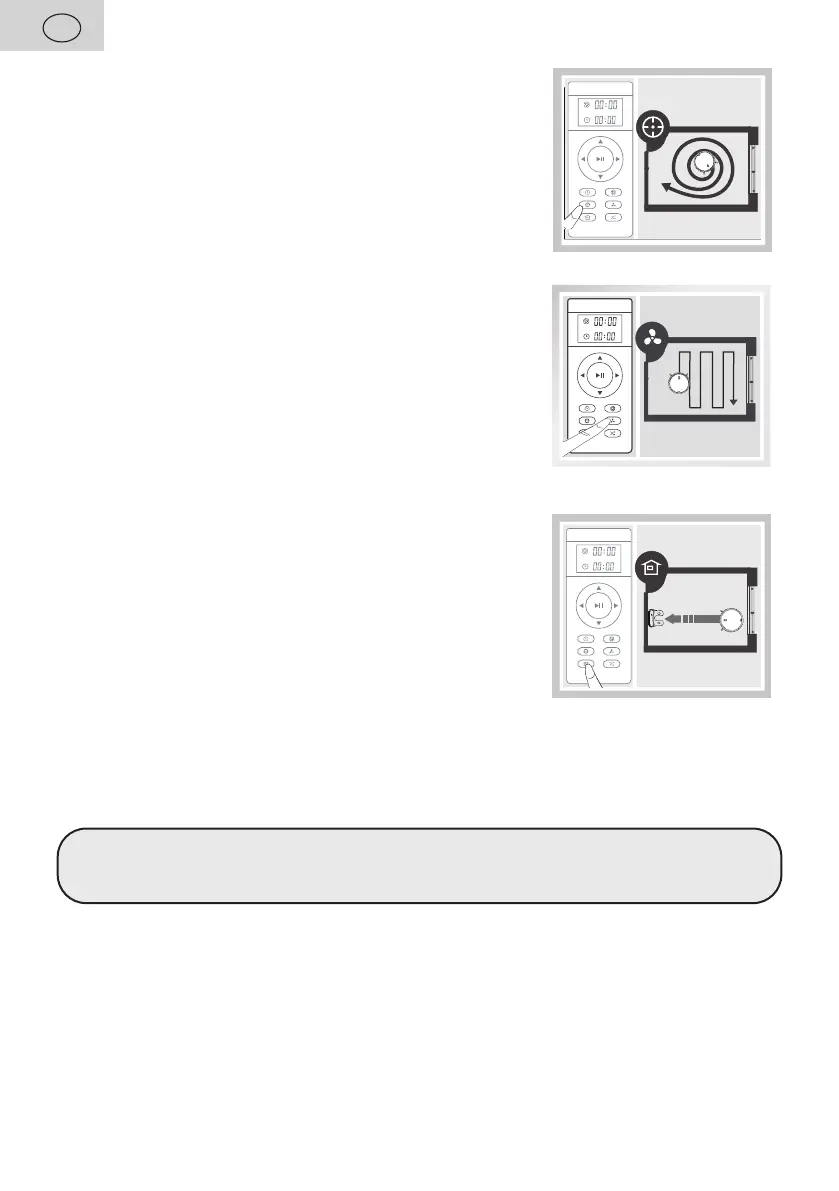EN - 54
EN
Local cleaning
Press the F8 button on the remote control. When cleaning,
the vacuum cleaner moves in the space according to the
programmed route (spiral). When cleaning is complete, the
vacuum cleaner stops and goes into standby mode. This
cleaning mode is suitable for cleaning a small soiled area.
Suction power level setting
Press the F5 button on the remote control. The suction
power level will increase (MAX). To reduce the suction
power level, press the F5 button again.
Return to the charging station
In the Automatic cleaning and Routine cleaning modes, the
vacuum cleaner has the function of automatic return to the
charging station after the cleaning is completed. You can
also send the vacuum cleaner to the charging station using
the F9 button on the remote control.
5.5 CURRENT TIME AND SCHEDULED CLEANING
For the scheduled cleaning to function properly, the current time must rst be set on the
remote control.
Warning
If you remove the batteries from the remote control, the current time and the scheduled
cleaning time will be deleted.
Current time setting
1. Press the F7 button on the remote control. The value for setting the hour in the second
line of the display starts ashing.
2. You can now use the F3 buttons (up and down arrows) to set the hour value. Use the F3
buttons (left and right arrows) to switch between setting the hours and minutes.
3.
Switch the setting for minutes (the minute value will ash) and set the minute value.
4. Press the F7 key to conrm and save the set time. The set value will be permanently
lit on the display.