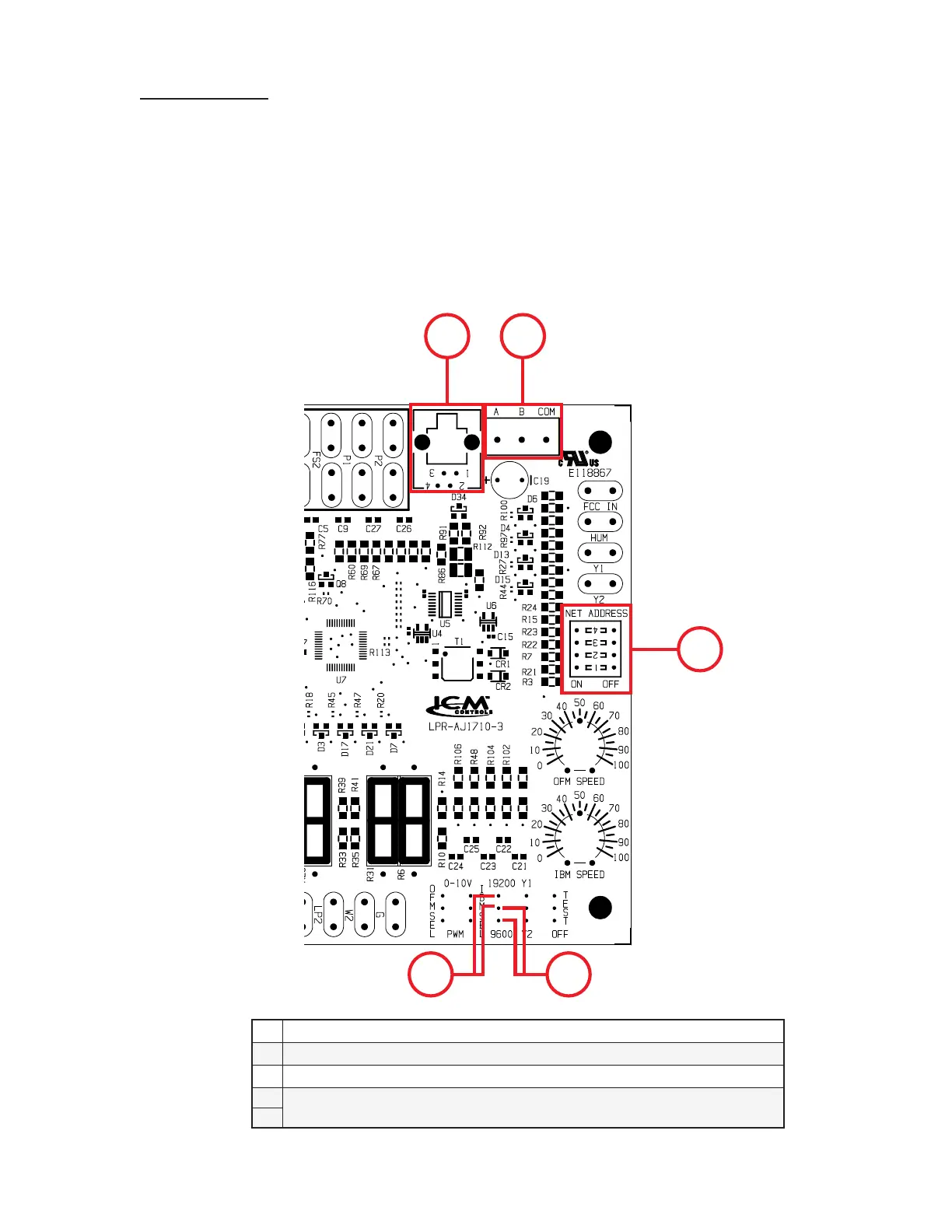Eubank EAA/EGA Wall Mount AC Installation & Operation Manual
03/2021 Rev.5
25
Communication
The Marvair PCB comes equipped with MODBUS communication standard. There are 2 adjacent
MODBUS communication ports connected in parallel. That is, both ports transmit the same information.
The difference between the ports is the physical connection. One port is for RS-485 (3 wire shielded
cable is recommended) and the other port is RJ-11. The board allows you to set the Baud Rate at 9600
bits per second or 19200 bits per second. The board also allows 15 different MODBUS addresses based
on the position of the “NET ADDRESS” DIP switches. The Net Addresses are written in Binary (see
table below) with switch 4 being the least signicant bit. THE NUMBERS ON THE DIP SWITCHES
DO NOT CORRELATE TO MODBUS ADDRESSES. The gure below shows the positions of the
various components necessary to set up communication on the on the PCB.
1 2
3
4 5
Note: No Parity; Serial Data Bit = 8; Stop Bit = 1
1 RJ-11 Termination
2 RS-485 Termination
3 MODBUS Network Address DIP switches. See Addressing Table
4
Baud Rate - 19200 BPS: Between Upper and Middle Pin
Baud Rate - 9600 BPS: Between Lower and Middle Pin
5
Figure 10. Communications SetUp