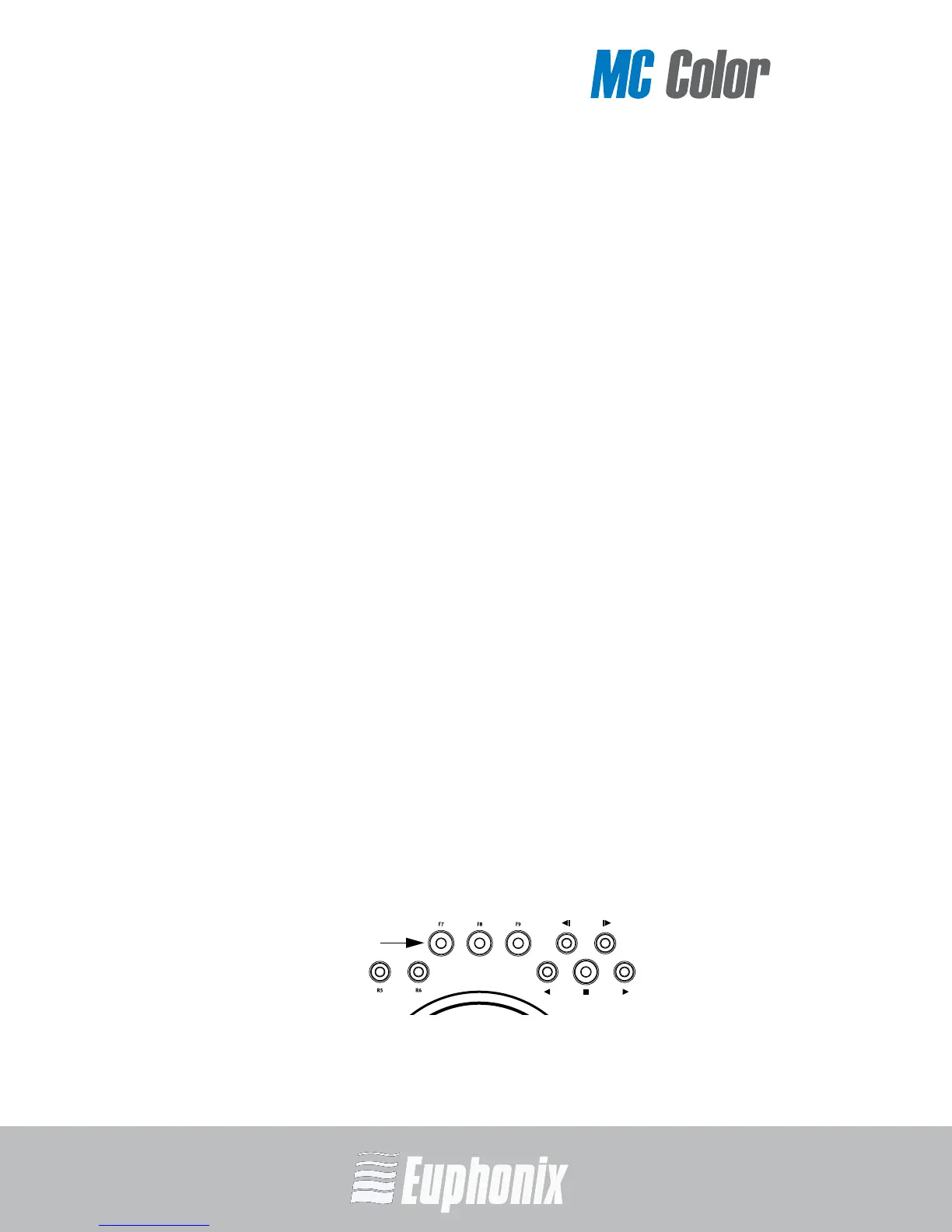COLOR GRADING MEDIA CONTROLLER
USER GUIDEMC COLOR SURFACE CONTROLS
22
3.3 Shift Key
The Shift key accesses a second function for each key, if one has been assigned.
Press and hold the Shift key and press another key to access the second function.
The Shift key can be used in conjunction with the Show key to display the second
function. Since this may require holding down three keys, it is useful to lock the
Show key (see Locking the Show Key on page 21) or the Shift key (see below).
3.3.1 Locking the Shift Key
The Shift key can be locked to access multiple alternate key functions without
holding the Shift key down.
1. Press and release the Shift key quickly and then press another key to access
its alternate function.
The Shift keys light when locked. Continue in this manner until finished.
2. Press and release the Shift key quickly again to restore normal operation.
If you have another Euphonix Artist media controller connected to the same
instance of EuControl as your MC Color, you can also lock the Shift key by pressing
two Shift keys down simultaneously. They can be on different devices. Unlock
the Shift key by pressing and releasing one quickly on any device. See My Sur-
faces on page 32 for more information.
3.4 Soft Keys
The Soft Keys are initially factory programmed for each application. The nine
Soft Keys can also access nine additional functions by holding down the Shift key
before pressing a Soft Key.
The Soft Keys can be reassigned within each application. See Chapter 6: Soft
Keys to learn how to program them.
Figure 3-3 Soft Keys
