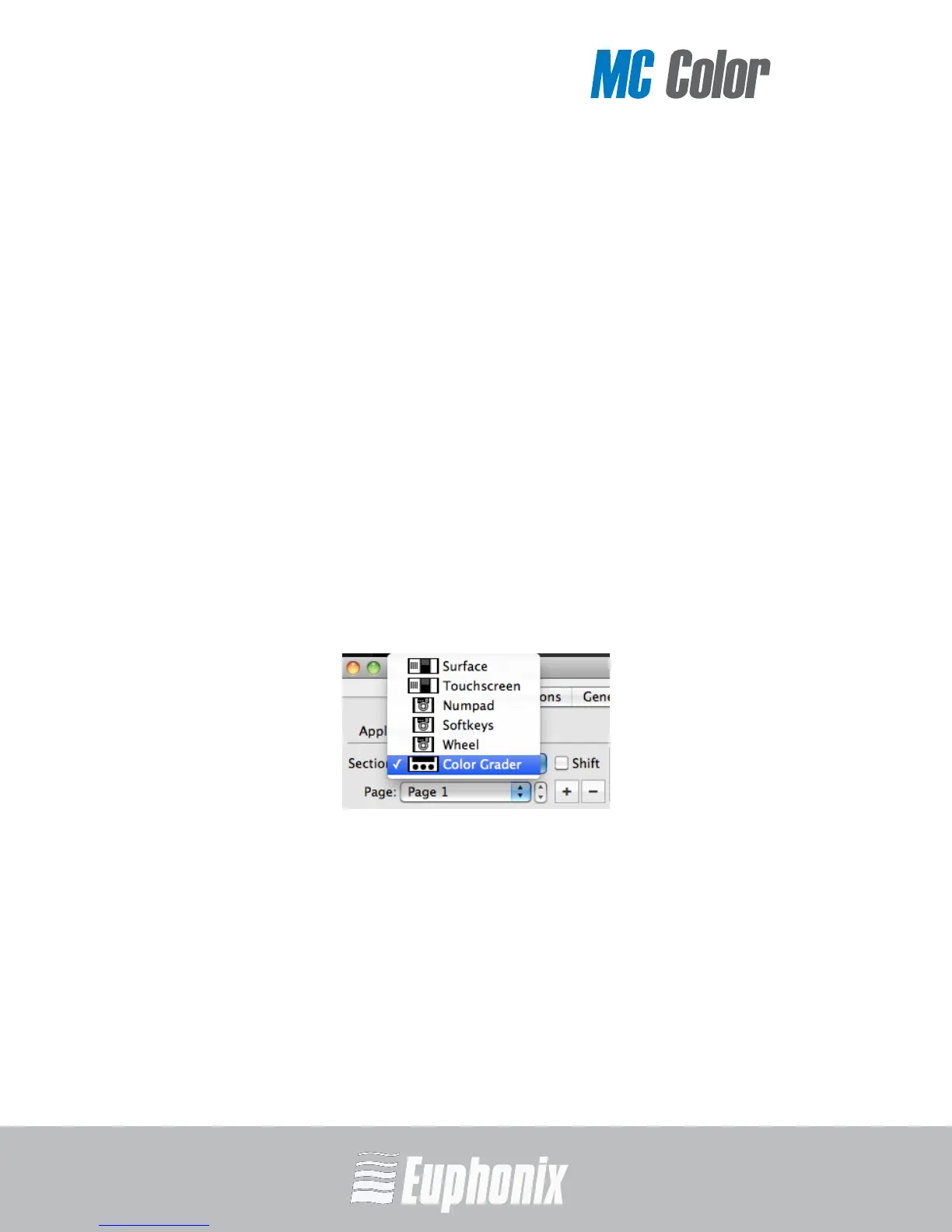COLOR GRADING MEDIA CONTROLLER
USER GUIDE
SOFT KEYS
42
6.1 Save
Clicking Save permanently stores the Application Set. However, changes to the
Soft Key assignments are retained even without clicking Save until you quit
EuControl, at which point you will be prompted to save.
6.2 Revert
Click Revert to revert to the Application Set last saved. This discards any
changes made since the last Save command or EuControl was last started.
6.3 Restore
Click Restore to restore the Application Set to its factory default settings.
6.4 Section
Click the Section popup menu to select MC Color’s Soft Keys section. These are
the only entities saved for MC Color. Make sure you select the Soft Keys with MC
Color icon to its left.
Figure 6-2 Section popup menu
6.5 Shift
Functions can be assigned to a shifted key. Click on the Shift checkbox to show
the Shift key assignments.
6.6 Soft Key Label
Select a Soft Key (its outline highlights yellow) and type a label in this text field.
