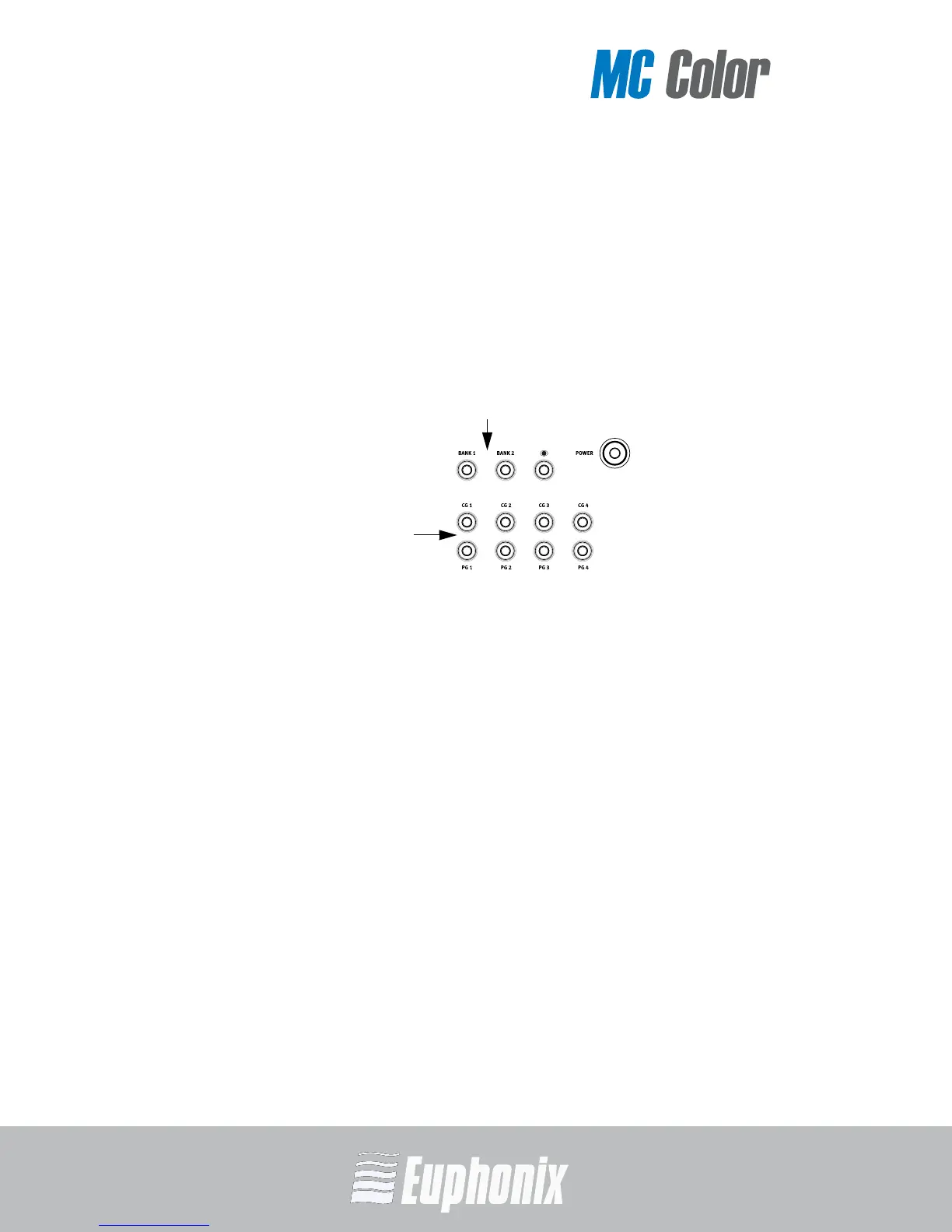COLOR GRADING MEDIA CONTROLLER
USER GUIDEMC COLOR SURFACE CONTROLS
26
3.11 BANK Keys
The Bank keys perform different functions depending on the context.
When in a Primary room, press BANK 1 to select the Basic settings tab. Press
BANK 2 to select Advanced.
When in a Secondary room, press BANK 1 to select the Basic settings tab. Press
BANK 2 to select Vignette controls, and Shift+BANK 1 to select the Advanced
settings tab.
Figure 3-9 Copy/Paste Grade and BANK keys
3.12 Copy/Paste Grade Keys
The Grade comprises all color correction operations for a clip from all the rooms.
The CG1/PG1–CG4/PG4 (Figure 3-9) keys copy the Grade to four dedicated mem-
ory banks in Apple Color. The copy keys are on top, the paste keys are on the
bottom. With a clip selected in the timeline, press a copy key. Select one or more
clips in the timeline and press the corresponding paste key.
Copy/
Paste Grade
keys
BANK keys
