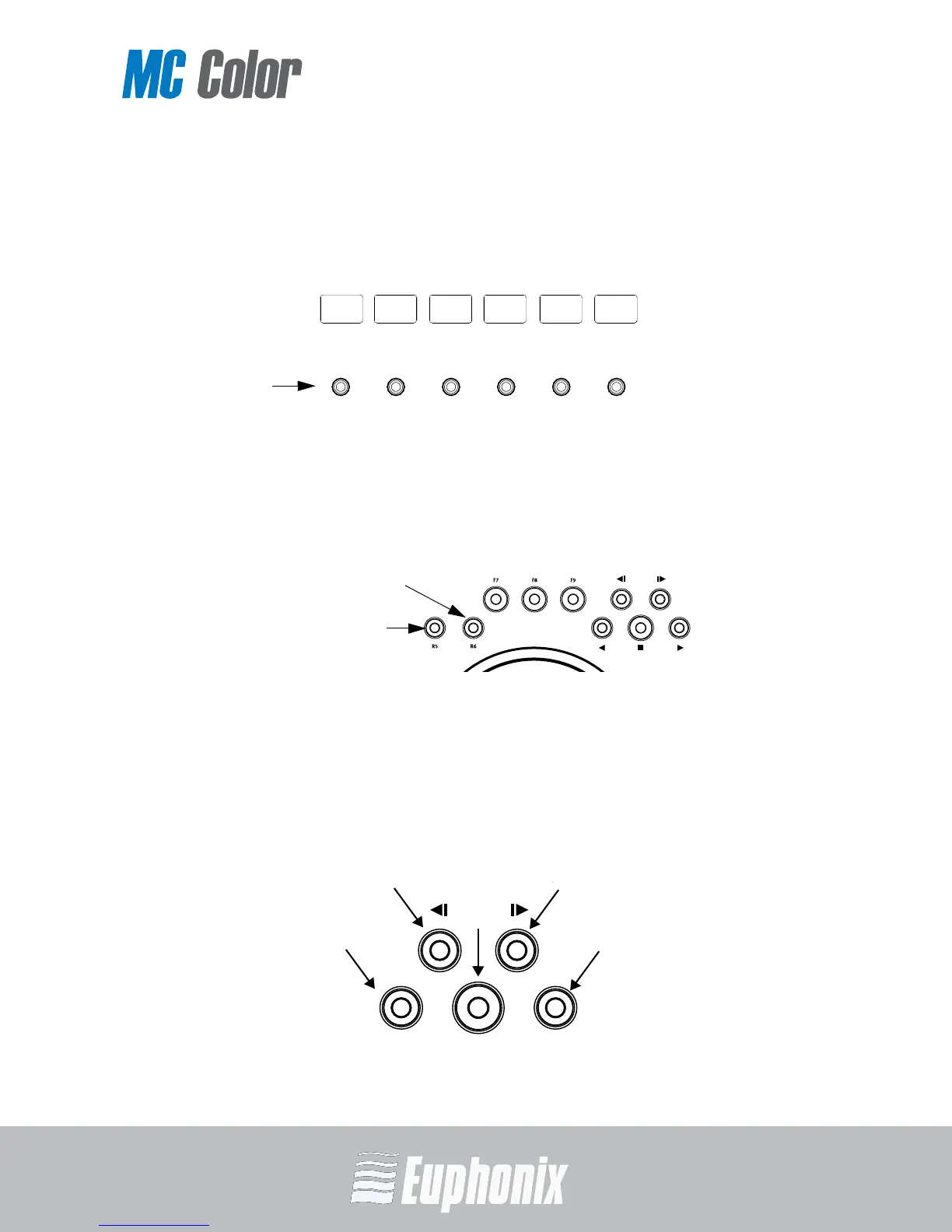COLOR GRADING MEDIA CONTROLLER
USER GUIDEMC COLOR SURFACE CONTROLS
23
3.5 Soft Knobs
The six Soft Knobs can be pressed like a switch or turned to adjust parameters.
Pressing a Soft Knob can navigate to a room, clear color parameters, and select
specific secondary operations.
Figure 3-4 Soft Knobs
3.6 Reset Keys
Each Trackball/Trackwheel has two reset keys to restore their default settings.
The left key of each group resets the trackball, the right resets the trackwheel.
Figure 3-5 Reset Trackball/Trackwheel keys
3.7 Transport Keys
The Transport Keys are factory programmed for Apple Color. Each Transport Key
lights when active. The Transport Keys are Forward Play, Reverse Play, Stop, and
Go To Next/Previous clip.
Figure 3-6 Transport Keys
Reset Trackball key
Reset Trackwheel key
Stop
Forward PlayReverse Play
Previous Clip Next Clip
