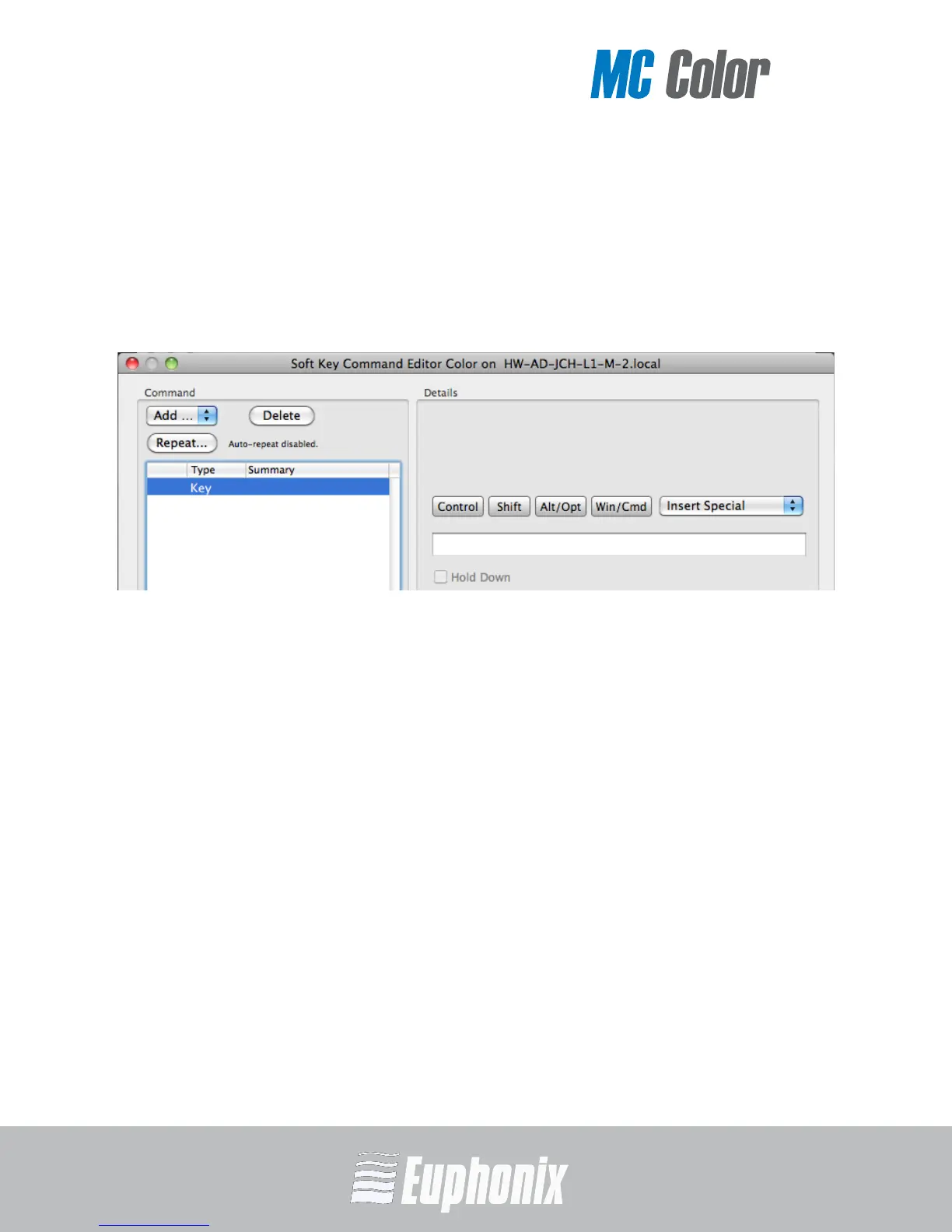COLOR GRADING MEDIA CONTROLLER
USER GUIDE
SOFT KEYS
46
6.13 Command Types
MC Color uses two of the five command types: Key and EuCon.
6.13.1 Key
Key commands can execute menu commands and other application-specific com-
mands that have key equivalents. Figure 6-6 shows the Key Command dialog.
Figure 6-6 Key Command dialog
Type keystrokes into the text field in the Details pane. Use the Control, Shift, Alt/
Opt, and Win/Cmd modifiers along with the Insert Special menu to finish creating
the key command.
For example, to create a command to move to the previous key frame of the cur-
rent shot in the current room:
1. Select the Soft Keys tab in EuControl.
2. Select the Soft Key to program
Check the Shift box to place this command on the Shift layer.
3. Click Command or double-click the Soft Key.
4. Select Key from the Add menu.
5. Choose Alt/Opt and select Left Arrow from the Insert Special menu.
6. Close the command editor.
7. Name the Soft Key Previous Key Frame.
8. Click Save.
Pressing that Soft Key now navigates to the previous key frame.
