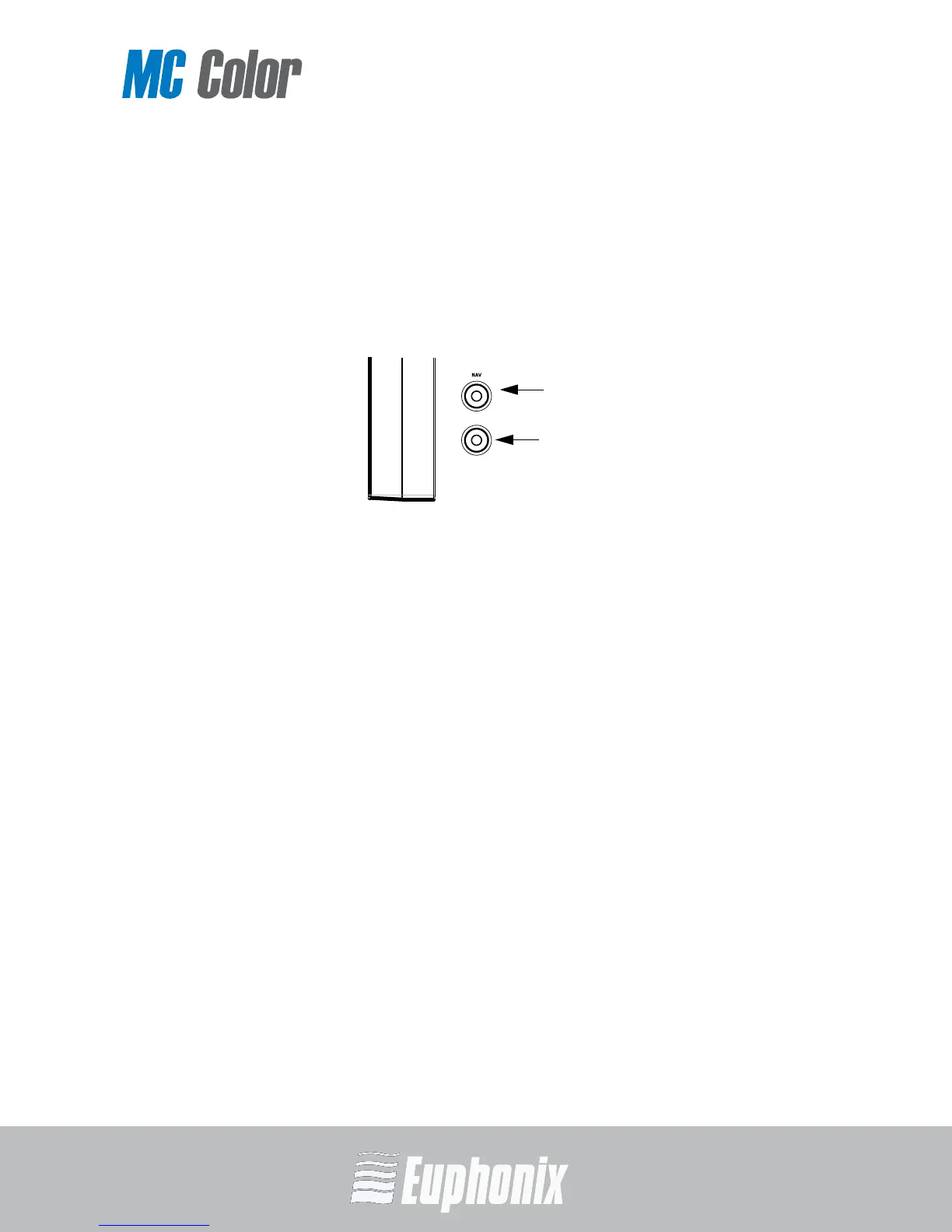COLOR GRADING MEDIA CONTROLLER
USER GUIDEMC COLOR SURFACE CONTROLS
27
3.13 NAV Key
In all rooms, press the NAV key to show the room names in the display. Press the
PAGE > key to display the Still Store and Render Queue rooms. Navigate to the
desired room by pressing the corresponding Soft Knob.
In a secondary room, press Shift+NAV to show six operational tabs on the displays.
Select the desired tab by pressing the corresponding Soft Knob.
Figure 3-10 NAV and Shift keys
