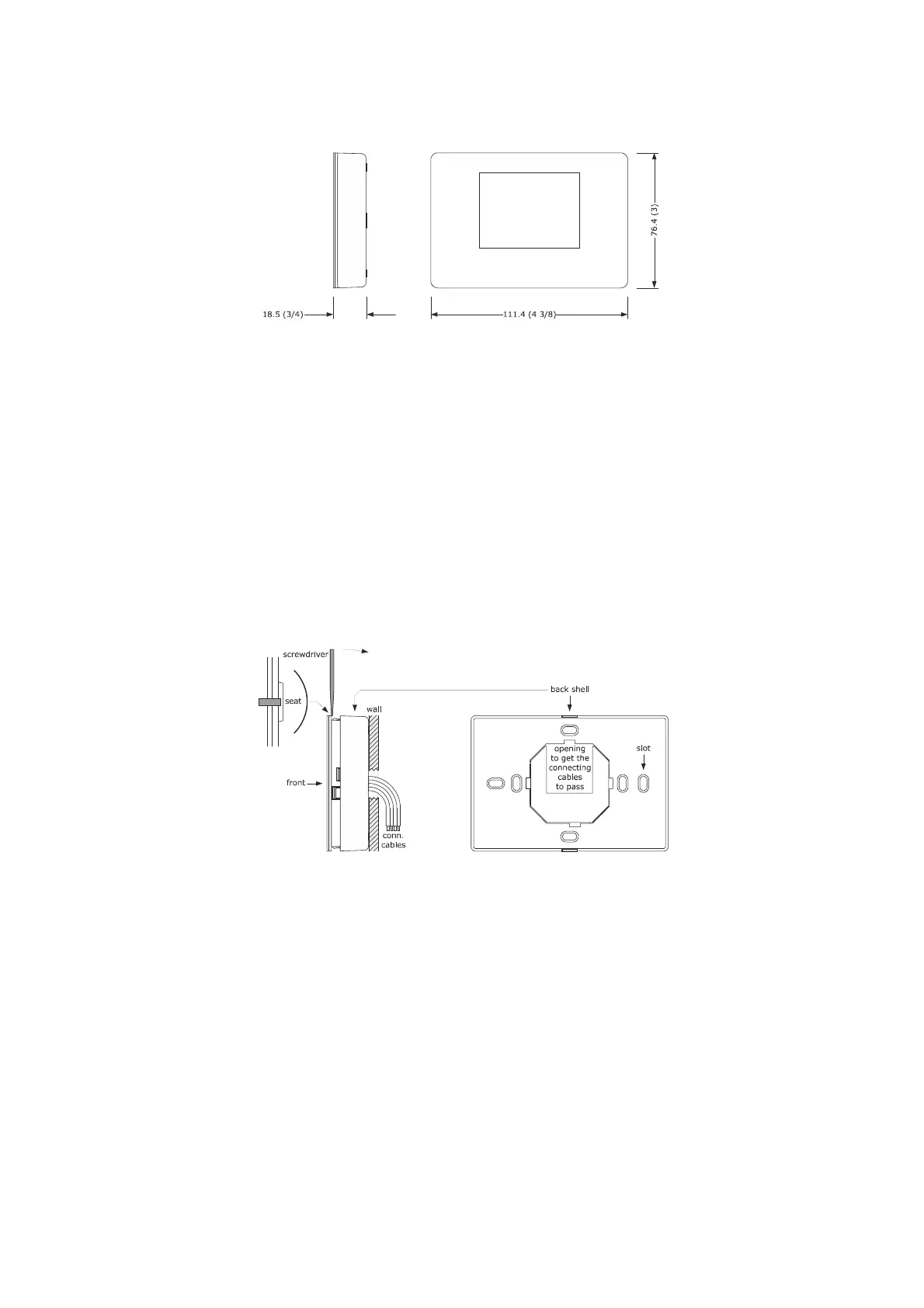EVCO S.p.A.
c-pro 3 nano CHILL | Application manual ver. 3.0 | Code 144CP3NCE304
page 12 of 96
Models for wall mounting; measurements are in mm (in).
Wall mounting (with bolts and fastening screws) or in the most common flush mounting boxes (with fastening screws).
1. Unhook the back shell from the front through a screwdriver and the proper seat.
2.1 In case of wall mounting:
2.1.1 Lean the back shell against the wall in a position suitable to get the connecting cable to pass through the proper
opening.
2.1.2 Use the slots of the back shell as template to drill 4 holes having a diameter suitable to the bolt.
5.0 mm (3/16 in) diameter bolts are suggested.
2.1.3 Insert the bolts in the holes drilled in the wall.
2.1.4 Fasten the back shell at the wall with 4 screws.
Countersunk head screws are suggested.
2.2 In case of flush mounting box, fasten the back shell at the box with 4 screws.
Countersunk head screws are suggested.
3. Make the electrical connection as shown in the section ELECTRICAL CONNECTION without powering up the device.
4. Fasten the front of the device at the back shell.