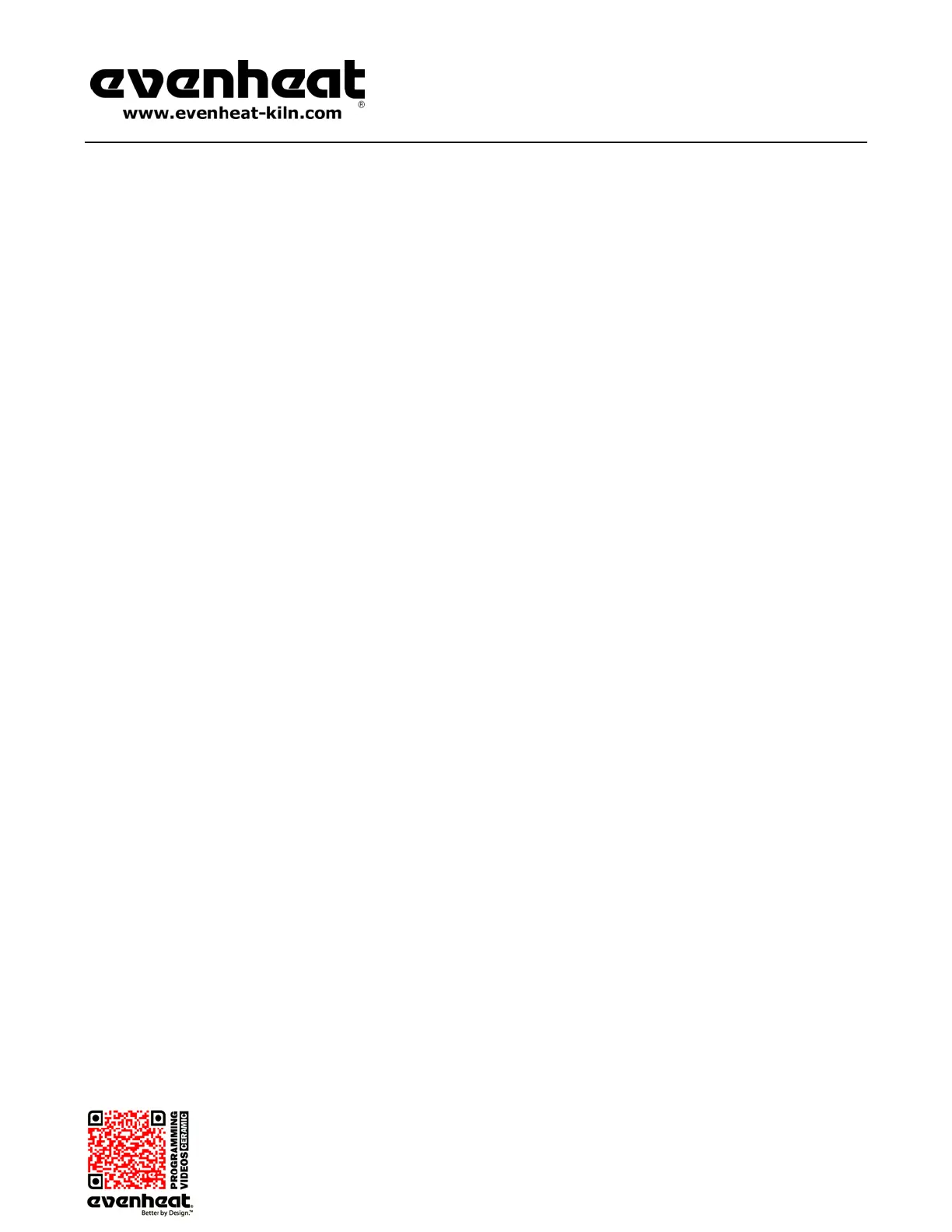RampMaster II Operating Manual
RMII – Aug. 2015
Page 15 of 26
Use your Smart-phone to scan this QR code to watch RampMaster II how-to Programming Videos!
Programming & Use Features Continued from Previous Page
Press the Enter key. The display will read OFF.
Press the numerical 1 key one time. The display will now read ON.
Press the Enter key. Very good, you have now instructed the RampMaster II to treat Ramp Mode programs #5 and #6 as one long
program.
You are now free to start your firing.
Disabling the 16 Segment Feature
The process of combining Ramp Mode programs #5 and #6 requires that you instruct the RampMaster II to do so as noted in the above
instructions. This instruction stays programmed into the RampMaster II until you decide to change it back to normal operation.
To disable the 16 segment feature and revert to standard 8 segment programs press the OTHER key until “16-S” is displayed.
Press the Enter key. The display will read ON.
Press the numerical 1 key one time. The display will now read OFF.
Press the Enter key. The special 16 segment feature is now turned off (disabled) and normal, 6 program/8 segment operation is
active.
Cone Offset
The RampMaster II allows you to adjust (offset) the equivalent temperature used for the cone numbers. This feature comes in handy when you would like
to the RampMaster II to fire slightly higher or lower for a given cone number. Maximum offset is +/- 45°.
If you do decide to offset a cone’s equivalent temperature keep in mind that the change stays within the RampMaster II until you decide to change it again.
To Offset a Cone’s Equivalent Temperature
Press the OTHER key until CNOS is displayed.
Press the Enter key. Cone is displayed along with some number.
Use the numerical keys to select the cone number you would like to offset.
Press the Enter key. °FOS is displayed along with any offset setting. (°COS is displayed when using the Celsius scale).
You will be entering 4 digits. The first two digits determine if the equivalent cone temperature is increased or decreased, the last two digits
determine the desired offset.
To raise the equivalent cone number temperature the first two digits must be 00. To lower the equivalent cone temperature the first two digits
must be 90.
Example 1: To raise equivalent cone temperature 5°. Your 4 digits would be 0005.
Example 2: To lower equivalent cone temperature 12°. Your 4 digits would be 9012.
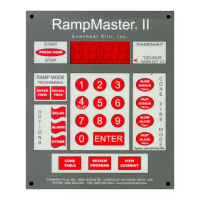