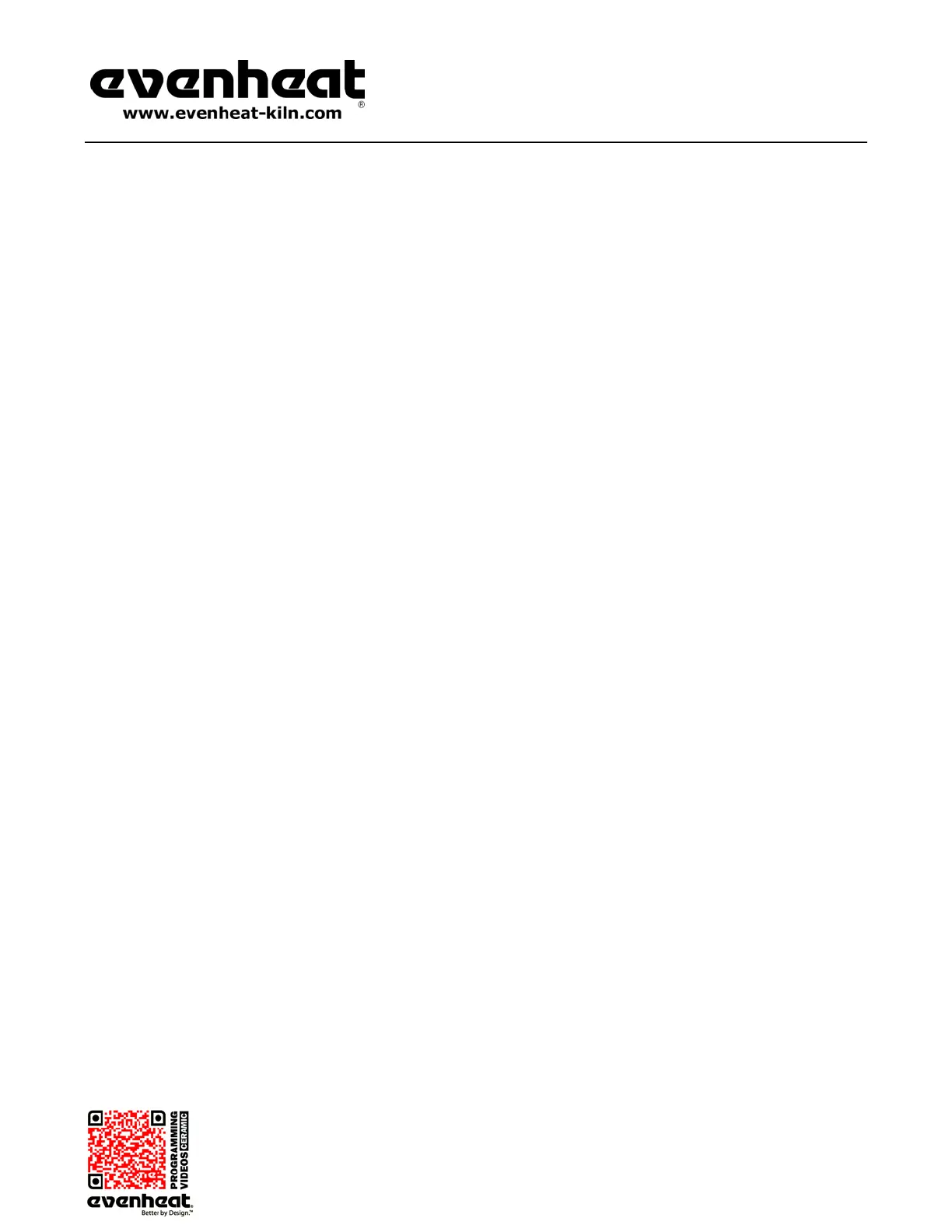RampMaster II Operating Manual
RMII – Aug. 2015
Page 16 of 26
Use your Smart-phone to scan this QR code to watch RampMaster II how-to Programming Videos!
Programming & Use Features Continued from Previous Page
Change Temperature Scale (°F or °C)
The RampMaster II will display in both the Fahrenheit and Celsius scales. It is possible to change the scale used.
To Change Temperature Scale
Press the OTHER key until CHG° is displayed.
Press the Enter key. Use the 1 key to toggle between °F and °C.
With your desired temperature scale displayed, press the Enter key.
Error Code Enable/Disable
The RampMaster II uses many parameters to determine if all is going well during a firing. Under normal conditions exceeding these parameters indicates a
problem. When this happens the RampMaster II stops the firing and displays an error code describing the problem (see page 23 for a detailed listing of all
error codes). However, there may be times that you can create circumstances that appear as though the kiln is malfunctioning when it’s not such as a
quick, manual cooling. With this in mind, the RampMaster II allows you to turn off (disable) a select group of error code functions. The RampMaster II is
factory set with the Error Codes on (full protection).
To Enable or Disable Error Codes
Press the OTHER key until ERCd is displayed.
Press the Enter key. Use the 1 key to toggle between On and Off.
With your desired choice displayed press the Enter key.
Error codes which are disabled when error codes are chosen to be disabled:
Error 1—Chamber temperature rising too slowly (<12°F /hr)
Error 2—Chamber temperature too far above hold temperature (>50°F above hold temperature)
Error 3—Chamber temperature too far below hold temperature (>50°F below hold temperature)
Error 4—Chamber temperature too far above previous hold temperature when ramping down (>50°F above hold temperature)
Error 5—Chamber temperature too far below travelling set point when ramping down (>50°F below travelling set point)
Error D—Chamber temperature too far above travelling set point (>50°F above travelling set point)
Traveling set point is the calculated temperature that the kiln chamber should be at any given point in the firing.
Thermocouple Offset
The RampMaster II allows you to adjust (offset) the displayed temperature of the thermocouple. This feature is useful when you believe the thermocouple
may be reading too high or too low. Thermocouples tend to drift or start reading off as they age, particularly when used for high fire applications. The
Thermocouple Offset feature allows you to force the aged thermocouple into reading the proper temperature. Maximum offset is +/- 50°.
If you do decide to offset the thermocouple temperature, keep in mind that the change stays within the RampMaster II until you decide to change it again
or perform a Reset function.
To Offset the Thermocouple Temperature
Press the OTHER key until TCOS is displayed.
Press the Enter key. °FOS is displayed along with any offset setting. (°COS is displayed when using the Celsius scale).
You will be entering 4 digits. The first two digits determine if the thermocouple temperature is increased or decreased, the last two digits
determine the amount of offset desired.
To raise the thermocouple temperature the first two digits must be 00. To lower the thermocouple temperature the first two digits must be 90.
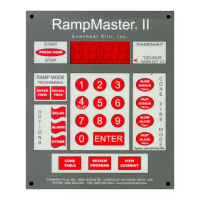