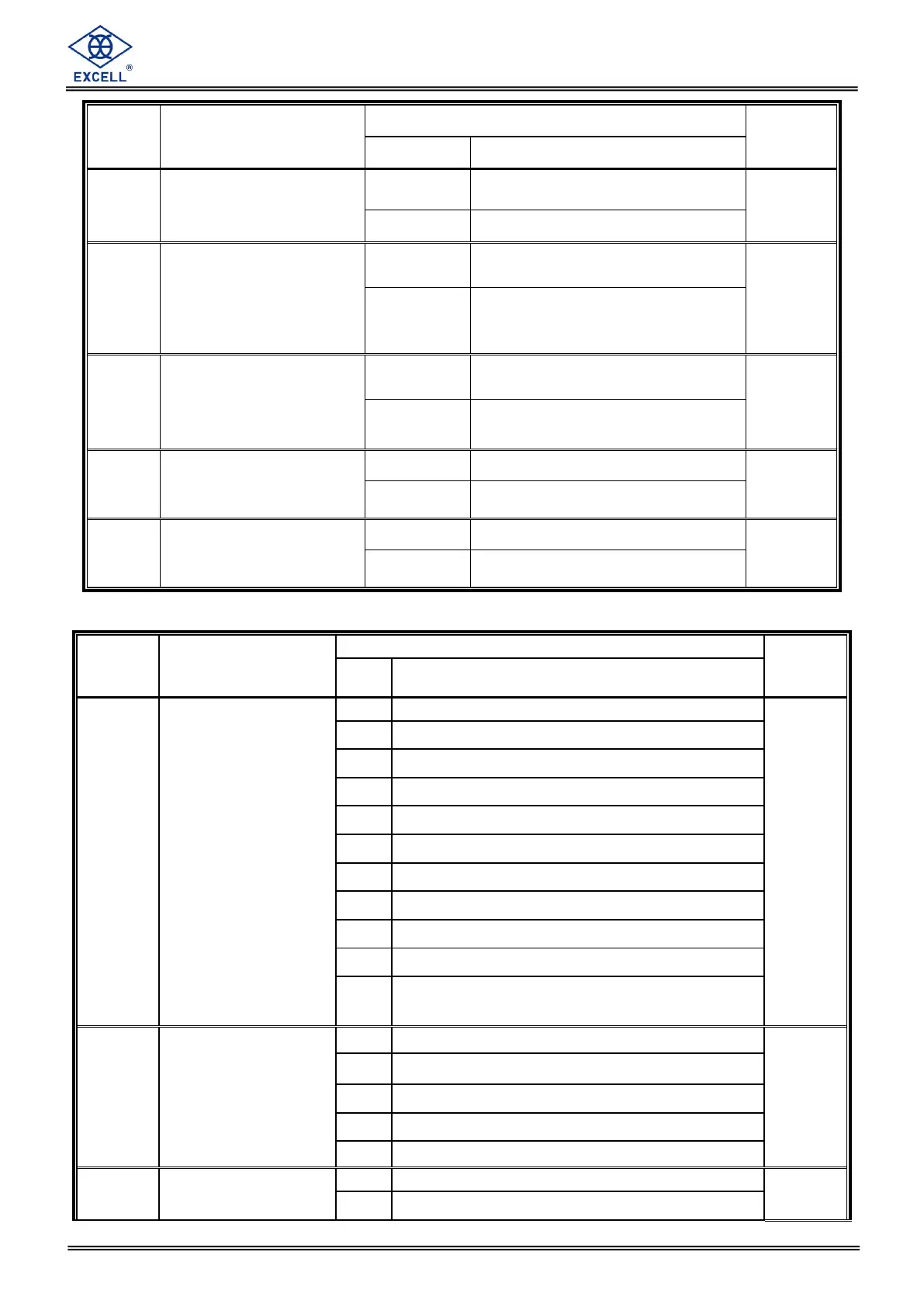EXCELL PRECISION CO., LTD
Disable all the functions under
stand-by mode
Only turn off display but not
disable other functions under
stand-by mode
Zero function record
setting
Zero point record not saved into
EEPROM
Zero point record saved into
EEPROM
Internal calibration
password setting
Serial Input/Output Interface (Build in OP-1)
Comparison + As display (simple)
Comparison +Gross (simple)
Totalised (Accu.) Weight and number of
transactions
Transmit continuous + command mode
Auto transmit + command mode
Manual transmit + command mode