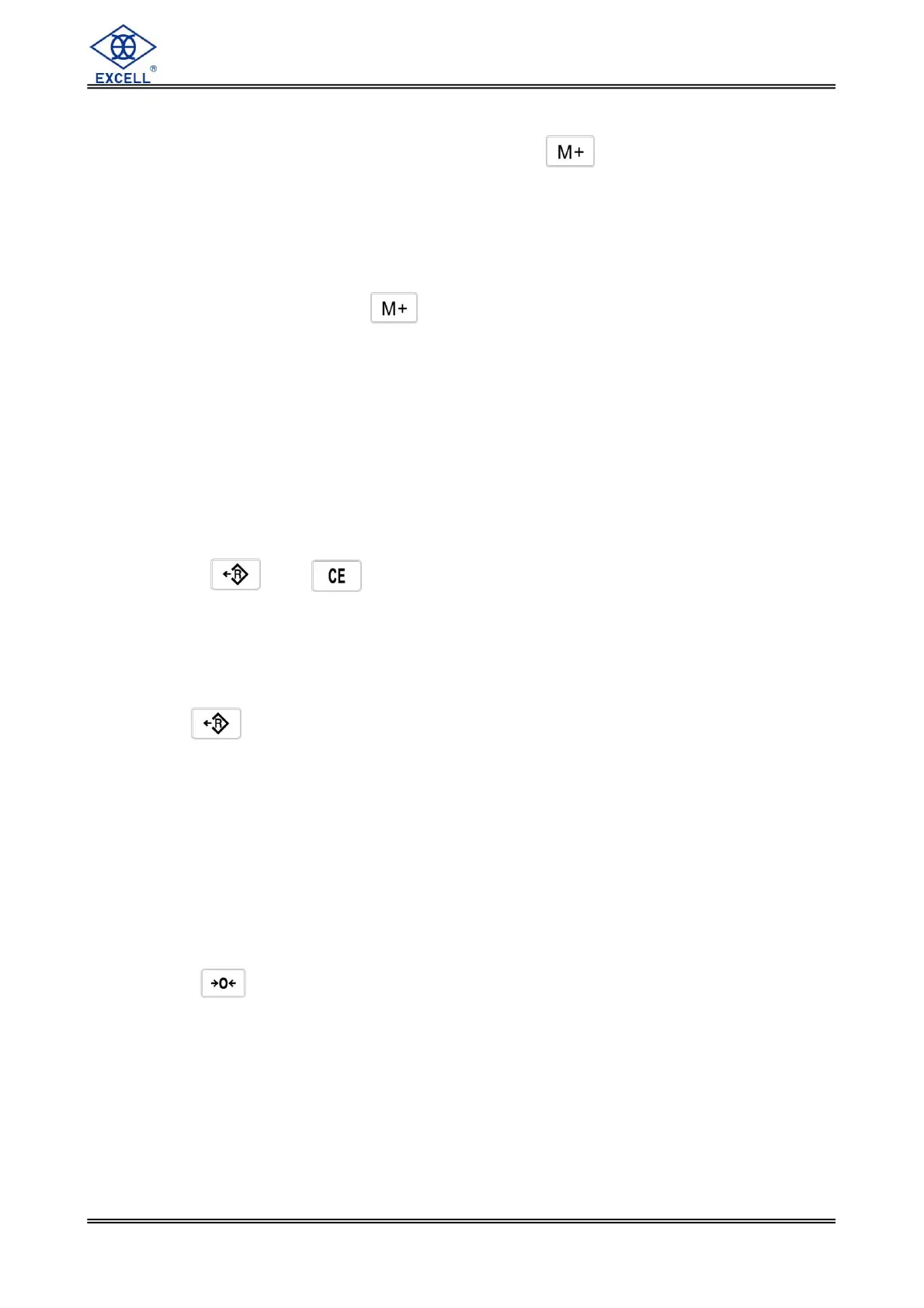EXCELL PRECISION CO., LTD.
2-2-3 Totalizing
1. Weight Totalizing
Place goods on the platter, after stable and press key to save the weight value.
Then the display shows the total number of additions and the totalized weight value.
And the (M+) indication “” will flash on the display. The indicator will recover to show
the weight value of the goods on the platter after 3 seconds and the (M+) indication
“” is on.
The indicator allows the next totalizing operation, even when the weight value does
not return back to zero. The
key is functional, when the weight value changes
by more than 10d. The indicator will save the totalized weight value after the weight is
stable.
The indicator can totalize positive or negative weight but can’t do both at the same
time. The totalized weight store must be reset to zero before it is possible to select
positive or negative totalizing mode.
The totalizing function can be used up to a maximum of 9999 times before it must be
reset. The totalizing display is limited to 6 digits maximum.
When totalizing, RS-232 will also output. ( Refer to F5 setting)
2. Clear Totalized Weight Values
Press then key to clear all totalized weight values.
When changing between weighing and counting mode, or selecting weighing unit,
the indicator will automatically clear all the totalized weight values.
The indicators will automatically clear all the totalized weight values after turning
on.
3. Recall Totalized Weight Values
Press key to display the total number of additions and the totalized weight
value.
And the (M+) indication “” will flash on the display. The indicator will return to the
weighing mode after 3 seconds.
The indicator will not display the negative sign “-” for negative totalized weight values
when recalling a totalized weight value, but when printing, the negative sign “-” will be
printed out (transmitted serially) for each negative weight and negative totalized
weight.
2-2-4 Zero Function
Press key to re-zero the display with no load on the platter. When zero is set,
the (→0←) symbol will be displayed.