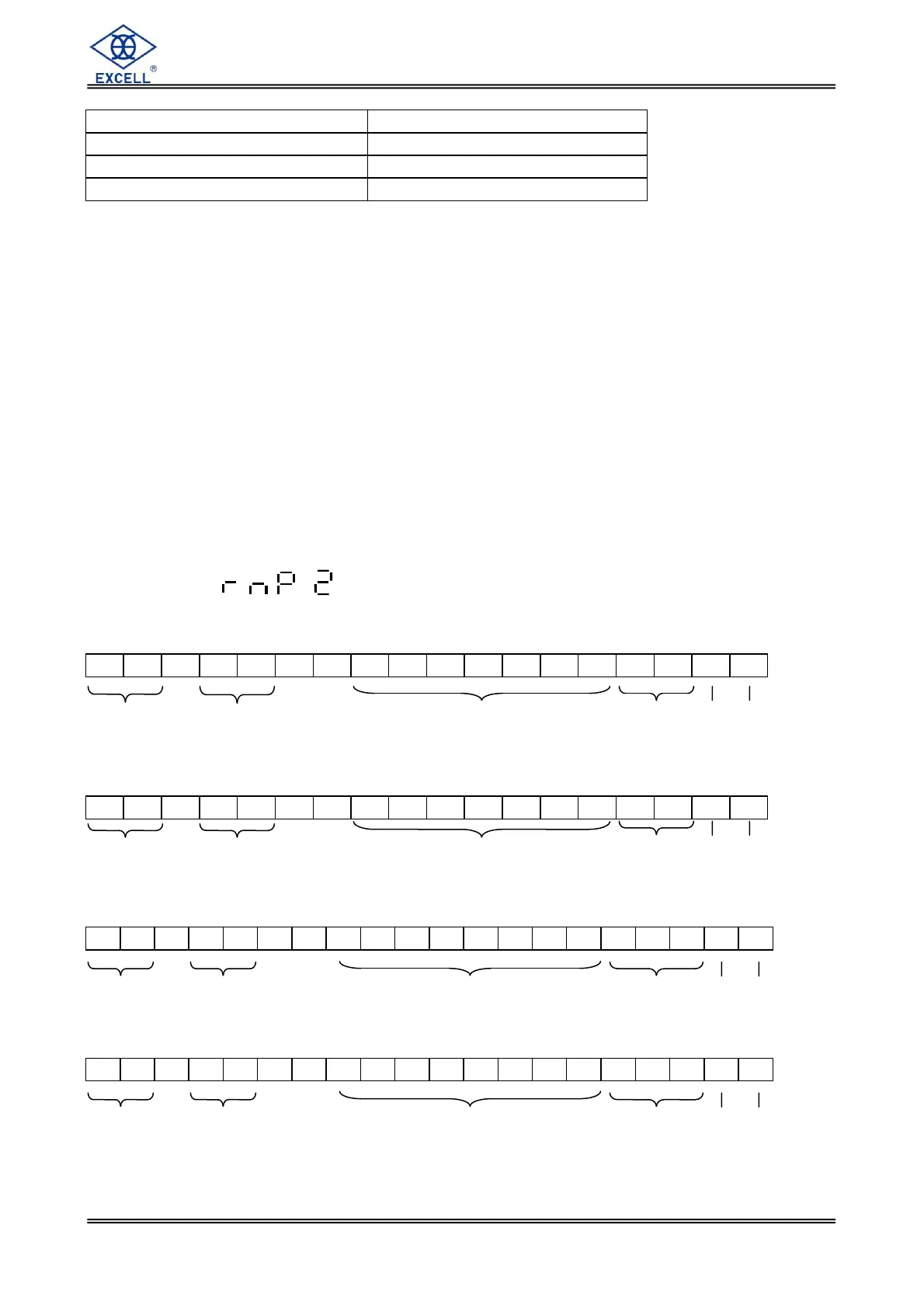EXCELL PRECISION CO., LTD.
OL - Overload , Under load
DATA ( 7 or 8 BYTE )
2B ( HEX ) = “ + ” ( PLUS)
2D ( HEX ) = “ – ” ( MINUS )
2E ( HEX ) = “ . ” ( DECIMAL POINT )
UNIT ( 2、3 or 4 BYTE )
Transmission examples:
Data format for
RS-232 continuous transmission are as below:
1. The gross weight (+0.876 kg) shows as below, after stable: (no tare or pre-tare mode)
HEAD1 , HEAD2 , DATA UNIT C LF
2. The net weight (-1.568 lb) shows as below without weight stability: (tare or pre-tare mode)
HEAD1 , HEAD2 , DATA UNIT C LF
3. The net weight (+15.0624 HK tael) shows as below, after stable: (tare or pre-tare mode)
HEAD1 , HEAD2 , DATA UNIT C LF
4. The net weight (+1.245 viss) shows as below, after stable: (tare or pre-tare mode)
HEAD1 , HEAD2 , DATA UNIT C LF