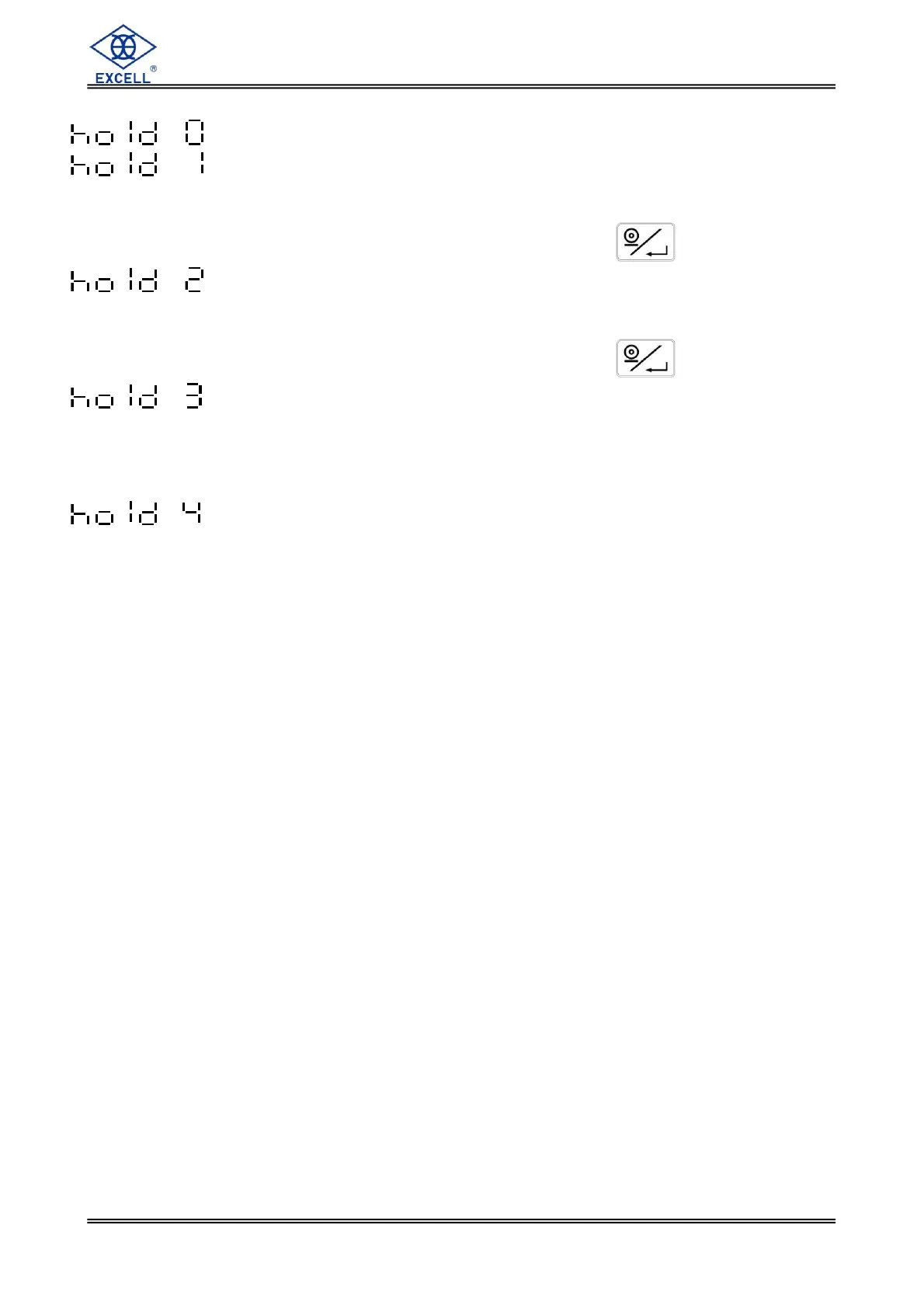= Hold function disabled
= “Peak hold” mode
Holds and displays relative maximum weight when the weight is continually
Changing
To exit this mode, press any key except the key.
= “Stable hold 1” mode
When the weight is stable, the LCD holds the currently displayed weight
value (value will not change with external changing factors)
To exit this mode, press any key except the key.
= “Stable hold 2” mode
When the weight is stable, the LCD holds the currently displayed weight
value (value will not change with external changing factors)
The scale automatically exits this mode when the scale returns to
zero (weight value less than 10d).
= “Animal scale hold” mode
When the weight is stable with the animal on the scale, the LCD holds the
currently displayed weight value (value will not change with external
changing factors)
The scale automatically returns to zero when the animal exits the
scale (weight value less than 10d).