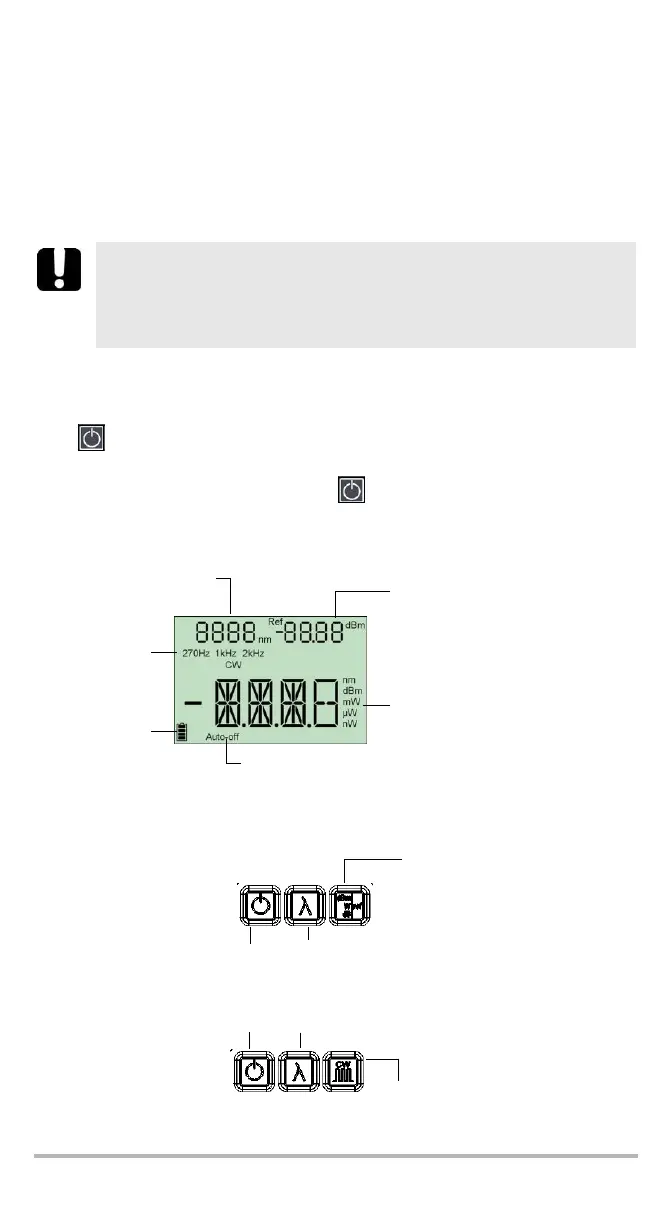EPM-50/ELS-50
5
3 Getting Started
Turning the Unit On and Off
When you turn off the EPM-50, it saves the current wavelength, unit and reference
power.
To turn off theunit:
From normal operating mode, hold down
a few seconds.
IMPORTANT
If you remove the batteries, the unit will turn off without saving the
above values.
If batteries are low, the unit will save the above values and turn off.
Note: Offset nulling values are always returned to factory settings.
To turn on the unit:
Press . You may use the unit immediately under normal conditions.
Measured power/loss (EPM-50)
Active source wavelength (ELS-50)
Reference power (EPM-50)
Power meter wavelength
(EPM-50)
Source
modulation
(ELS-50)
Detected
modulation
(EPM-50)
Batterieslevel
Display
HOLD: Turns unit on/off
PRESS: Controls
auto-off
PRESS: Exits special
modes
PRESS: Changes
wavelengths
PRESS: Switches between
units
HOLD: Sets input power as
reference power
PRESS: Switches between
modulation values
PRESS: Activates next source
HOLD: Deactivates current source
ELS-50
EPM-50
Auto-off activated
Keypad
