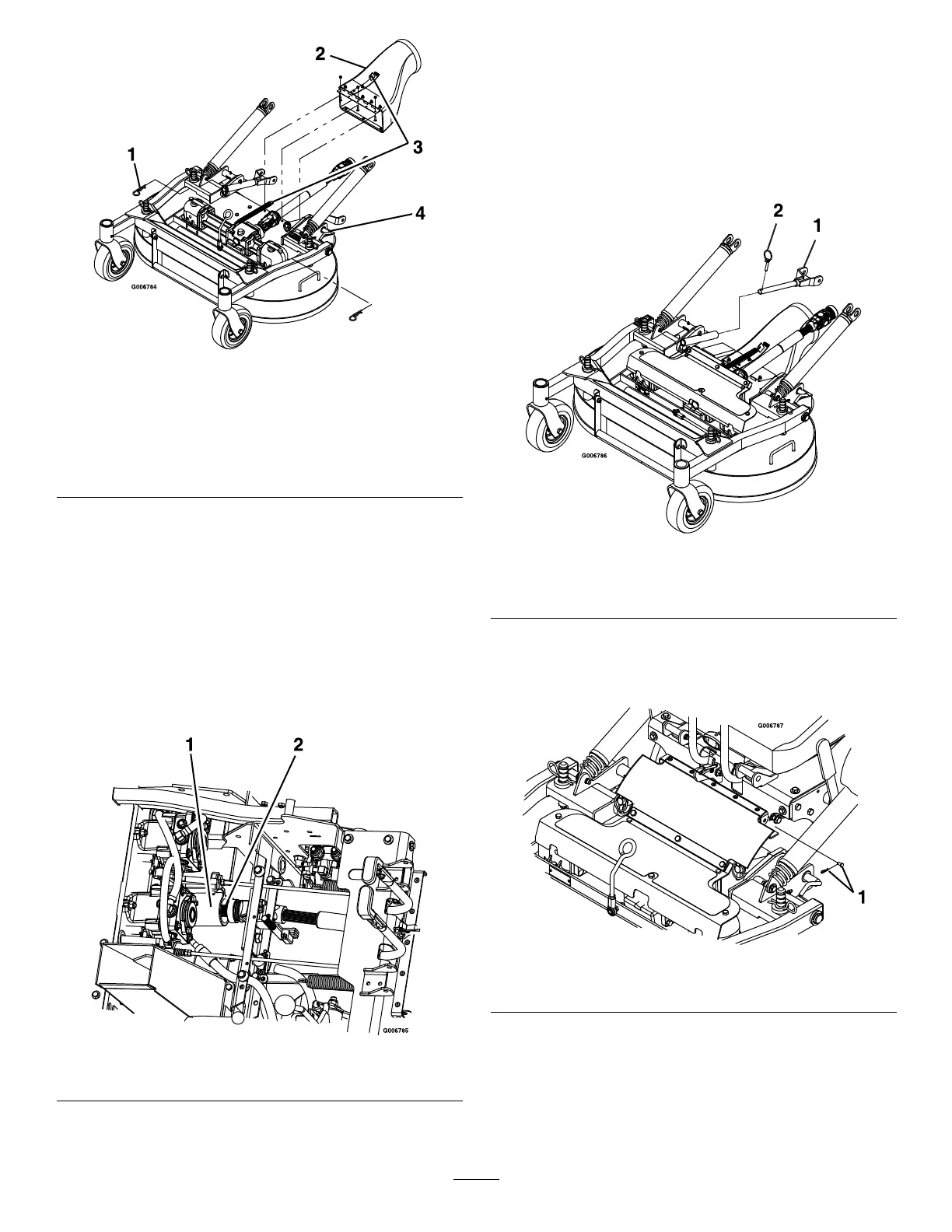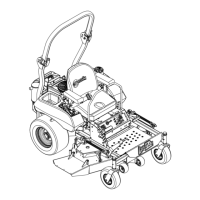Figure1
1.Removeanddiscardtheathairpinfromunderthefront
frameoneachside
2.Assemblethedischargetubetotherearofthemowerdeck
3.Hookthespringonthedischargetubespringbracket
4.Rotatethedecklockingpintowardstherearandpull
outwardtounlock
AssemblingtheDeck
1.Releasethedecklockingpinsoneachside(Figure1).
2.RollthemowerdeckuptotheNavigatortractor
whilepushingthedischargetubedown,makingsure
thedeckspringsarelocatedabovethedrivewheel
andbelowtheconsoleoneachside.
3.Raisetheseatandinstallthedriveshaftontothe
jackshaft(Figure2).
Figure2
1.Jackshaft2.Driveshaft
4.Cutthetiewrapsholdingthetractorpusharmsup
totheconsole.Removethelynchpinsfromthe
tractorpusharms.
5.Alignthedeckpusharmtubestothetractorpush
armsandpushthedeckrearward.Securethepush
armswiththelynchpinsonleftandrightsidesof
theunit(Figure3).
Figure3
1.Slidethepusharmintothedeckpusharmtube
2.Securethepushpinarmwiththelynchpin
6.AligntheupperportionofthePTOrubberguardto
thetabsonthefrontoftheconsoleandsecurewith
aclevispinandhairpinoneachside(Figure4).
Figure4
1.SecurethePTOguardwiththeclevispinandthehairpin
2