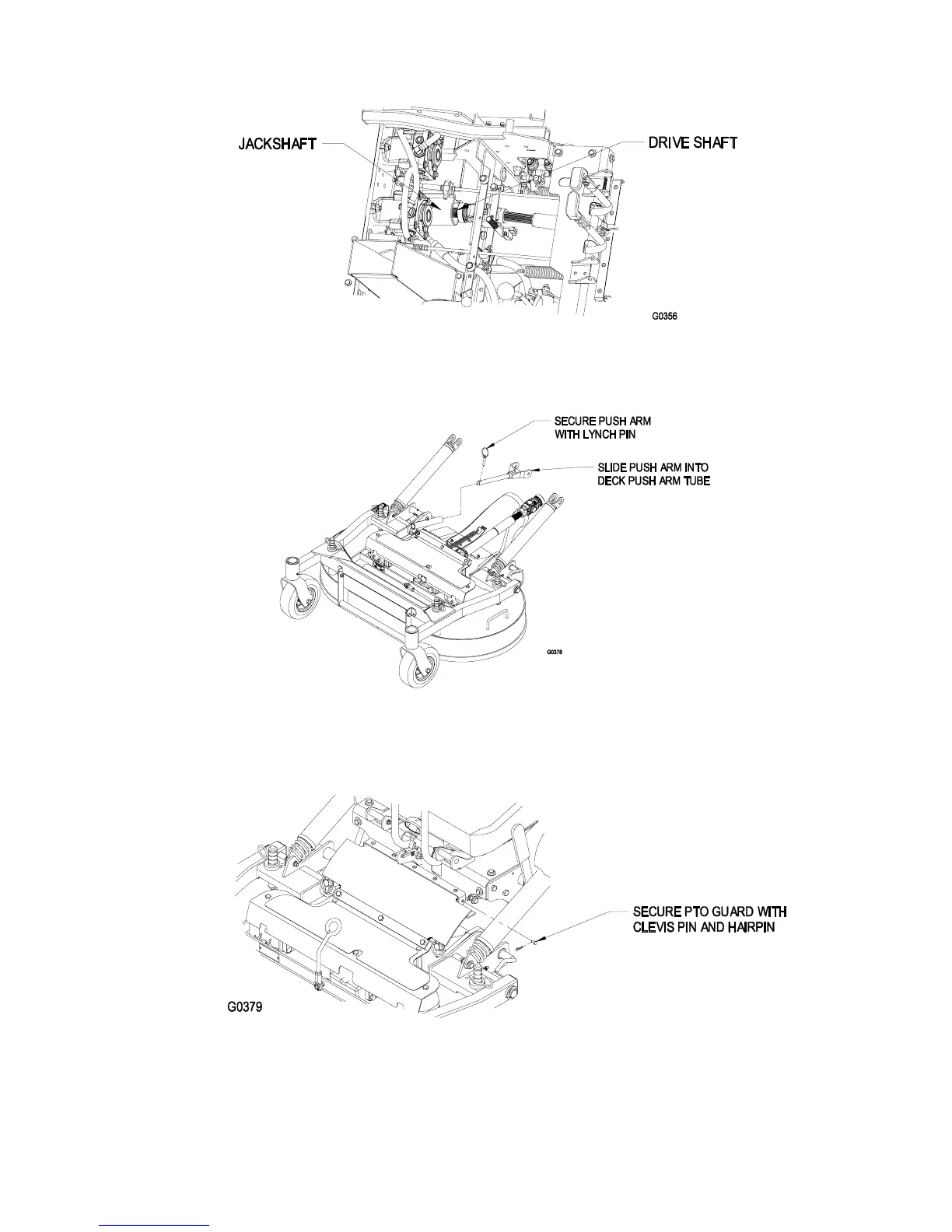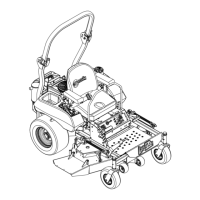5
c) Raise seat and install drive shaft onto jackshaft (See Figure 2).
FIGURE 2
JACKSHAFT AND DRIVE SHAFT CONNECTION
d) Align deck push arm tubes to tractor push arms and push deck rearward. Secure push
arms with lynch pins on left and right sides of the unit. See Figure 3.
FIGURE 3
PUSH ARM INSTALLATION
e) Align upper portion of the PTO rubber guard to the tabs on the front of the console and
secure with a clevis pin and hairpin on each side. See Figure 4.
FIGURE 4
PTO GUARD INSTALLATION
f) Release the deck locking pins on each side, raise mower deck to the service position and
secure deck latch onto hook. See section 4.1.1, Raising the Deck to the Service Position.
g) Install springs onto the spring anchor pins under the left and right consoles and secure with
a washer and hairpin. See Figure 5.
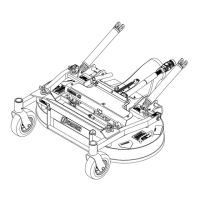