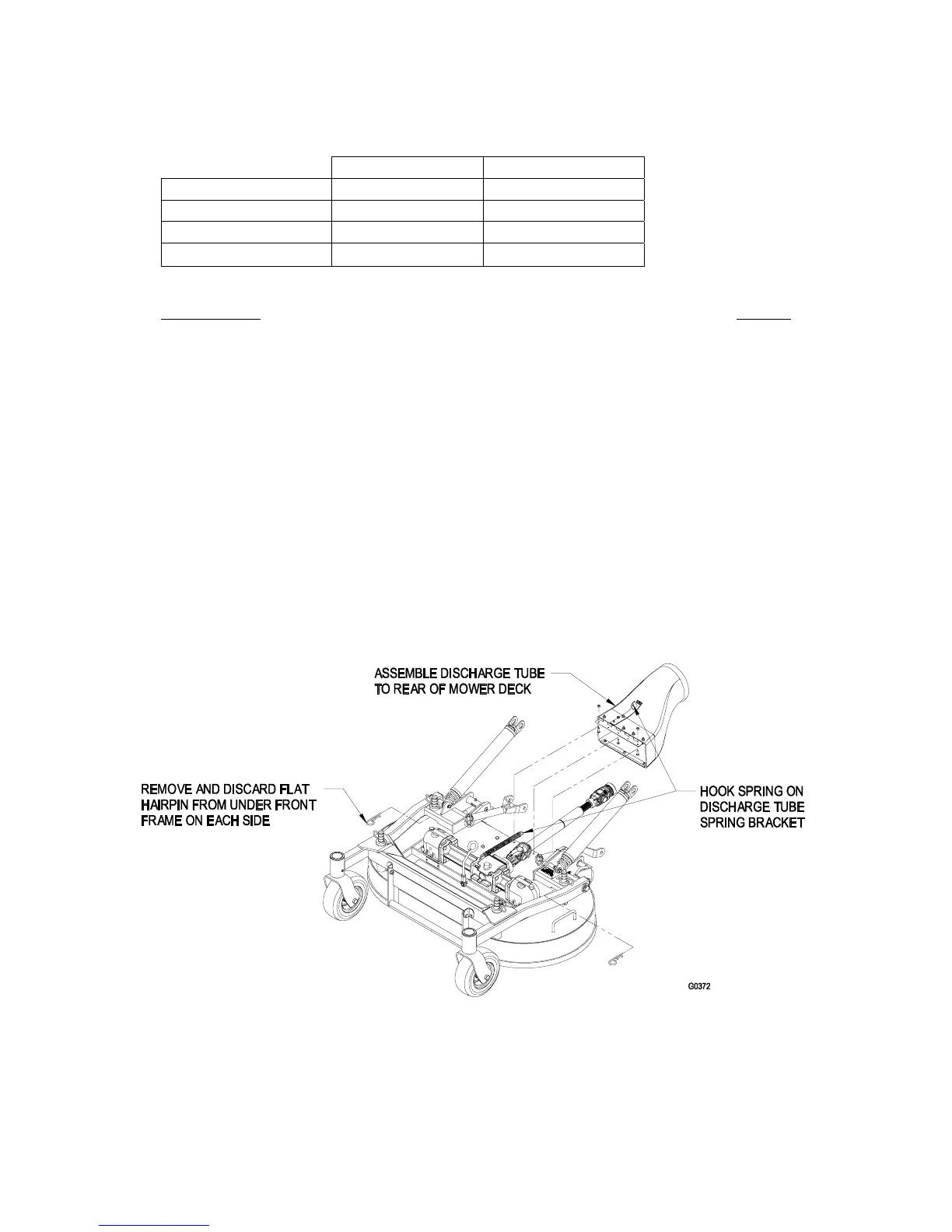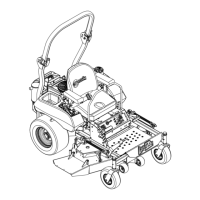4
2. SPECIFICATIONS
2.1 MODEL NUMBER: CD42CD; CD48CD
2.2 DIMENSIONS
42” Deck 48” Deck
Overall Width 43.2” (109.7 cm) 49.2” (125.0 cm)
Overall Height 13.1” (33.3 cm) 13.1 (33.3 cm)
Overall Length 37.2” (94.4 cm) 39.9” (101.3 cm)
Weight 295 lbs. (134 kg) 325 lbs. (147 kg)
2.3 TORQUE REQUIREMENTS
Bolt Location
Torque
Blade Mounting Bolt.....................................................85-110 ft-lbs. (115-149 N-m)
Gearbox Mounting Bolts ....................................................30-35 ft-lbs. (41-47 N-m)
Gearbox Assembly Bolts....................................................50-55 ft-lbs. (68-75 N-m)
3. ASSEMBLY INSTRUCTIONS
3.1 UNCRATE DECK
a) Remove flat hairpins from under front frame and discard. See Figure 1.
3.2 ASSEMBLE DISCHARGE CHUTE
a) Locate the 3 holes at the rear of the mower deck shown in Figure 1 and remove the 3
#10-24 x 3/4 truss head screws and 3 #10-24 nyloc nuts.
b) Assemble the discharge tube to the mower deck as shown using the hardware removed in
3.2.1., with hinge positioned on top of mower deck.
c) Locate the discharge tube spring on the mower deck and hook onto the discharge tube
spring bracket. See Figure 1.
FIGURE 1
DISCHARGE TUBE ASSEMBLY
3.3 ASSEMBLE DECK TO NAVIGATOR
a) Stop engine, wait for all moving parts to stop and remove key.
b) Roll the mower deck up to the Navigator tractor with the discharge tube down, making sure
the deck springs are located above the drive wheel and below the console on each side.