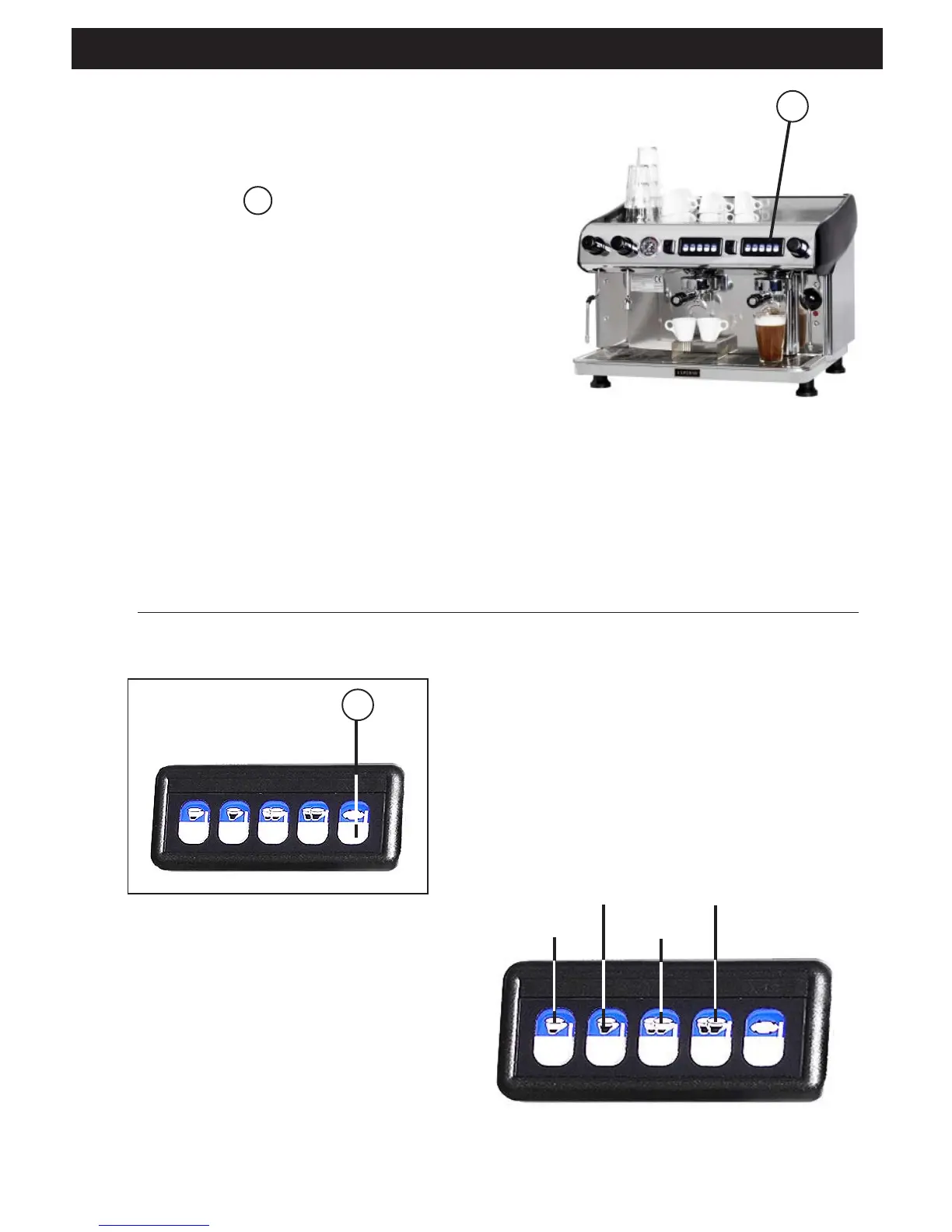10.
7. Installation - Location - Start up Crema Compact and Digital
Ordinary espresso Double espr
Ordinary longo Double longo
Recommended quantity of water
when programming the doses:
Ordinary espresso 7cl.
Ordinary longo 9cl.
Double espr 10cl.
Double longo 15cl.
1
Figure. 2
7.5 Digital automatic version dose programming:
To program the doses: (fig. 2).
1. Press button 1 on push-button pad in approx. 8 seconds.
fig.2.The Indicator lamps above the other buttons will be
switched on.
2. Now place the empty filterholder in the group (A).
- Choose button and press.
Hot water will now starts flow.
When the water has reached the required level in the cup.
Stop the filling by press at the same button
once again.
3. The settings is now stored in the memory of push-button pad.
- And the lamp above the button you stored will be switched off.
4. The other buttons can be programmed in the same way.
If it should take to long time between programming of the other doses.
All remaining indicator lamps will be switched off;
Then do the programming again as chapter 1.
The indicator lamp above the button which not is programmed will be lighting.
5.
When you are satisfyed with programming of doses on the first group. Go further to the second group.
(A)
1