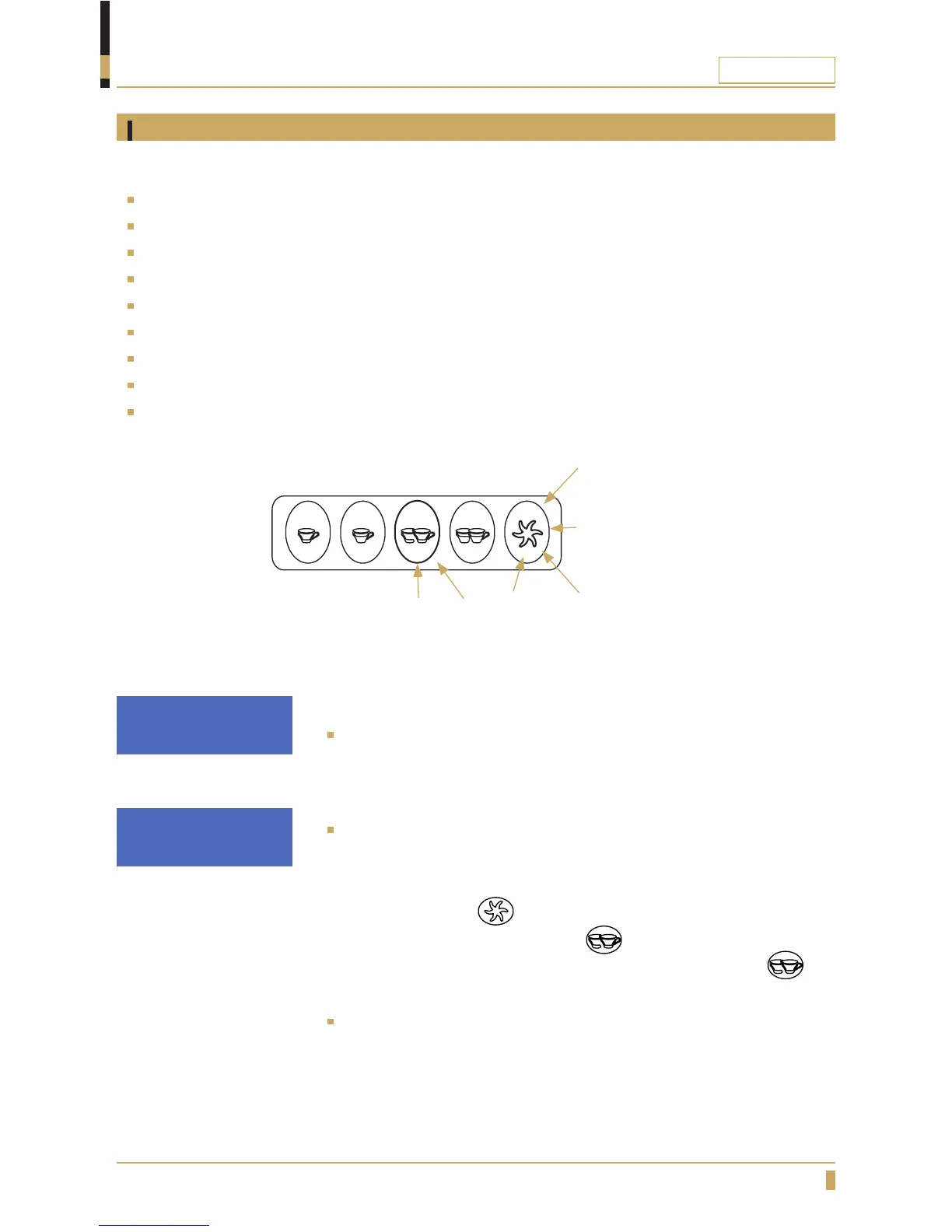31
Megacrem
Machine status
Machines equipped with a display include the following additional functions:
Automatic daily on/off timer (stand-by function).
Clock settings (current time and date).
Promotional display.
Number of coffees/infusions dispensed.
Digital boiler-temperature display and control.
PID-technology boiler-temperature control.
Programming and settings help system.
Visual water-softener regeneration alarm.
Display language selector.
PROGRAMMING USING THE DISPLAY
ON
+ - OK
STAND BY
The machine has 3 different statuses:
ON
The machine is active and ready for use. Generally when switching on
the main switch, the machine will enter this status quickly. (See “ON”
fig.04)
STANDBY
The main switch is turned on, but the machine’s display reads OFF (See
“STANDBY” fig.05). This is a powersaving mode. To get to this status,
begin with the machine in ON status. Press and hold the
Continuous button and, without releasing it, simultaneously
press the 2 Short Espressos button . To exit this mode and turn
the machine back on, then press the 2 Short Espressos button
again.
Off:
The machine is totally powered down or electricity is disconnected.
g. 04
g. 05
XXXºC hh:mm
SELECT DOSES
OFF hh:mm
PROGRAMMING MENU
CONTINUOUS BREWING
TEA (if it is activated)