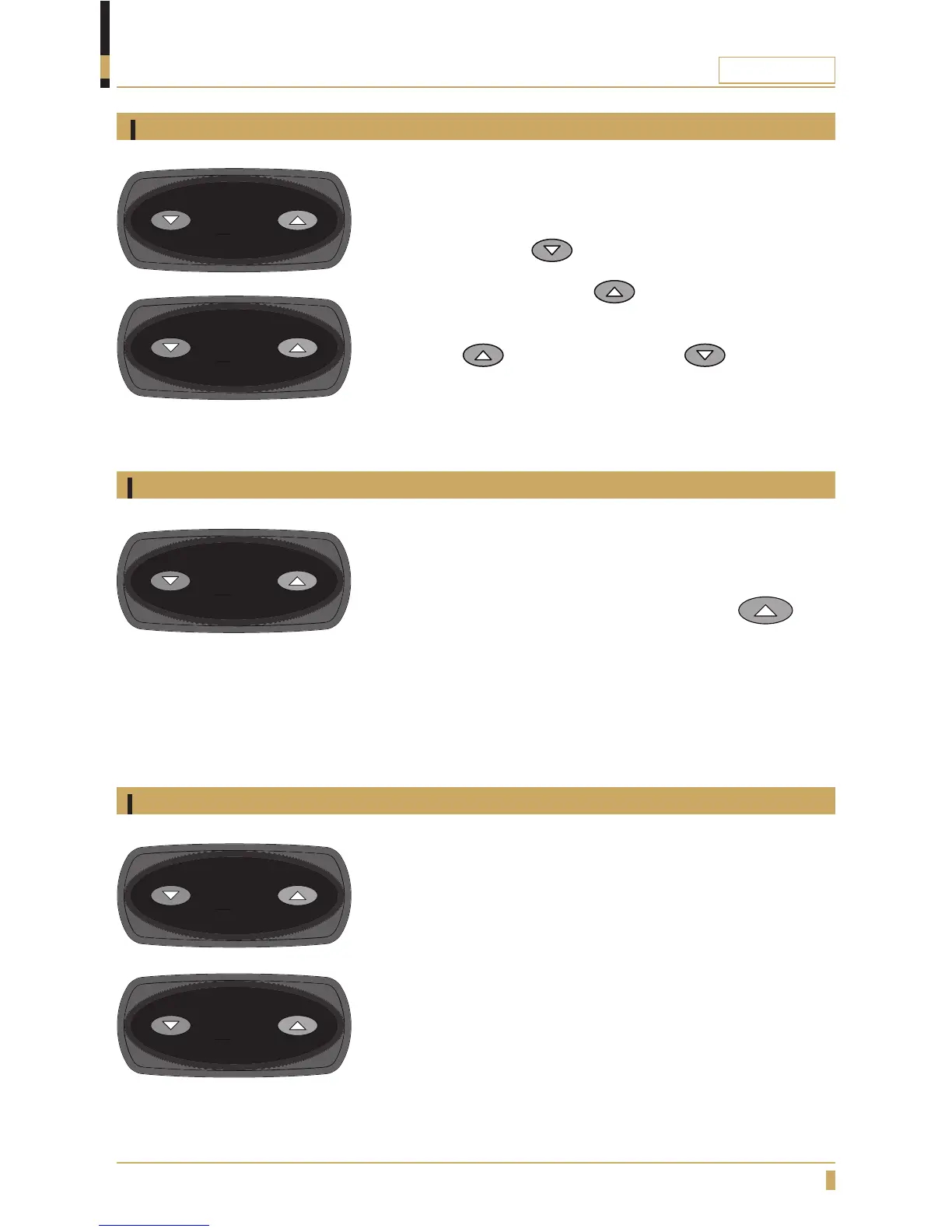35
Megacrem
Adjusting group temperature
Reset temperature to factory default
Thermostat alarms
MULTIBOILER MODELS TEMPERATURE CONTROL
To adjust the group operating temperature setting follow the
steps below:
• Pressandholdthe button until the temperature display
shows “PrG”.
• Within2seconds,pressthe button, the display will show
the current group temperature setting.
• Within2seconds,begintoadjustthetemperaturesettingup
with the button, or down with the button.
• Whenthedesiredtemperatureisdisplayed,wait3seconds.
The thermostat will automatically return to normal mode with
the new temperature setting.
PrG
92
If the thermostat’s operating program is lost, or if an abnormal
group temperature setting appears, reset the system to the factory
defaults. Follow the steps below:
• Turn off the machine, press and hold down the
button, then turn the machine on at the power switch.
• Release the button when the system displays the “PrS”
message.
• Turn the machine off and on again at the power switch to
restart the thermostat.
• Repeat for each thermostat that requires setting.
PrS
If the temperature gauge in the group’s boiler has short-circuited,
the system will display the “A1” error message. Call a service
technician to replace or repair it.
If the temperature gauge cable is disconnected, the system will
display the “A2” error message. Call a service technician to repair
it.
a1
a2