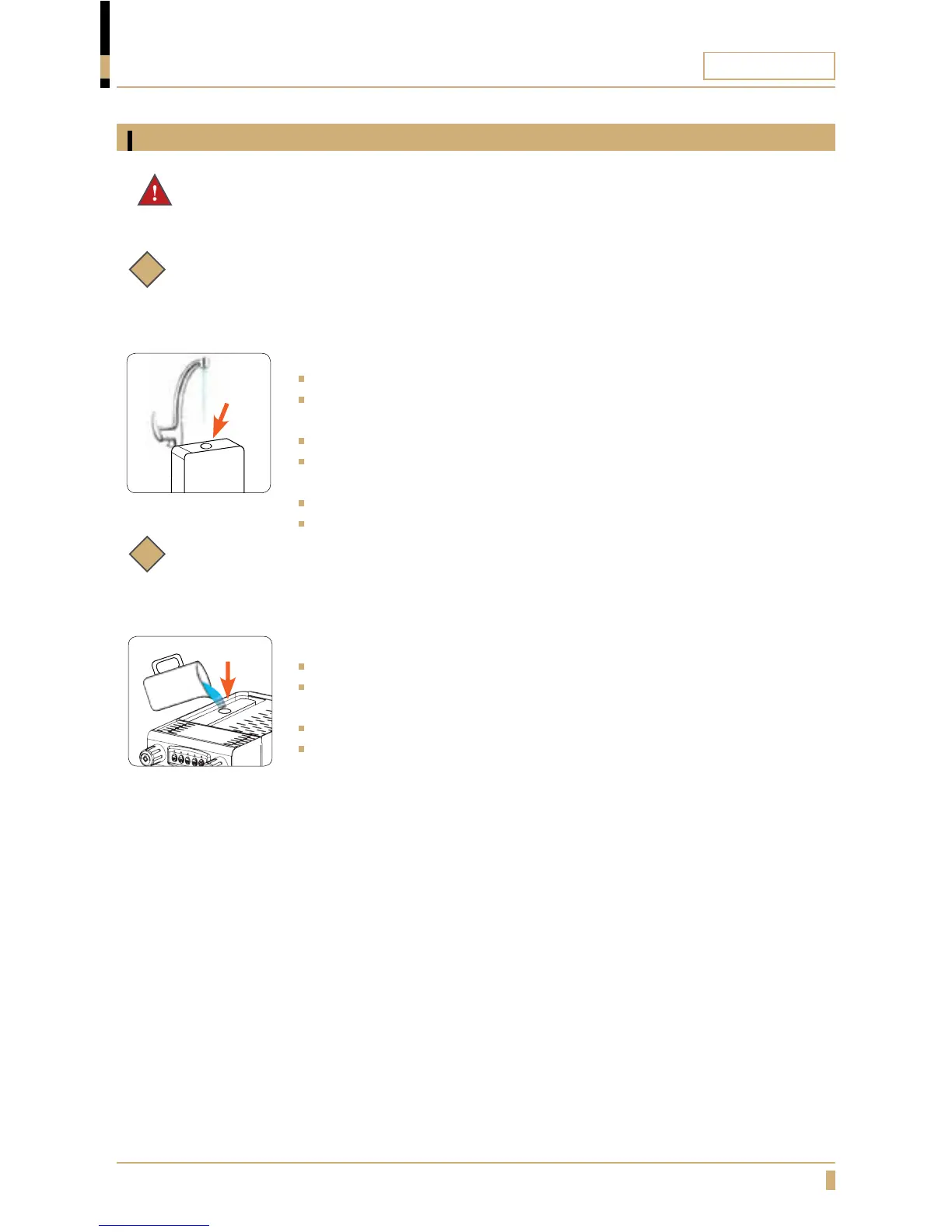OFFICE LINE
17
INSTALLATION
Filling the water tank
Option 1:
Remove the top panel/cup warming tray.
Remove the water inlet tube and water softener unit, then
remove the water tank.
Fill the tank with clean, fresh drinking water (max. volume = 2.75L).
Replace the water tank in the machine, then replace the softener unit, with
the inlet side pointing down.
Replace the top panel/cup warming tray.
When the boiler is lled and heated, the machine is ready for use.
Option 2:
Remove the top panel/cup warming tray.
Using a pitcher, carefully ll the tank with clean, fresh drinking water (max.
volume = 2.75L). Avoid spills inside the machine.
Replace the top panel/cup warming tray.
When the boiler is lled and heated, the machine is ready for use.
DANGER!
Avoid spills inside the machine. If spills occur, turn the machine off and unplug the
power supply until the machine is completely dry to avoid RISK OF SHOCKS.
i
i
Note:
The machine has a microswitch located below the water tank to automatically stop the
machine’s pump when the tank is empty. Therefore, the water tank should only be removed and
relled when espresso is not being brewed.
Note:
Always use fresh water with a pH water with a hardness rating between 5ºfH and 8ºfH (French
hardness degrees) or 20 to 32 ppm (parts per million as calcium) to ensure great tasting coffee
and to prevent limescaling.
