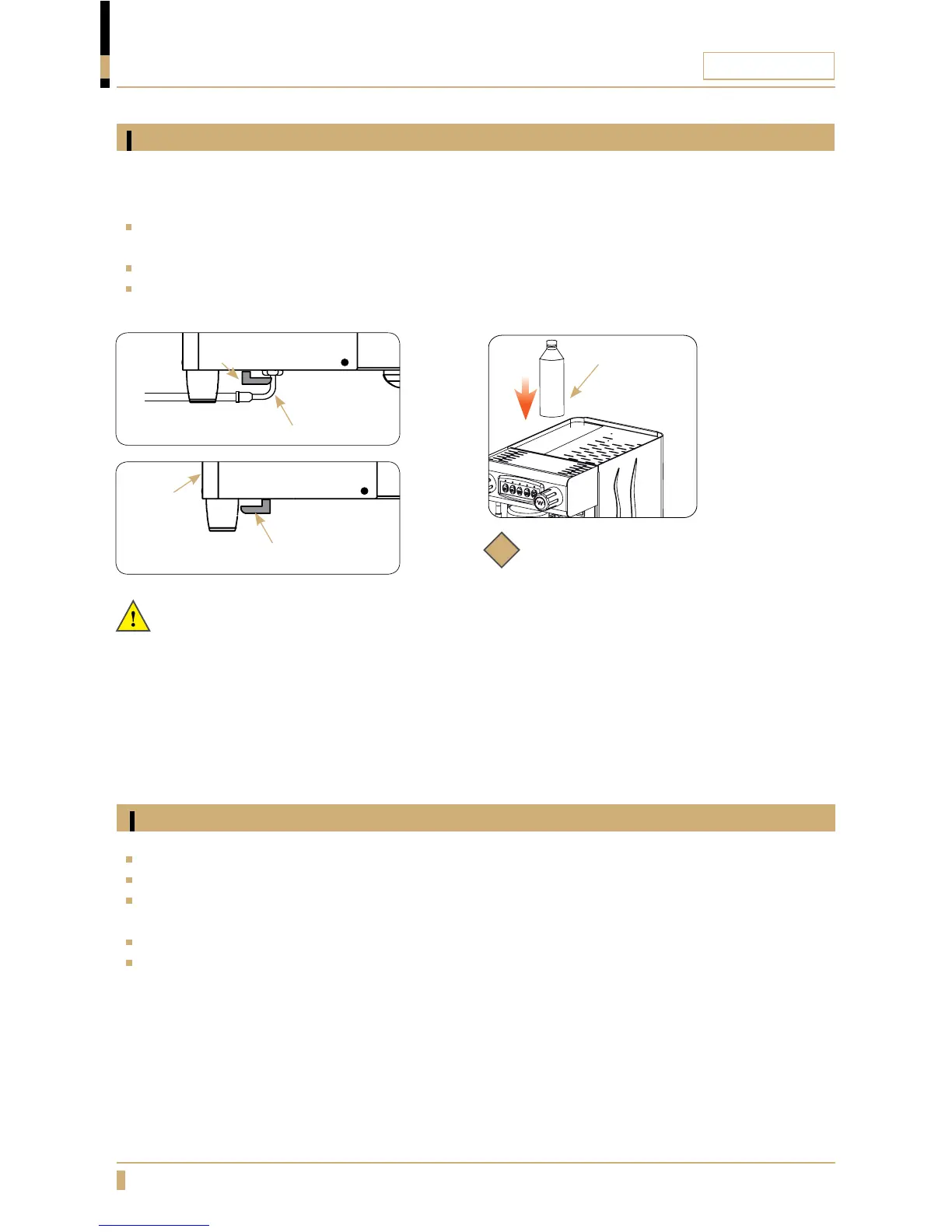OFFICE LINE
18
Attach the included 1/2’ water inlet hose to the bottom of the machine (elbow end to machine,
straight end to mains) and torque both ttings with a wrench.
Open the water valve located on the bottom of the machine (see images below for positioning).
When the boiler is lled and heated, it is ready for use.
Connecting to the water mains
1/2” water
connection elbow
Back of
machine.
1-2 kg bottle,
or similar
Valve set to use
water mains only.
Valve set to use
water tank only.
Important:
To prevent limescale build up in the
boiler and other components, a water-
softening system must be installed in-line
ahead of the machine.
INSTALLATION
This section applies to models with the optional water mains connection.
Starting the machine
Fill the water tank or open the water mains supply valve.
Turn on the main power switch.
Press a drink button at the control panel or raise the group lever then wait until water comes out
continuously. This ensures that the heat exchanger in the machine is being correctly lled.
Open the steam tap to release any air trapped in the boiler.
The red lamp indicates that the boiler is heating. The lamp switches off automatically when the
machine reaches operating temperature and is ready to use.
i
Note:
For models which have both water tank
and water mains connection, the water tank
must be removed and stored and a 1-2 kg
water-proof, heat-resistant object (such as
a sealed, lled plastic bottle) must be put
in its place to ensure the pump-control
microswitch remains on. Failure to weigh
down the microswitch will prevent the
machine from lling the boiler.
