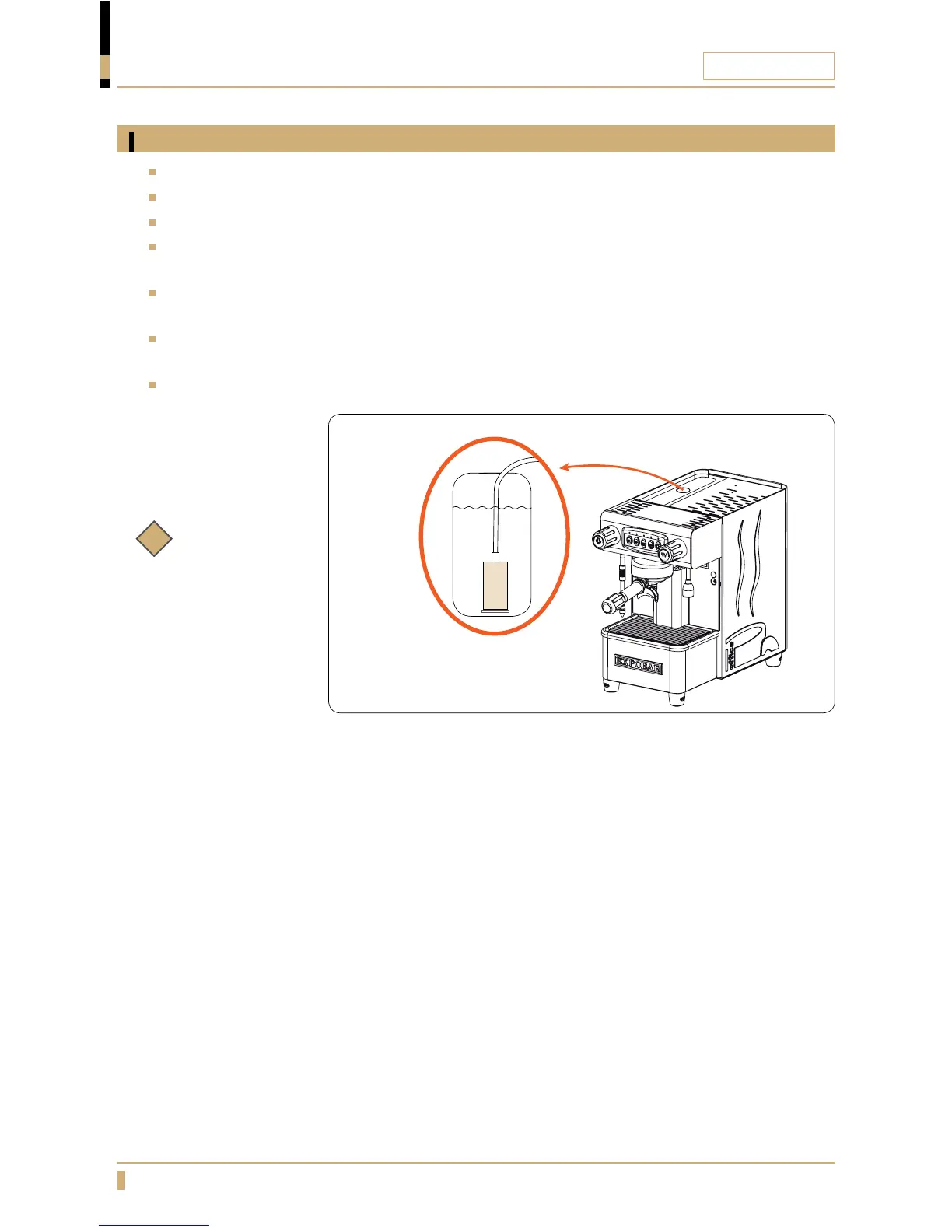OFFICE LINE
24
CLEANING AND MAINTENANCE
Recharging the water softener
Turn the machine off at the main power switch.
Remove the top panel/cup warming tray.
Remove the water inlet hose and water softener unit.
Place the water softener unit in a container of 1% salt water solution (99% clean water + 1% plain
table salt) for 10 minutes. The hose does not need to be disconnected.
After recharging, remove the water softener unit and dry the outside with a clean cloth. The water
inside the unit may remain.
Replace the water softener unit in the water tank and make sure the water tank is filled to dilute
any remaining salt water.
Replace the top panel/cup warming tray and turn on the main power switch. The machine is now
ready for use.
Soak in 1% saltwater
solution for 10 minutes.
i
Note:
This section only
applies to water
tank models.
