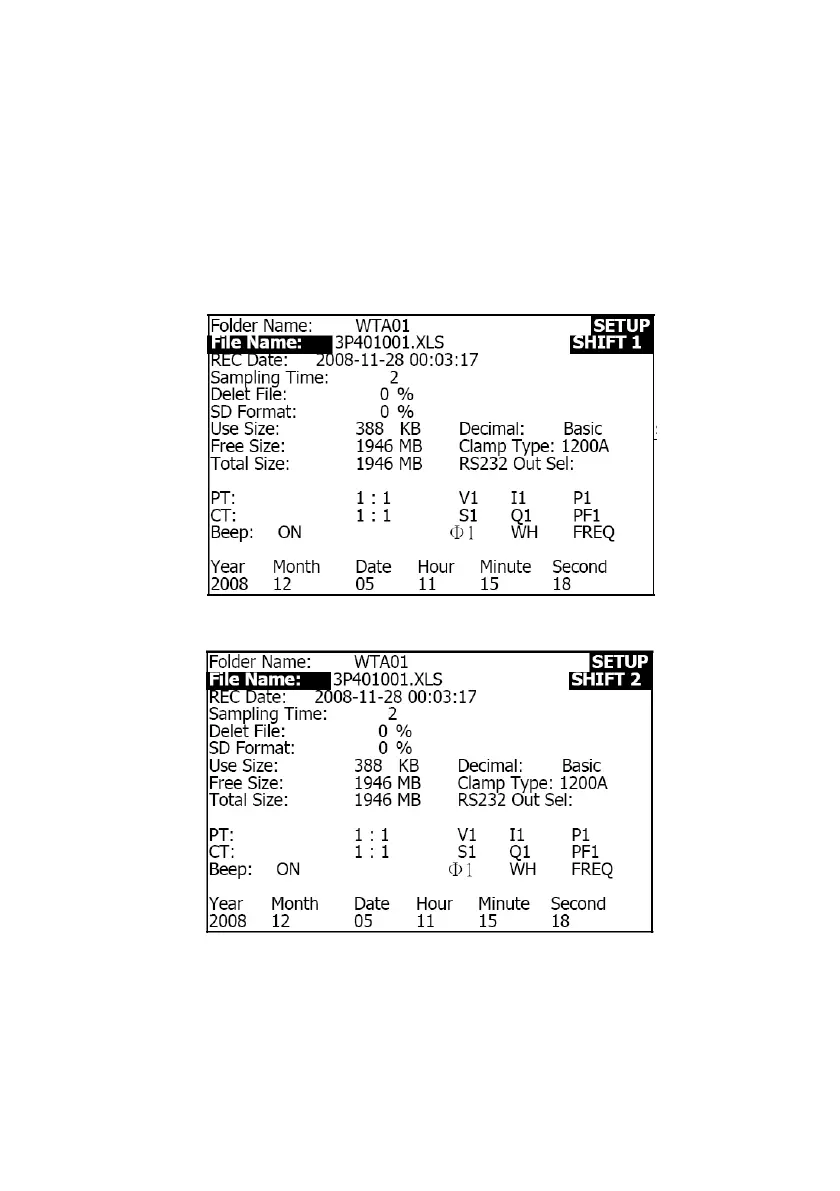11 382100-en-US_V2.8 02/22
4.4 Setup Key Descriptions
4.4.1 SHIFT KEY
SHIFT 1: When the symbols " SETUP " and " SHIFT 1 " appear on the upper right hand portion
(Fig. 4-4a), use the ▲ or ▼ key to select the an item.
SHIFT 2: When the symbols " SETUP " and " SHIFT 2 " appear on the upper right hand portion of
the display (Fig. 4-4b), use the ▲ or ▼ key to select 1P/2W, 1P/3W, 3P/3W, or 3P/4W for the File
Name function.
Figure 4-4a: SHIFT Key (Screen 1)
Figure 4-4b: SHIFT Key (Screen 2)