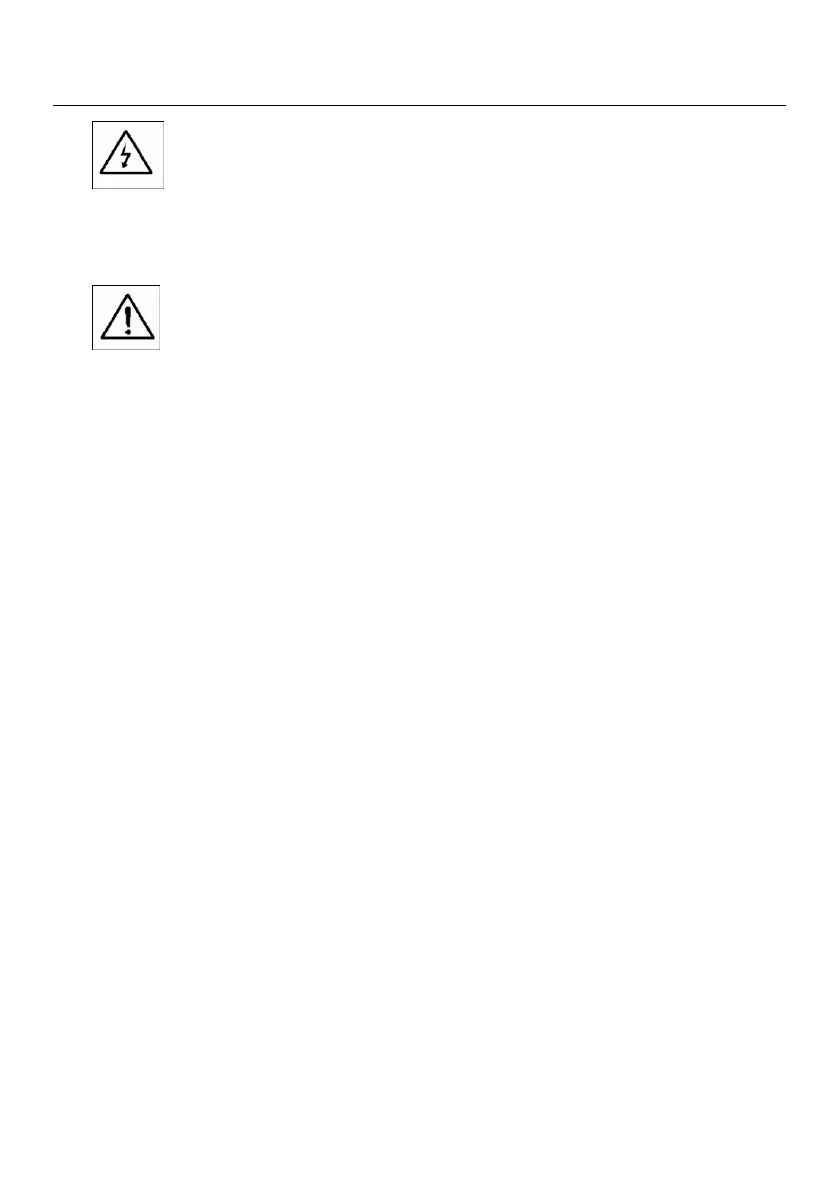35 382100-en-US_V2.8 02/22
6.0 Maintenance
CAUTION: Remove test leads before opening the battery cover; Electrical Shock Hazard.
6.1 Cleaning
CAUTION: When cleaning, use only a dry cloth. Do not use liquids of any kind to clean the
meter.
6.2 Battery Replacement
1. When the display shows the " LOWBAT " indicator ( ref. 5-10), replace the batteries as
soon as possible
2. Open the Battery Cover (3-19, Fig. 1) and remove the batteries
3. Replace the eight (8) batteries (1.5Vdc ‘AA’ batteries) and close the battery cover
