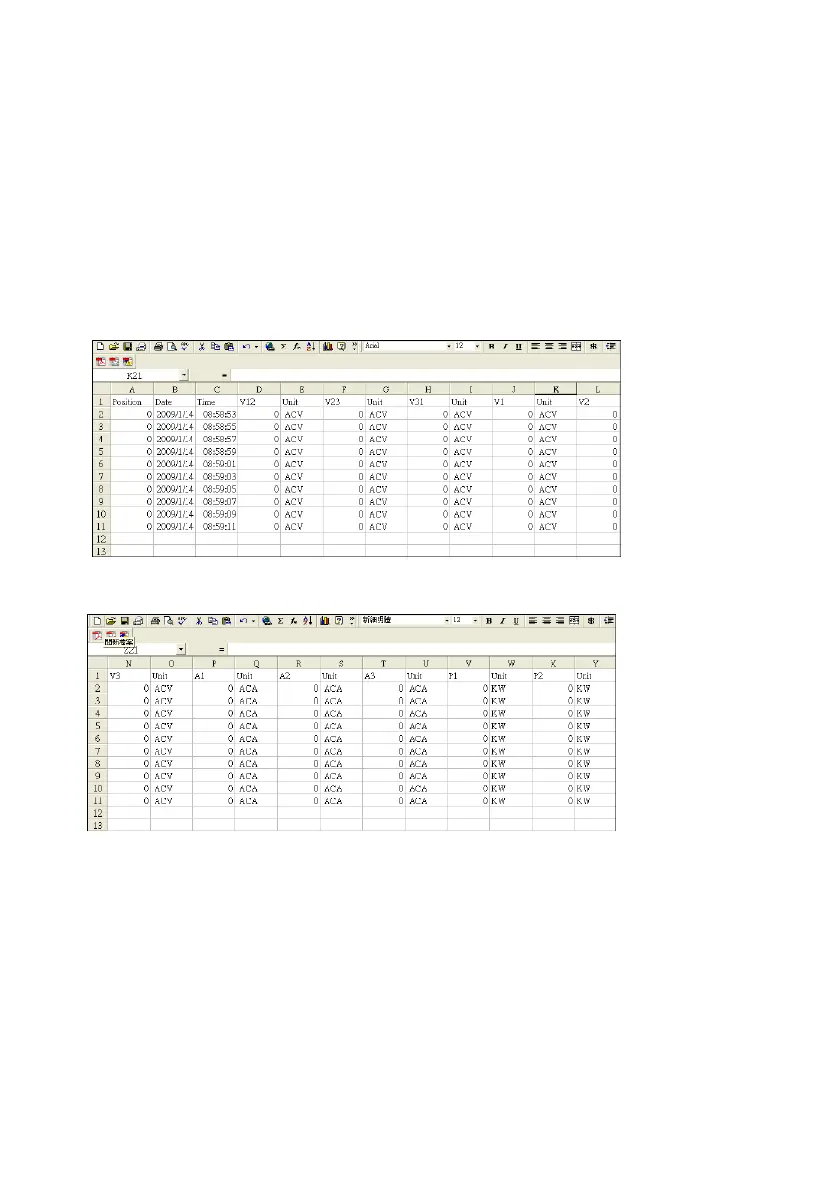37 382100-en-US_V2.8 02/22
7.2 Download SD Card Data to PC
1. After a Datalogging session, remove the SD card from the SD card socket (Section 3, item
3-15)
2. Plug the SD card into a PC SD card slot or into an SD card adapter
3. Power the computer and run spreadsheet software. Download the stored data file from the
SD Card to the PC (file name examples: 3P401001.XLS, 1P201001.XLS, 1P301001.XLS,
3P301001.XLS)
4. The data files can be opened directly into a spreadsheet program
Example 1 – Data File opened in spreadsheet
Example 2 – Data File opened in spreadsheet