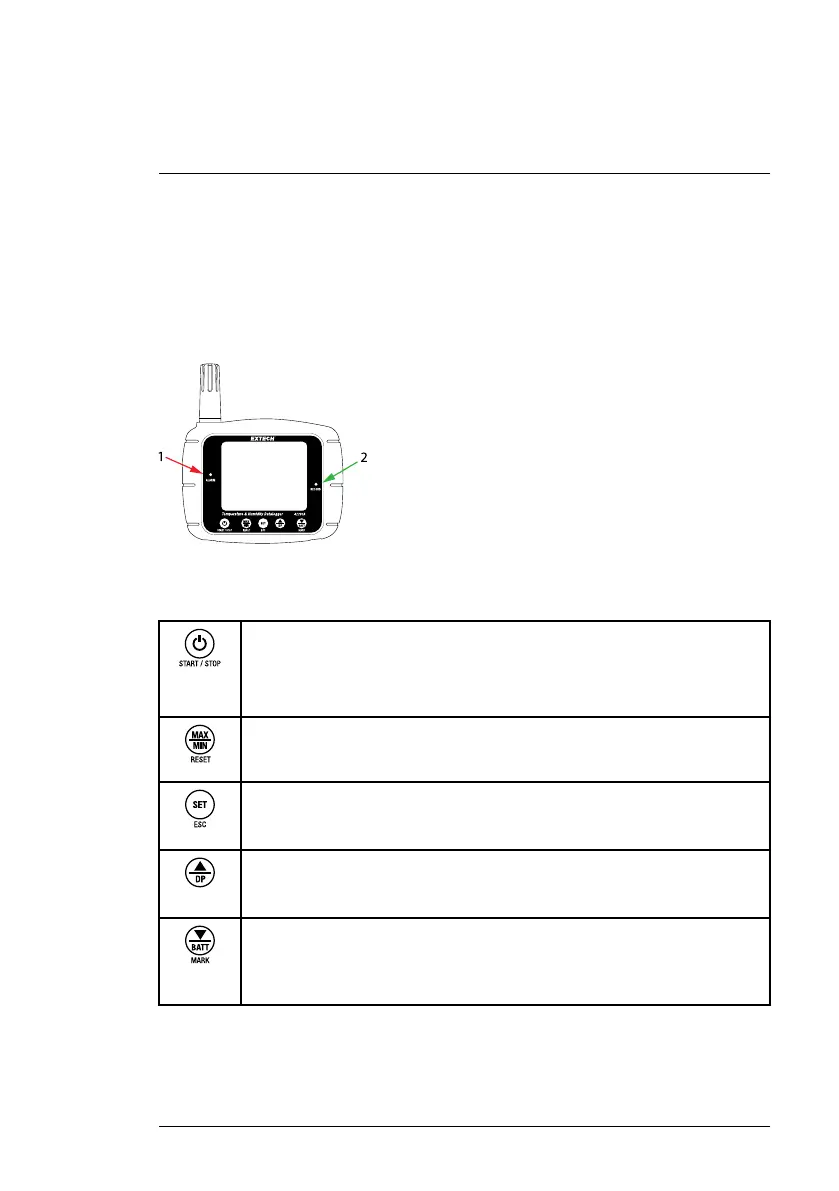Product Description
3
3.2.2 LED Indicators
Two color LED indicators are located on the front panel. The red LED (Alarm)
is located on the left side of the meter display. It flashes every 10 seconds
when a temperature or RH measurement exceeds the programmed alarm lim-
its. The green LED (Record) is located on the right side of the meter display. It
flashes every 10 seconds while the datalogger is running.
Figure 3.3 Alarm LED (1) and Recording LED (2).
3.3 Button Descriptions
Short press to power ON/OFF. Long press to Start/Stop the datalogger.
Note that while the datalogger is running, you can short press this key to
switch the display off and on, to conserve energy (the unit will remain pow-
ered, only the display will switch off).
Short press to step through Maximum (MN) and Minimum (MN) readings.
Long press to reset the MX/MN memories. See Section 5 for additional MAX/
MIN information.
Short press to begin configuring the datalogger through the front-panel key-
pad. Long press to exit (ESC) the configuration mode. Refer to Section 6.2 for
complete information.
Short press to navigate upward in the configuration mode. Long press to
show/hide the Dew Point (DP) temperature calculation. Dew Point tempera-
ture is shown on the middle row of the display.
Short press to navigate downward in the configuration mode. Short press in
normal mode to view battery status (approximate number of days remaining).
Long press while datalogging to add up to eight (8) time-stamped markers to
the log report (see Section 6 for complete information).
#NAS100123; r. AA/88670/88670; en-US
6