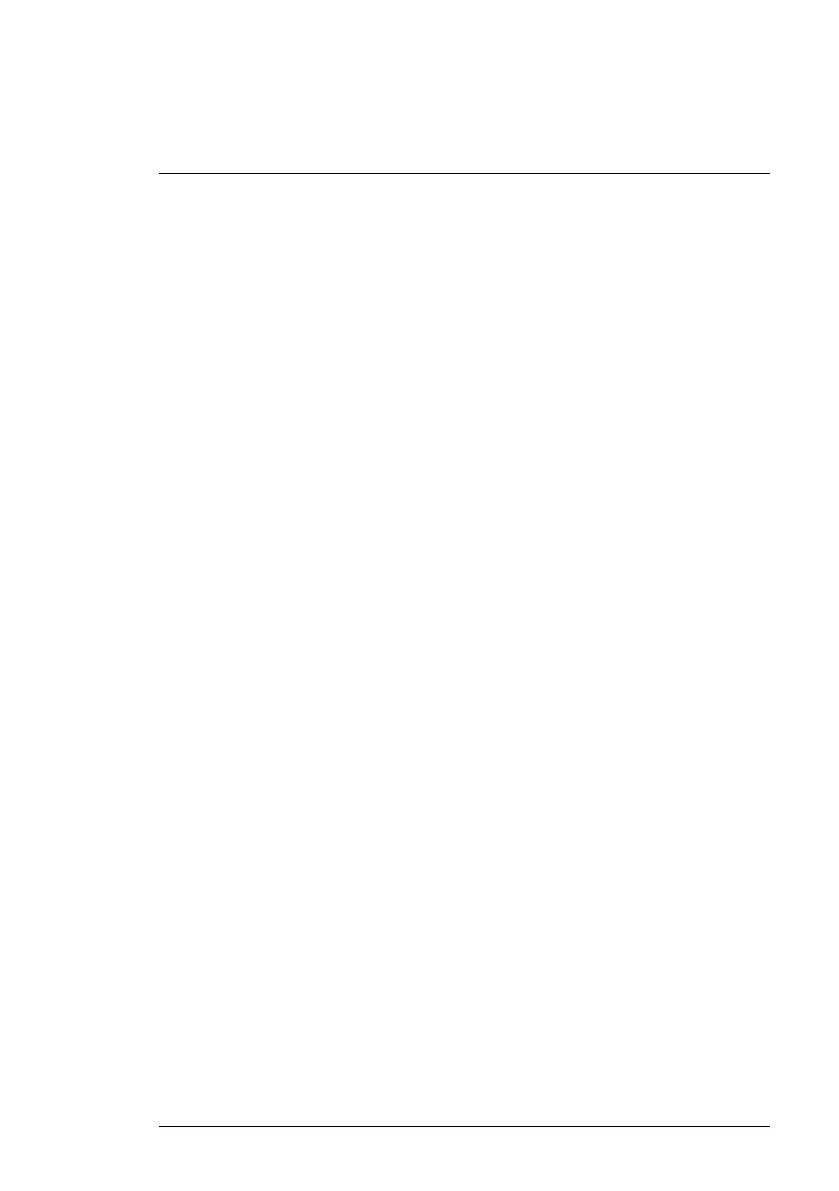Datalogger Mode6
point an exact time when the logger was moved to a new test location or when
a sudden environmental change was noticed, for example.
6.3.3 Putting the Display to Sleep while Logging
While the logger is running, you can short press the START/STOP button, just
as you would to switch the meter off, to switch off only the display. This is use-
ful for conserving battery energy.
In sleep mode, the meter is still powered and the logger is running, but the dis-
play is asleep. Sleep mode is only available when the logger is running. To re-
store the display from sleep mode, short press the START/STOP button again.
6.4 Stopping the Datalogger
To stop the logger, long press the START/STOP button. The REC display icon
and the green recording LED will switch off. Data is now ready to be down-
loaded to a PC. The datalogger will automatically stop if its internal memory is
full (48,000 readings).
6.5 Downloading Data to a PC
After a logging session, reconnect the logger to the PC using the supplied
USB cable and reopen the application ‘PDF Logger Configuration Tool’.
To save the logged data as a PDF, click the ‘Convert to PDF’ tab. To save the
logged data as a text file, for opening in a spreadsheet, click the ‘Convert to
Excel’ tab. Text files are tab-delimited ASCII files.
Refer to Sections 6.6 and 6.7 for descriptions of these reports.
#NAS100123; r. AA/88670/88670; en-US
15
