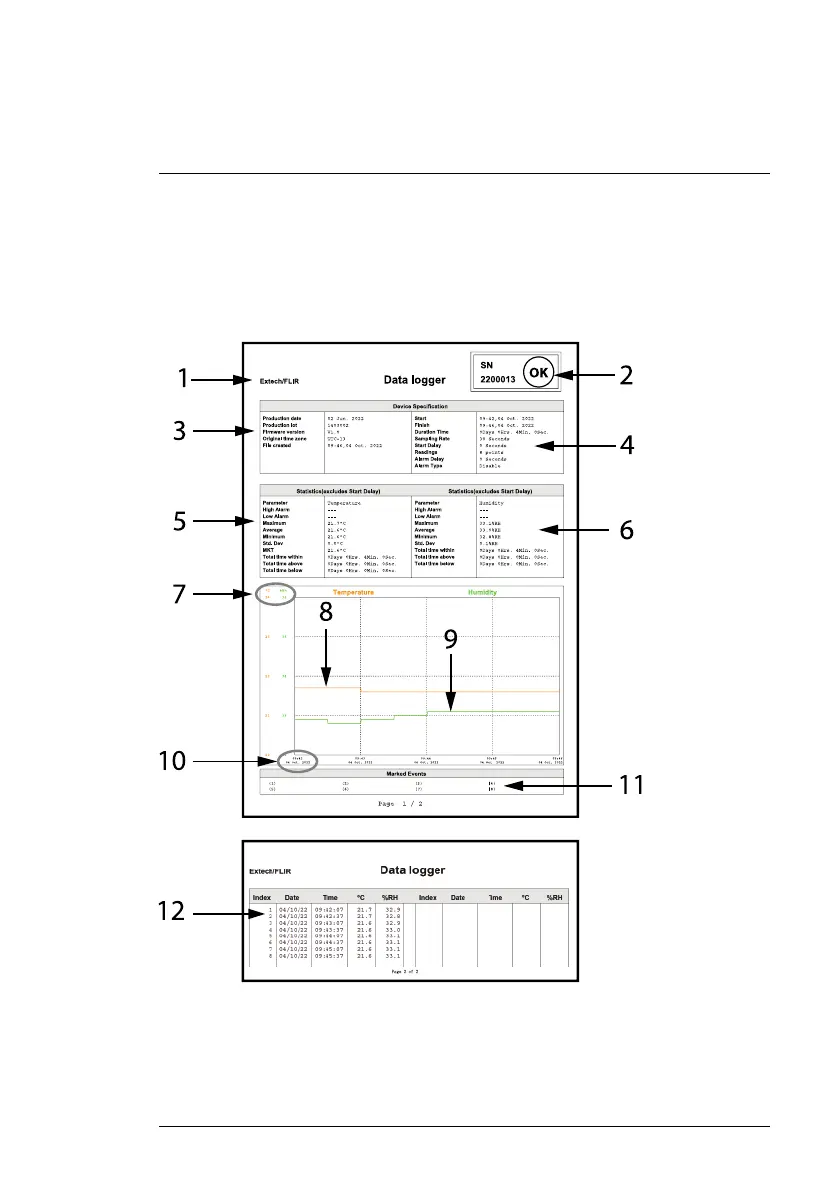Datalogger Mode6
6.6 PDF Log Report
After you complete the steps in Section 6.5, for downloading data and open-
ing a PDF file, the PDF report shown below will be opened and saved to your
PC. The units of measure and language used in the report are selected in the
configuration process (Section 6.2).
Figure 6.3 PDF Log Report.
1. The text string that was added during the logger configuration.
#NAS100123; r. AA/88670/88670; en-US
17