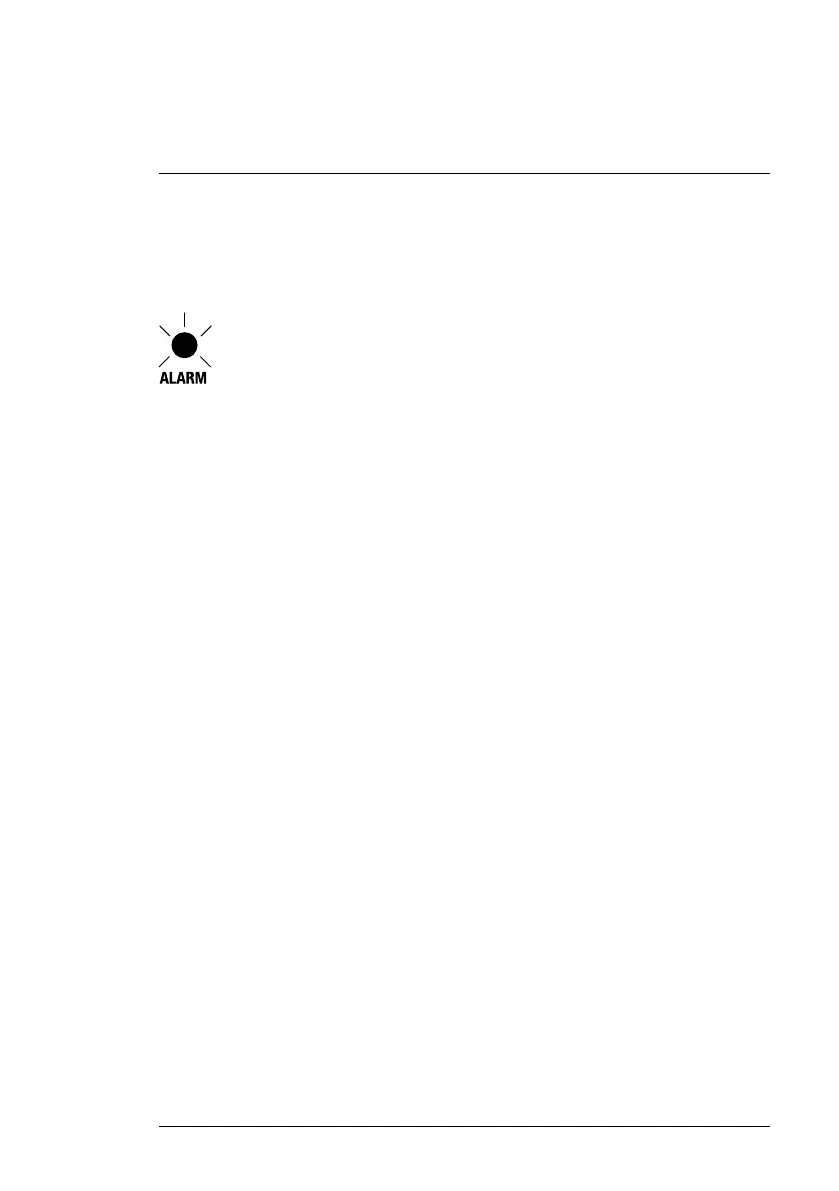Alarms
7
When an alarm is triggered, the alarm beeper will sound, the visual alarm (red
LED) will flash, and an L (low alarm) or H (high alarm) will appear next to the
temperature or RH display. If the beeper is disabled per Section 6.2 it will not
sound when an alarm is triggered (the visual alarms will still be active).
Figure 7.1 Alarm LED flashes when an alarm is triggered.
In Datalogger mode, the alarm LED latches (remains flashing, even though
the measurement is no longer in the alarm condition). In Monitoring mode, the
alarm LED does not latch (the LED switches OFF when the measurement is
no longer in the alarm condition).
Data log reports provide alarm statistical data as listed in Section 7.6, below.
7.6 Alarm Statistics
When logging data, the 42280A records the following readings and calcula-
tions. These are provided in the logging reports generated by the 42280A as
shown in Sections 6.6 and 6.7.
• Maximum readings: Highest readings recorded over the course of the da-
talogging session.
• Minimum readings: Lowest readings recorded.
• Average reading: Average of all readings recorded.
• Standard Deviation: Represents how close all readings are to the Average
(mean).
• Mean Kinetic Temperature (MKT). Provides insight as to how temperature
fluctuations, during storage or transit, effect perishables.
• Total time within: The time (in days, hours, minutes, and seconds) that the
measured variable is not in an alarm condition (set the alarm limits in Sec-
tion 6.2, Datalogger Configuration).
• Total time above: The time (in days, hours, minutes, and seconds) that the
measured variable was in a high alarm condition (above the programmed
set point range).
• Total time below: The time (in days, hours, minutes, and seconds) that the
measured variable was in a low alarm condition (lower then the pro-
grammed set point range).
#NAS100123; r. AA/88670/88670; en-US
21
