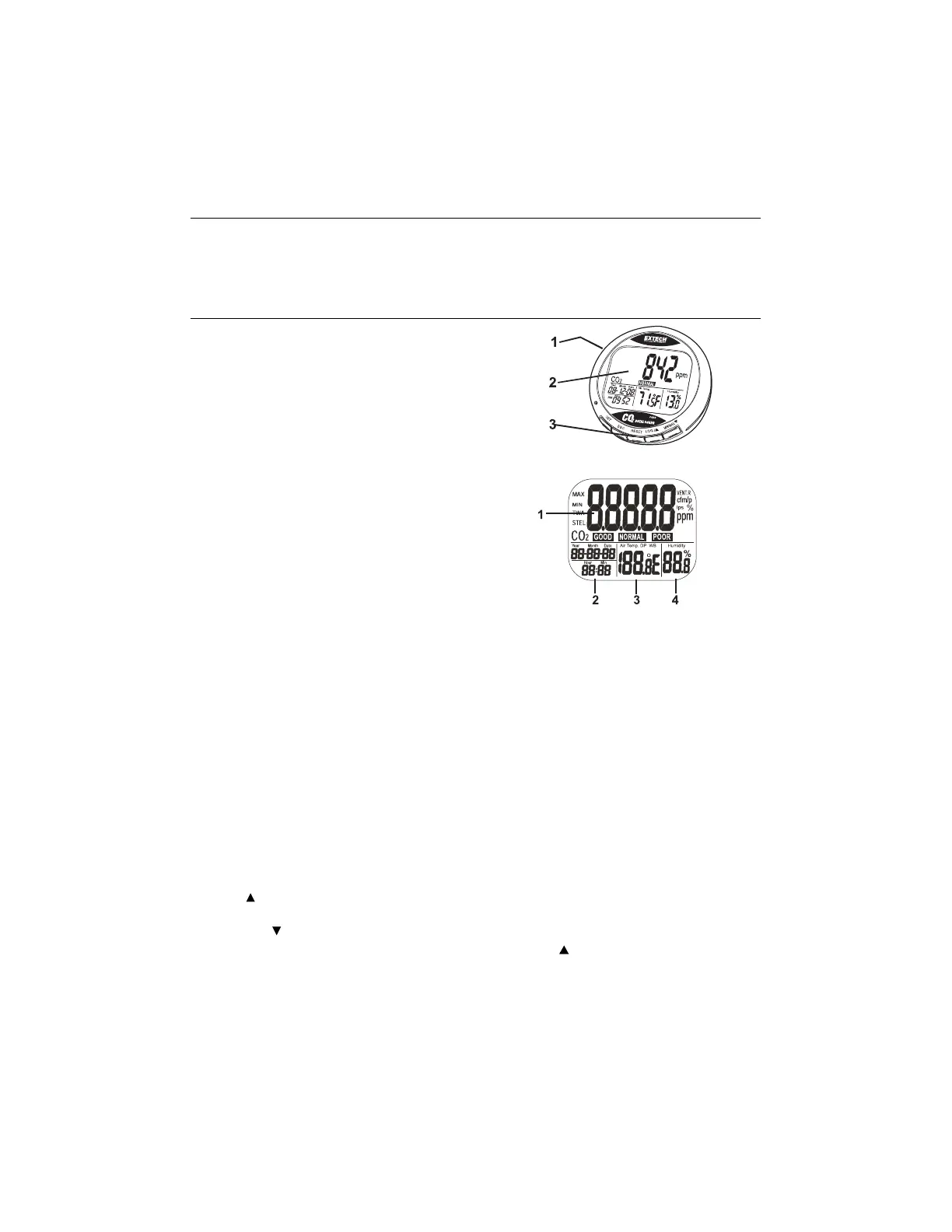2 CO210-en-EU_V1.2 8/14
Introduction
Congratulations on your purchase of this Model CO210 Carbon Dioxide Meter. This meter
measures and datalogs CO2 level, air temperature, humidity, date and time. With visible and
audible alarms, this is an ideal instrument for indoor air quality (IAQ) diagnosis. This meter is
shipped fully tested and calibrated and, with proper use, will provide years of reliable service.
Meter Description
Meter
1. CO2, Temp and RH sensors (rear)
2. LCD display
3. Controls
LCD Display
1. CO2 concentration in ppm
2. Date and Time
3. Air Temperature
4. % Relative Humidity
Symbols
ppm CO2 value
GOOD CO2 air quality level
NORMAL CO2 l air quality level
POOR CO2 air quality level
Air Temp Air Temperature
Humidity % Relative Humidity
°C or °F Celsius or Fahrenheit
MAX/MIN Maximum or Minimum reading
Controls
SET Enters setup mode.
Saves and finishes settings.
ESC Exits setup page/mode.
Terminates calibration / Datalogging
RESET Press to clear the MAX/MIN. -
Terminates during RH calibration.
LOG Selects mode or increases value in setup
Start Datalogging
MIN/MAX Activates MAX, MIN function.
Enters CO
2
calibration with
SET
and
www.GlobalTestSupply.com
Find Quality Products Online at: sales@GlobalTestSupply.com