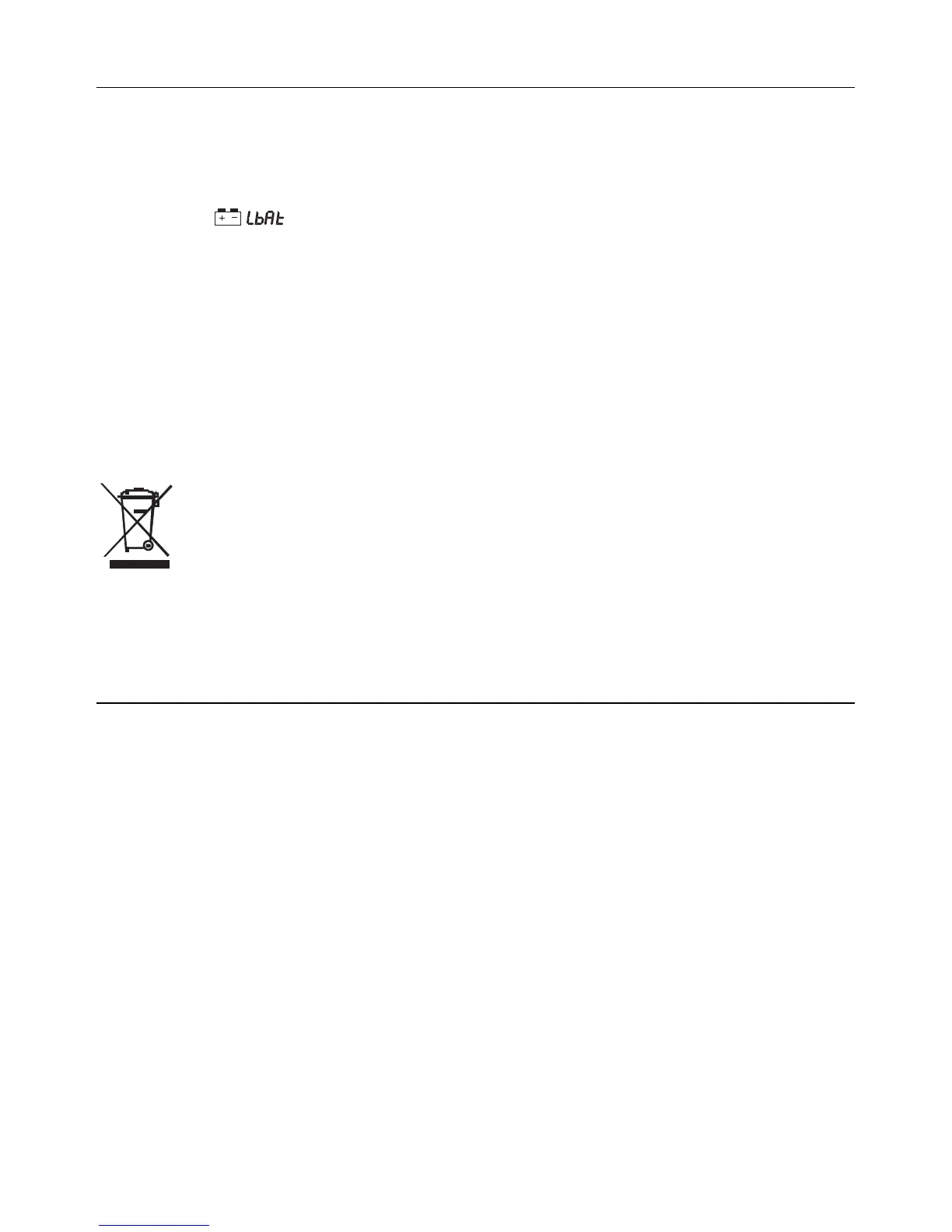EA80-en-GB_v3.3 09/15
10
Maintenance
Cleaning
Periodically wipe the case with a dry cloth or a damp cloth with mild detergent.
Do not use abrasives or solvents to clean this instrument.
Battery Replacement
When the “ ” symbol appears on the LCD, the six 1.5V ‘AAA’ must be replaced.
1. Turn the meter off
2. Remove the meter’s rubber protective jacket
3. Remove the flat-head screw at the rear of the meter
4. Remove the meter’s battery cover
5. Replace the batteries observing polarity
6. Affix the battery cover, secure the rear screw, and re-attach the meter’s rubber protective
jacket
You, as the end user, are legally bound (Battery ordinance) to return all used batteries
and accumulators; disposal in the household garbage is prohibited!
Bring used batteries / accumulators to the collection points in your community or
wherever batteries / accumulators are sold!
PC Interface, Software Installation and Operation
Software operational instructions are located on the software disc. Install the software by inserting
the disc in the PC CD-ROM drive and following the on-screen prompts. Open the Software manual
(PDF) and read the Installation and Operation instructions.
Copyright©2013‐2015FLIRSystems,Inc.
Allrightsreservedincludingtherightofreproductioninwholeorinpartinanyform
ISO‐9001Certified
www.extech.com